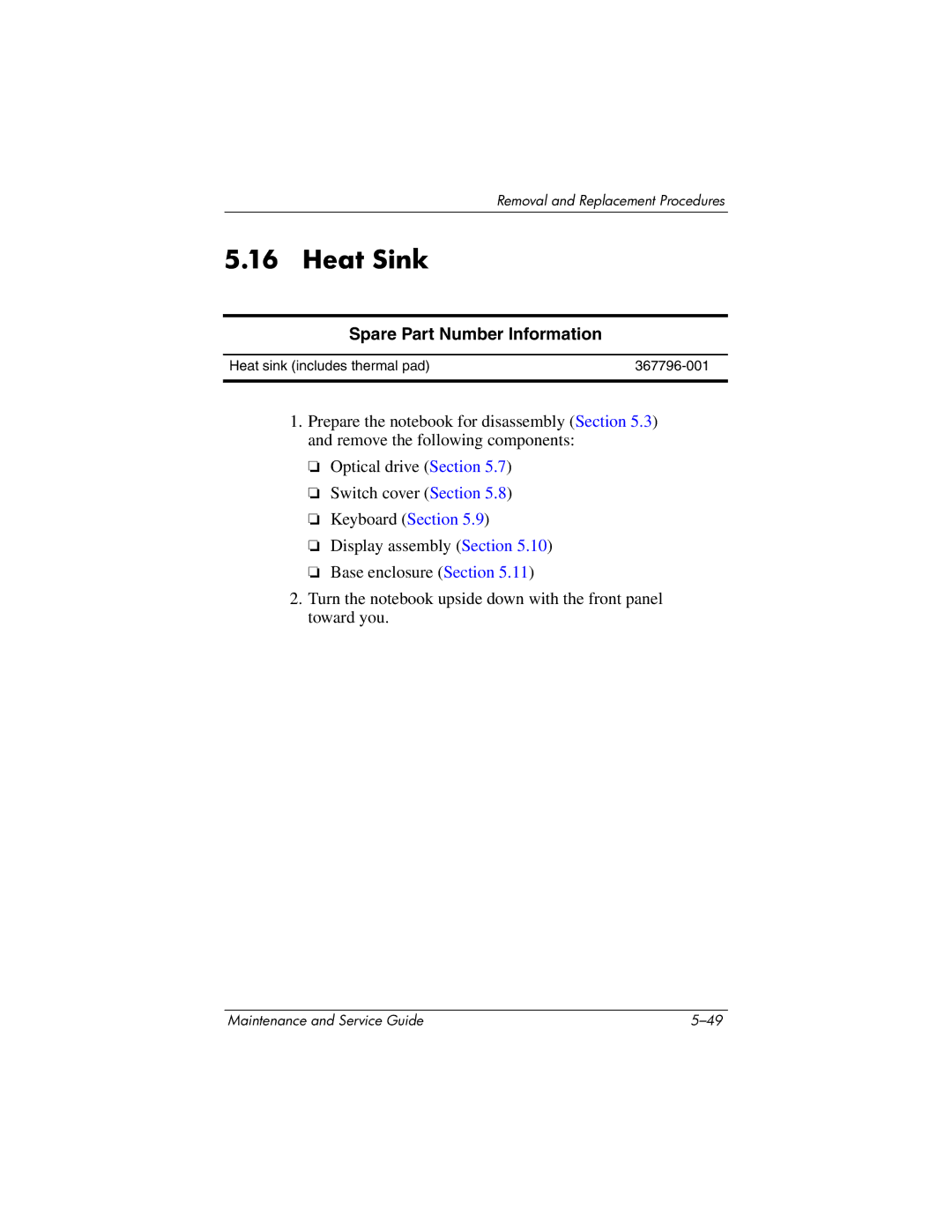Removal and Replacement Procedures
5.16 Heat Sink
Spare Part Number Information
Heat sink (includes thermal pad) | |
|
|
1.Prepare the notebook for disassembly (Section 5.3) and remove the following components:
❏Optical drive (Section 5.7)
❏Switch cover (Section 5.8)
❏Keyboard (Section 5.9)
❏Display assembly (Section 5.10)
❏Base enclosure (Section 5.11)
2.Turn the notebook upside down with the front panel toward you.
Maintenance and Service Guide |