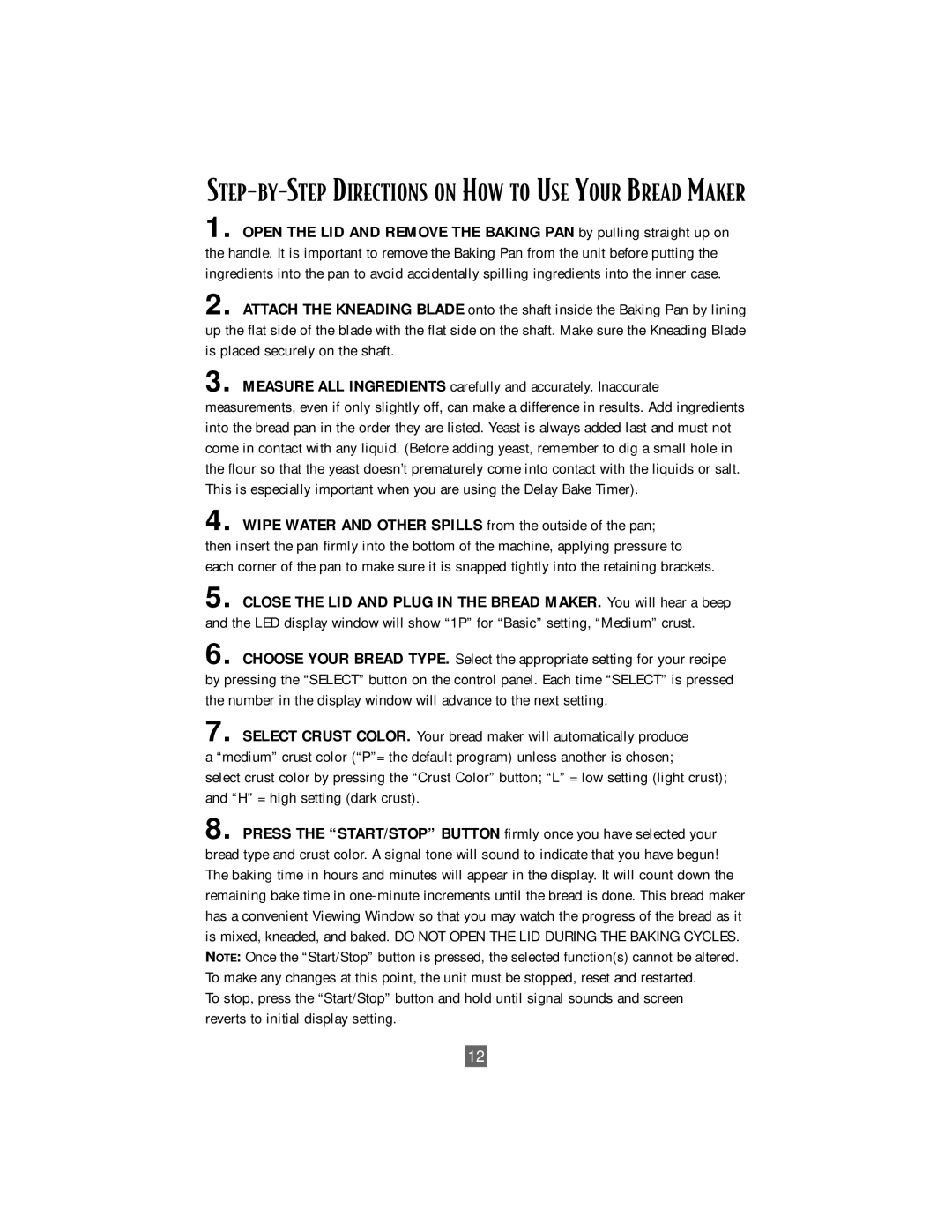P. N. 101017 specifications
The Oster P. N. 101017 is an exemplary kitchen appliance designed with both functionality and style in mind, making it a popular choice among home cooks and culinary enthusiasts alike. This powerful blender stands out in the crowded market for its innovative features and cutting-edge technology.One of the key characteristics of the Oster P. N. 101017 is its robust motor, which delivers impressive blending power that can handle a variety of ingredients with ease. With a motor capable of reaching up to 1,200 watts, this blender is more than capable of crushing ice, blending tough vegetables, and achieving silky-smooth consistency in smoothies and soups. This versatility makes it an ideal choice for various culinary tasks.
The blender is built with a patented All-Metal Drive system that ensures durability and longevity. Unlike typical plastic drive systems, the All-Metal Drive provides superior performance and reduces wear and tear, which translates into enhanced reliability over time. This feature assures users of consistent results without the worry of breakage during heavy use.
Another standout feature of the Oster P. N. 101017 is its user-friendly interface. Equipped with multiple speed settings and a pulse option, this blender allows for precise control over texture and consistency. Whether users are blending, chopping, or mixing, the range of speeds caters to different recipes and personal preferences.
The blender also boasts a 6-cup glass jar, which is not only stylish but also heat and shatter resistant. This feature ensures that users can blend hot soups directly in the container without fear of damage. Additionally, the glass jar is easy to clean and dishwasher safe, making maintenance a breeze.
Flexibility is an essential aspect of the Oster P. N. 101017, evidenced by its capability to handle a broad range of recipes, from smoothies and dips to purees and even nut butters. This makes it an indispensable tool for anyone looking to explore a variety of culinary creations.
Finally, the Oster P. N. 101017 is designed with safety in mind. It incorporates features such as a secure lid locking mechanism that prevents spills during operation, ensuring peace of mind for users while they work in the kitchen. The blender is a perfect blend of reliability, versatility, and style, positioned to meet the demands of modern cooking. With its powerful performance and thoughtful design, the Oster P. N. 101017 is a worthy investment for any kitchen.