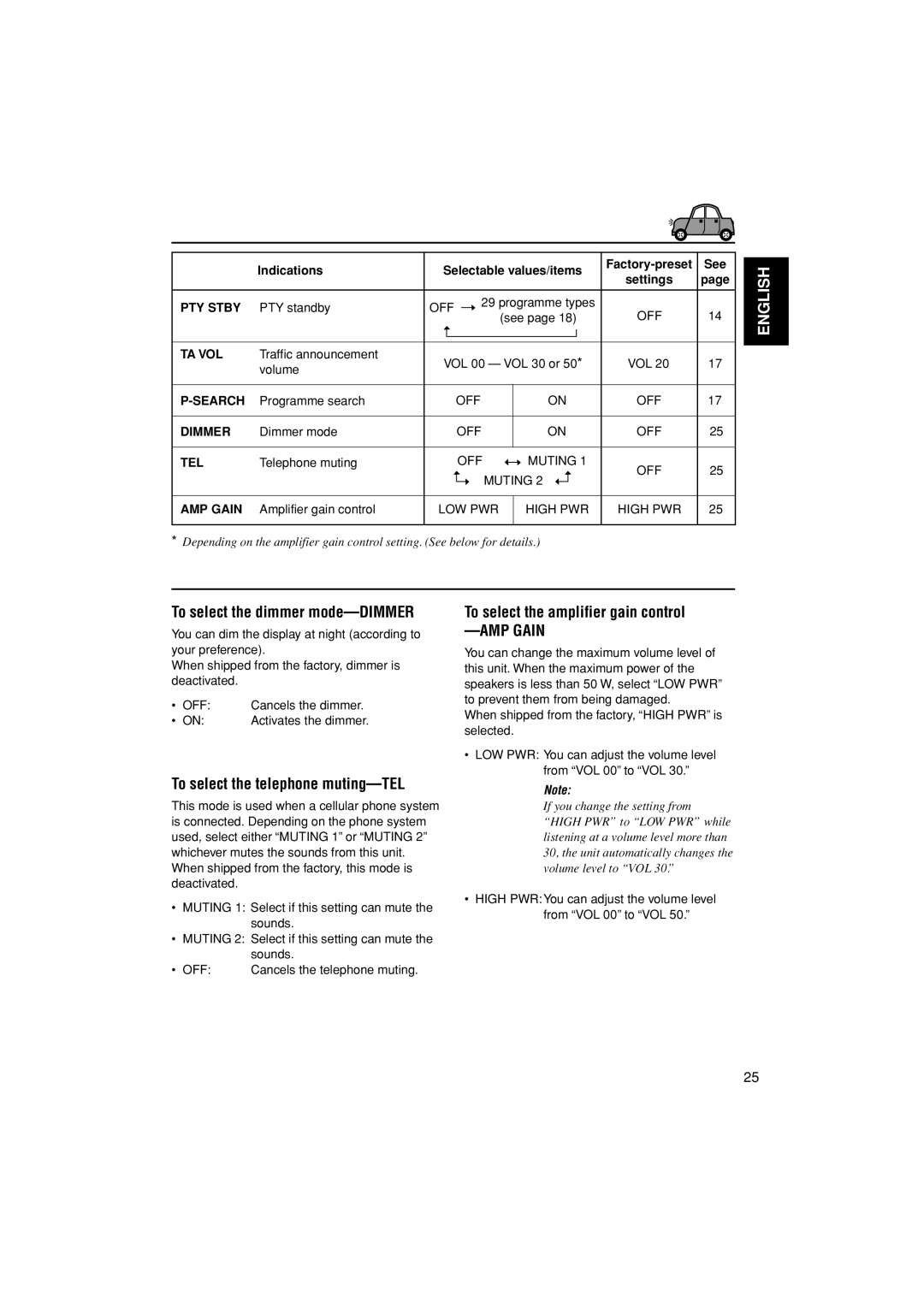KD-G201, KD-G202 specifications
The JVC KD-G201 and KD-G202 are two versatile car stereo models that have made a significant impact in the realm of automotive audio. Both models are geared towards enhancing the in-car listening experience and come packed with features that cater to a wide range of audio preferences.One of the standout features of the KD-G201 and KD-G202 is their MP3 and WMA playback capability. This allows users to enjoy their favorite tracks without the hassle of traditional CDs, making it easier than ever to carry a massive library of music on the road. Moreover, both models are equipped with a front USB input, allowing direct connection of USB flash drives for convenient access to digital music files.
Furthermore, the KD-G201 and KD-G202 provide compatibility with various audio formats, ensuring that users can play nearly any audio file they have on hand. This flexibility is complemented by a powerful 50 watts per channel output, which offers clean and robust sound quality that can fill even larger vehicles with rich audio.
The receiver also boasts an AM/FM tuner with programmable presets, offering users quick access to their favorite radio stations. The built-in equalizer allows for personalized sound tailoring, enabling users to adjust bass, midrange, and treble frequencies to match their listening preferences.
Additionally, both models come equipped with advanced sound processing technologies, such as Dynamic Bass Boost, which enhances low-frequency sounds, creating a deeper and more immersive listening experience. The fade and balance controls allow for fine-tuning of sound distribution throughout the vehicle, ensuring that all passengers can enjoy high-quality audio.
The sleek, user-friendly design of the KD-G201 and KD-G202 includes an easy-to-read LCD display, which makes navigation of settings and playlists simple while on the move. The removable faceplate offers an added layer of security, protecting the stereo from theft when the vehicle is parked.
Connectivity features include auxiliary inputs, making it easy to connect external devices, such as smartphones and tablets, for an expanded range of audio options. Bluetooth compatibility is absent; however, the inclusion of a remote control adds another layer of convenience for managing music playback directly from the driver's seat.
In conclusion, the JVC KD-G201 and KD-G202 present a feature-rich audio solution ideal for any car enthusiast seeking quality sound without compromising functionality. With their advanced playback technologies, powerful audio output, and convenient connectivity options, these models are well-suited for a diverse audience of music lovers.