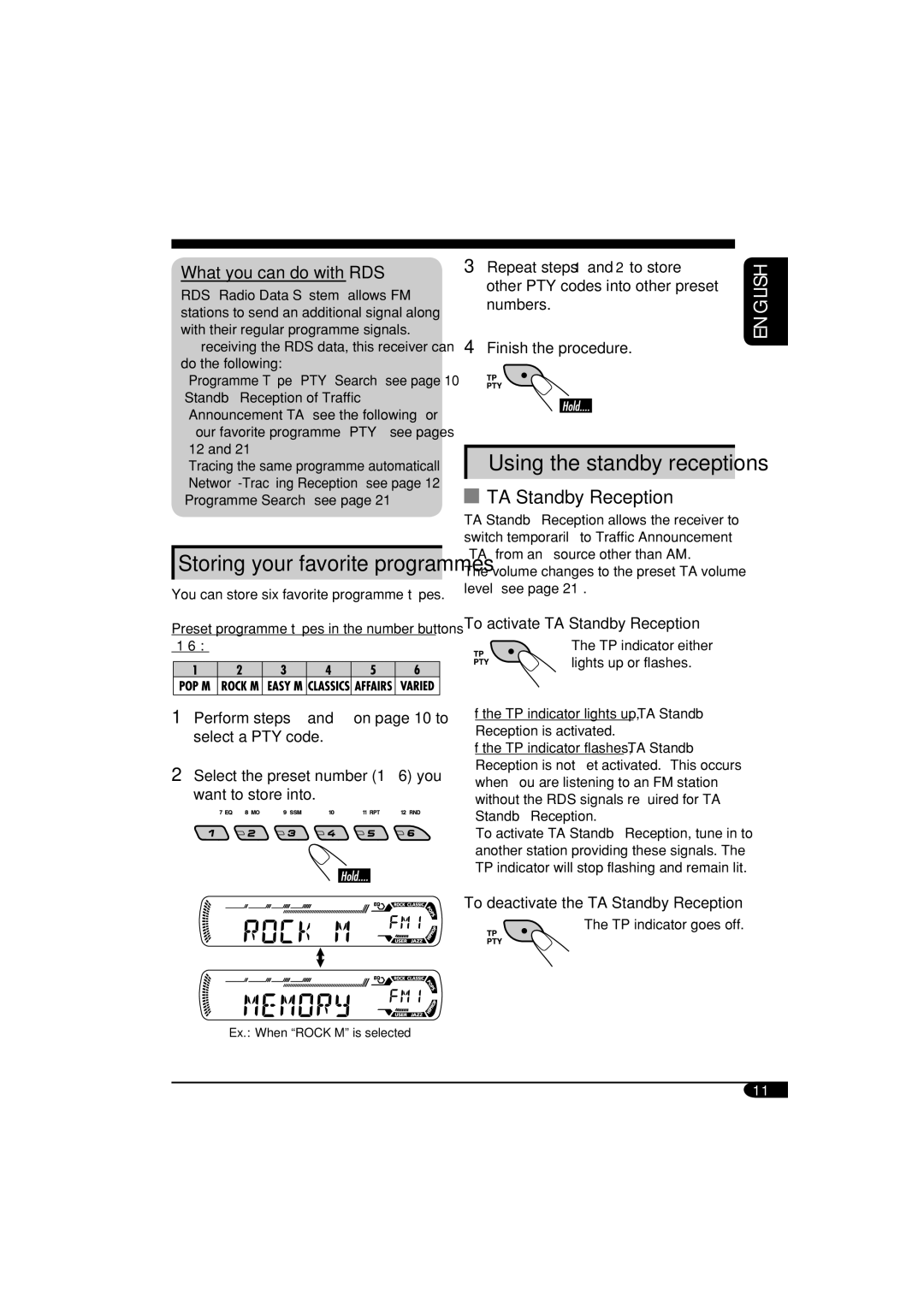KD-G411 specifications
The JVC KD-G411 is a versatile and feature-rich car stereo that enhances your driving experience with modern technology and superior sound quality. Designed with user convenience in mind, the KD-G411 impresses with its many functionalities that cater to audiophiles and casual listeners alike.One of the standout features of the JVC KD-G411 is its compatibility with various audio formats. It supports CD, CD-R, and CD-RW playback, as well as MP3 and WMA file formats. This allows users to enjoy their favorite music stored in digital format without sacrificing sound quality. With a built-in AM/FM tuner, the KD-G411 also grants access to a wide range of radio stations, enabling users to discover new music and stay updated with news and weather.
The unit includes a user-friendly interface, highlighted by a bright and vibrant 13-segment 1-line LCD display that ensures clear visibility even in bright sunlight. The rotary volume control and easy-to-navigate buttons make operating the stereo simple and intuitive. Users can quickly switch between modes and adjust settings with minimal distraction, ensuring a safer driving experience.
Another notable feature of the KD-G411 is its powerful built-in amplifier, which delivers 50 watts per channel output. This dynamic power allows for full-bodied sound that can easily fill the cabin of most vehicles. The unit also features a high-pass and low-pass filter, allowing users to customize the audio output according to their preferences.
For connectivity, the KD-G411 is equipped with a detachable front panel, providing added security against theft. Users can also connect external devices through the auxiliary input, enabling them to play music from smartphones, tablets, or other portable media players.
In terms of aesthetics, the JVC KD-G411 boasts a sleek design that seamlessly fits into most car interiors. With customizable lighting options, drivers can set the stereo to match their vehicle’s ambiance.
Overall, the JVC KD-G411 stands out for its excellent sound quality, user-friendly interface, and versatile playback options. Whether on a long road trip or a short commute, this car stereo brings an enhanced audio experience to every journey.