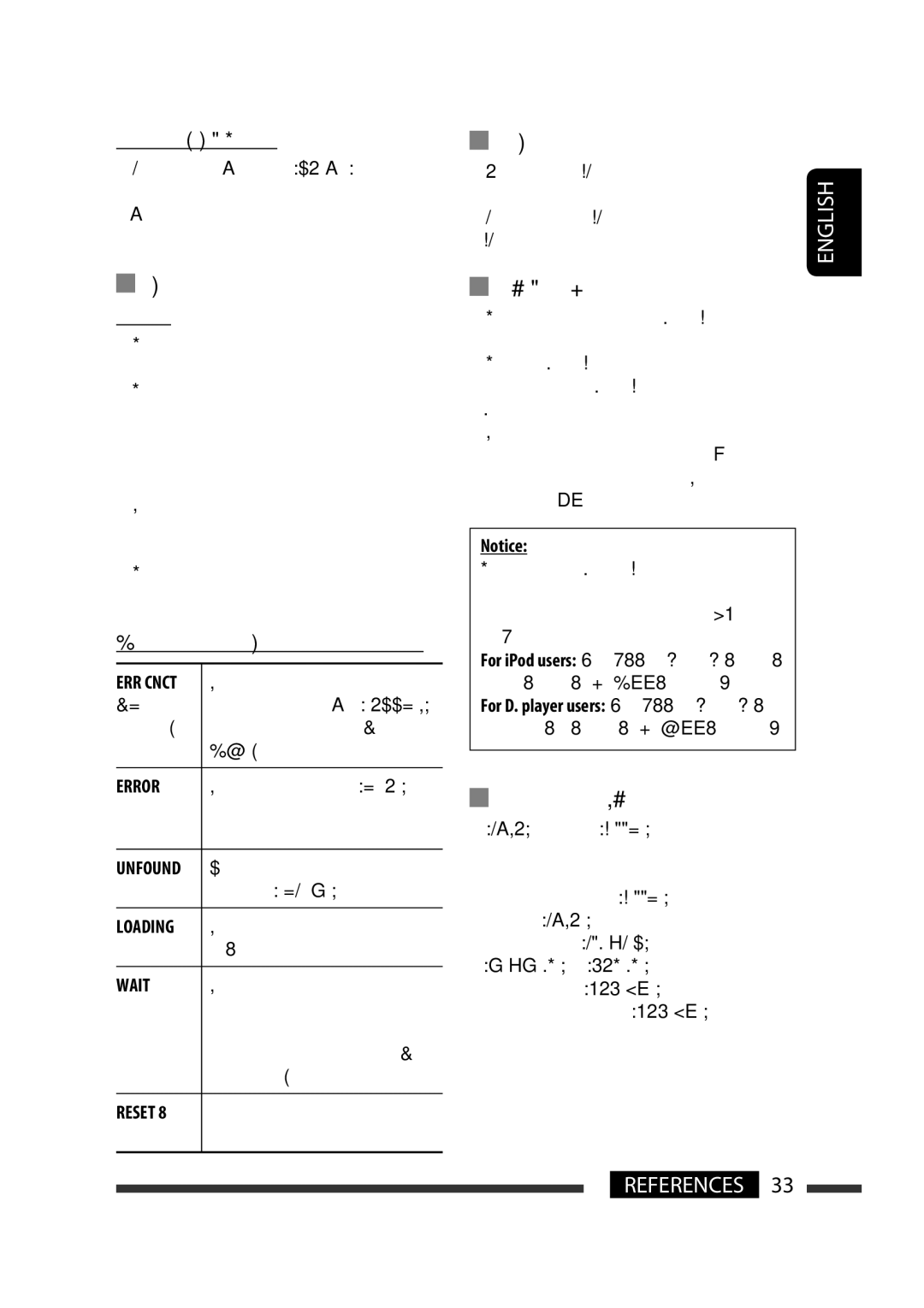KD-G731 specifications
The JVC KD-G731 is an advanced CD receiver that has earned recognition for its blend of innovative features, cutting-edge technology, and user-friendly design. This model offers an array of functionalities that cater to audiophiles and casual listeners alike, making it a popular choice for in-car audio systems.One of the standout features of the KD-G731 is its playback capability. The receiver is equipped with a CD player that supports a variety of disc formats, including CD-R and CD-RW, allowing users to enjoy their favorite albums and homemade compilations. Additionally, the device features an auxiliary input, making it easy to connect portable music players, smartphones, and other external media devices.
The KD-G731 also stands out with its digital media playback options. It includes a USB port that enables direct connection to USB devices, allowing users to play music files stored on USB flash drives. The receiver supports various audio file formats, including MP3 and WMA, ensuring flexibility for different music libraries.
Audio performance is enhanced by the built-in 24-bit digital-to-analog converter (DAC), which delivers clear and high-quality sound playback. The AKM DAC ensures that audio is reproduced accurately, enhancing the listening experience whether users are enjoying their favorite songs or tuning into radio stations.
The receiver incorporates a high-output amplifier that provides powerful sound, efficiently driving speakers while maintaining clarity. With a 4-channel speaker output, the KD-G731 allows users to build a robust sound system in their vehicles. Moreover, the receiver comes with a built-in equalizer, allowing users to customize the sound to their liking, with presets that include flat, rock, pop, and classical settings.
The design of the KD-G731 emphasizes both functionality and aesthetics. The front panel features a detachable design for added security, while an easily readable display offers clear visibility of track information and settings. User-friendly controls are laid out intuitively, providing quick access to essential functions without distraction while driving.
In terms of connectivity, the KD-G731 features a radio tuner that provides access to both AM and FM bands, with programmable presets to save favorite stations. The receiver also includes built-in support for RDS (Radio Data System), which delivers additional information about broadcasted radio content.
Overall, the JVC KD-G731 stands out as a versatile and feature-rich CD receiver capable of delivering an impressive audio experience for any driver. With its variety of playback options, high-quality audio performance, and user-friendly interface, it remains a highly regarded choice in car audio solutions.