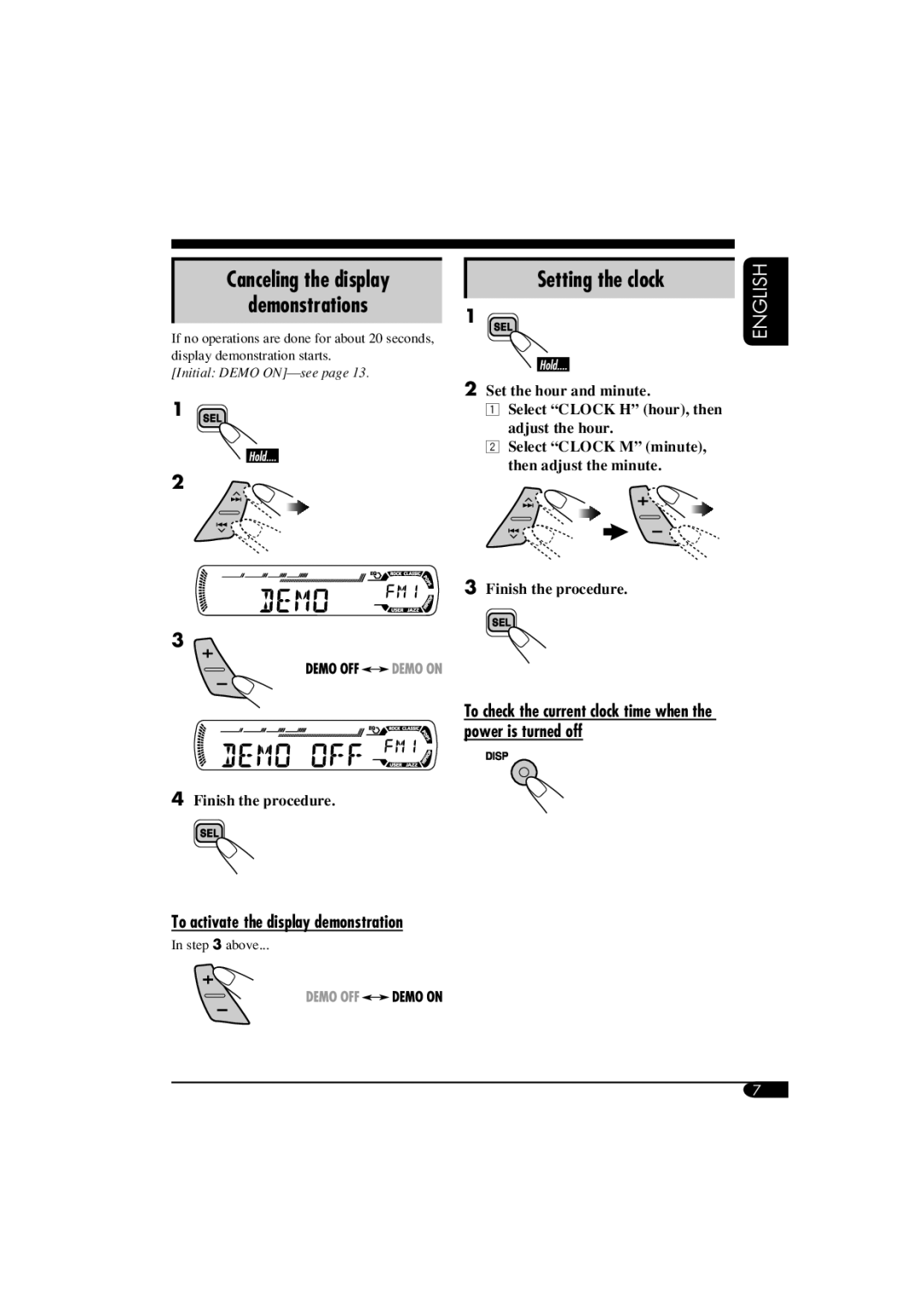Canceling the display
demonstrations
If no operations are done for about 20 seconds, display demonstration starts.
[Initial: DEMO
1
2
3
Setting the clock
1![]()
2Set the hour and minute.
1 Select “CLOCK H” (hour), then adjust the hour.
2Select “CLOCK M” (minute), then adjust the minute.
3Finish the procedure.
ENGLISH
To check the current clock time when the power is turned off
4Finish the procedure.
To activate the display demonstration
In step 3 above...
7