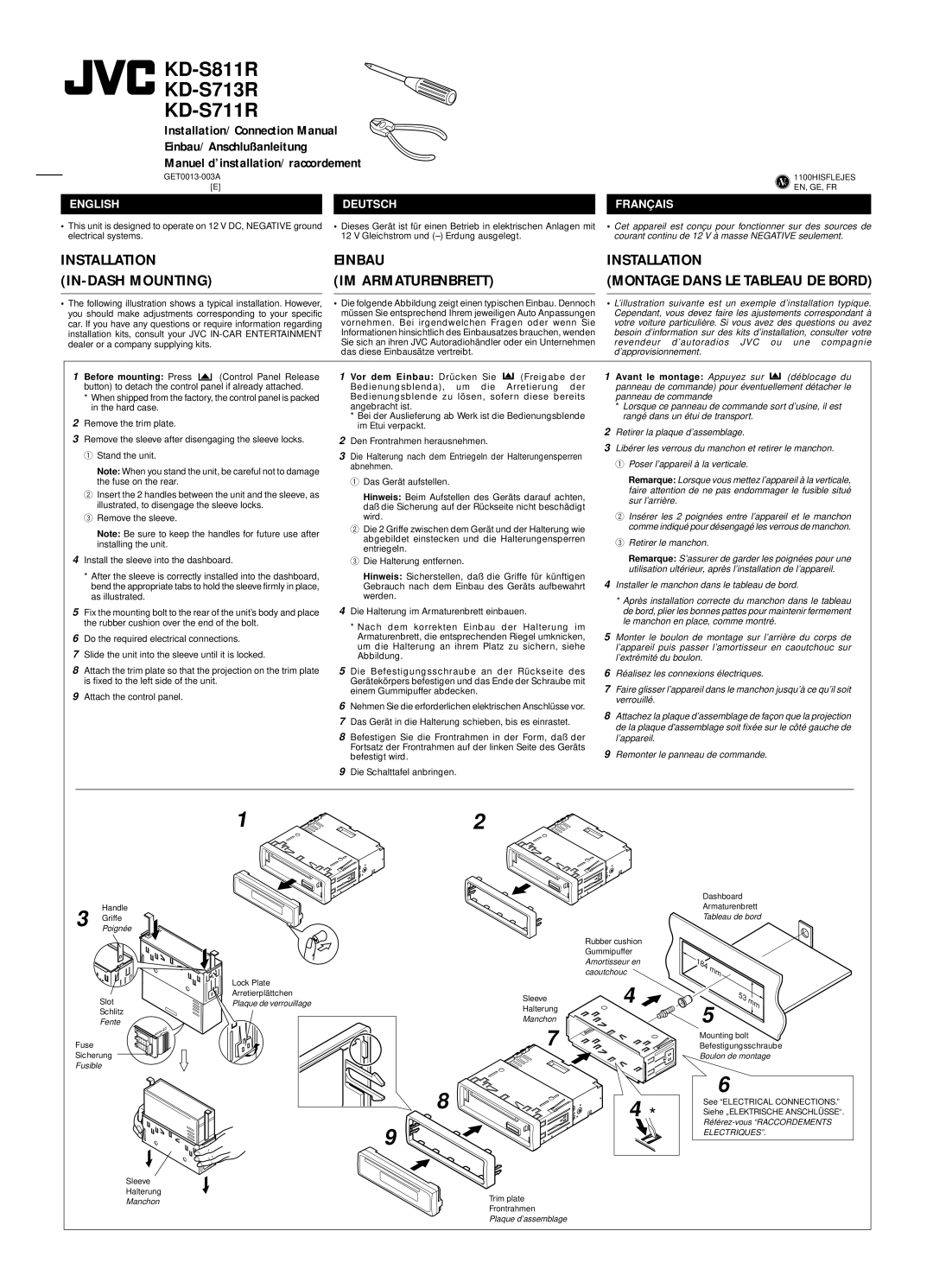KD-S811R specifications
The JVC KD-S811R is a versatile car stereo receiver designed to enhance your in-car entertainment experience. This model stands out with its blend of advanced audio technologies and an array of user-friendly features, making it a top choice for music lovers.One of the main features of the KD-S811R is its support for multiple audio formats. The receiver is compatible with CD, CD-R, and CD-RW formats, allowing you to enjoy a wide selection of music. Furthermore, it supports MP3 and WMA playback, meaning you can easily listen to your favorite tracks stored on digital media.
In terms of sound quality, the KD-S811R boasts a built-in five-band equalizer. This allows users to customize their audio experience by adjusting frequency settings to suit their preferences. With its powerful built-in amplifier, the receiver delivers clear and dynamic sound, ensuring that every note is crisp and every beat is felt.
The JVC KD-S811R also includes a front USB port, enabling easy connection to flash drives and other USB audio sources. This feature offers the convenience of direct playback from a variety of media, making it easy to access your music library on the go. Additionally, the inclusion of a 3.5mm AUX input allows for even more flexibility, accommodating devices such as smartphones and portable music players.
Another noteworthy characteristic of the KD-S811R is its radio capabilities. It features a built-in FM/AM tuner that enables you to listen to your favorite radio stations. With 18 FM and 6 AM presets, you can easily save your preferred stations for quick access.
The ease of use is further enhanced by the receiver's user interface. The large, easy-to-read display provides clear visibility of track information and settings, even in low-light conditions. The control layout is intuitive, making it accessible for users of all experience levels.
Connectivity options are also robust, as the KD-S811R is ready for integration with additional audio devices. Its compatibility with various Bluetooth adapters facilitates hands-free calling and wireless music streaming, allowing you to enjoy your favorite playlists without fuss.
In summary, the JVC KD-S811R is a feature-rich car stereo receiver that combines modern technology with excellent sound quality. Its compatibility with multiple audio formats, customizable equalizer settings, and user-friendly controls make it a great addition to any vehicle, enhancing every journey with high-quality sound and functionality. Whether you are a casual listener or an audio enthusiast, the KD-S811R is designed to satisfy your needs on the road.