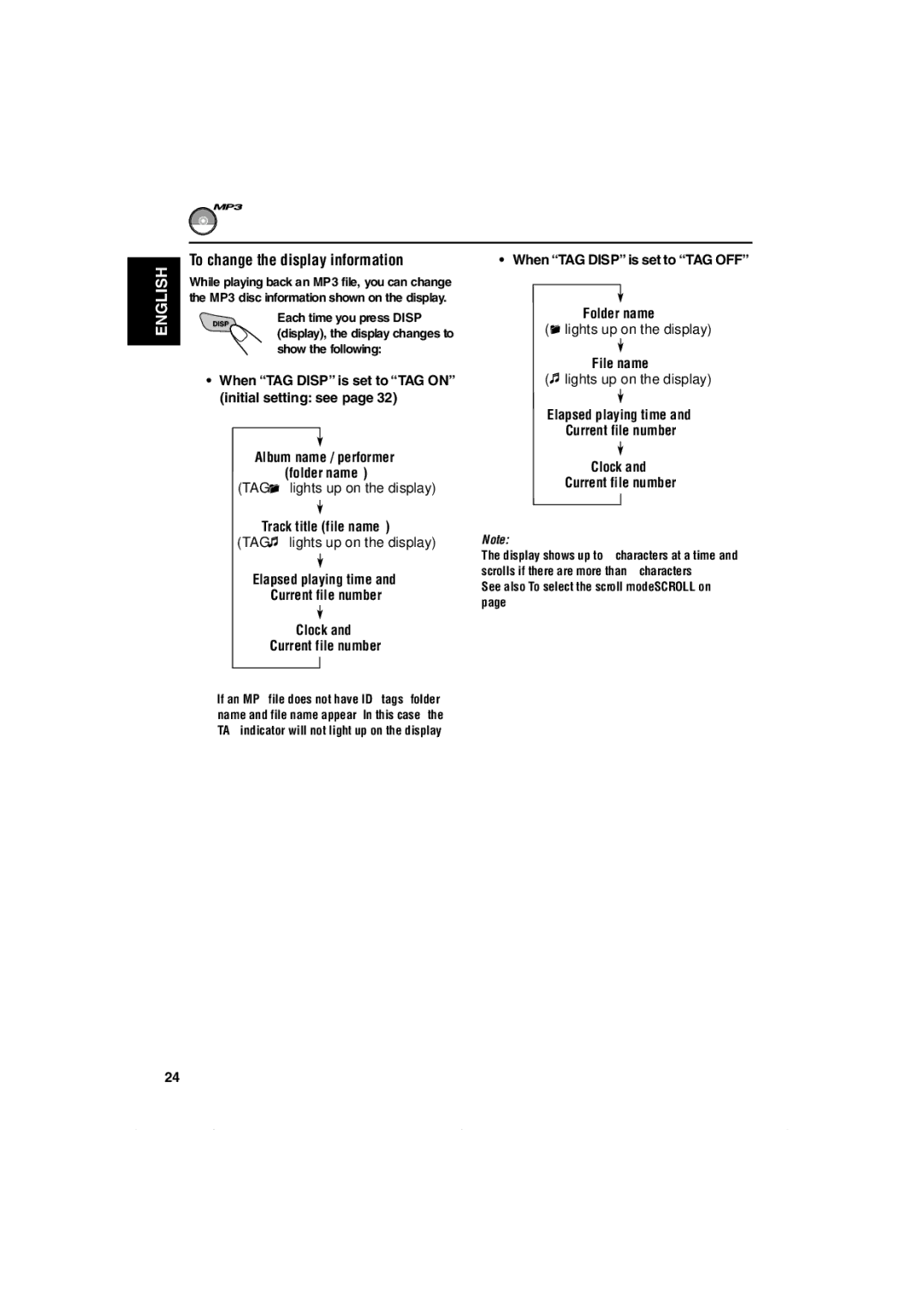KD-S891R specifications
The JVC KD-S891R is a versatile car stereo designed to enhance your driving experience with a host of advanced features and user-friendly technologies. This model highlights JVC’s commitment to integrating high-quality audio with modern connectivity.One of the standout features of the KD-S891R is its capability to play a wide range of audio formats. It supports MP3, WMA, and AAC playback, allowing users to enjoy their favorite music stored on CDs, USB drives, or portable devices. The integrated CD receiver enhances sound clarity and provides an efficient way to listen to your music collection.
Equipped with a powerful built-in amplifier, the KD-S891R produces an impressive output of 50 watts per channel, ensuring that your music sounds great at any volume. The unit also features a 3-band parametric equalizer, enabling you to tailor the sound to your preference by adjusting the bass, midrange, and treble frequencies. With selectable presets, users can quickly switch between their preferred sound settings.
Connectivity is another highlight of this model, featuring a front USB port and an auxiliary input. This allows users to connect their smartphones and other media devices easily. Additionally, the KD-S891R is compatible with JVC's Smart Music Control app, enabling intuitive control of audio playback via your mobile device.
The display of the KD-S891R is both functional and stylish. It features a large, bright LCD screen that displays track information, radio settings, and more, ensuring that you can see everything at a glance without distraction. The adjustable brightness and color settings allow for customization to match your vehicle's interior.
For radio enthusiasts, the KD-S891R includes an AM/FM tuner with 24 preset stations, providing plenty of options for listening to your favorite shows, music, and news on the go. The built-in RDS (Radio Data System) feature enhances the radio experience by delivering additional information such as station names and traffic updates.
Installation flexibility is an added bonus, as this model can fit into most standard DIN slots, making it easy for users to upgrade their factory stereo without extensive modifications.
In summary, the JVC KD-S891R combines quality audio performance, extensive connectivity options, and user-friendly features, making it a solid choice for anyone looking to upgrade their car stereo system.