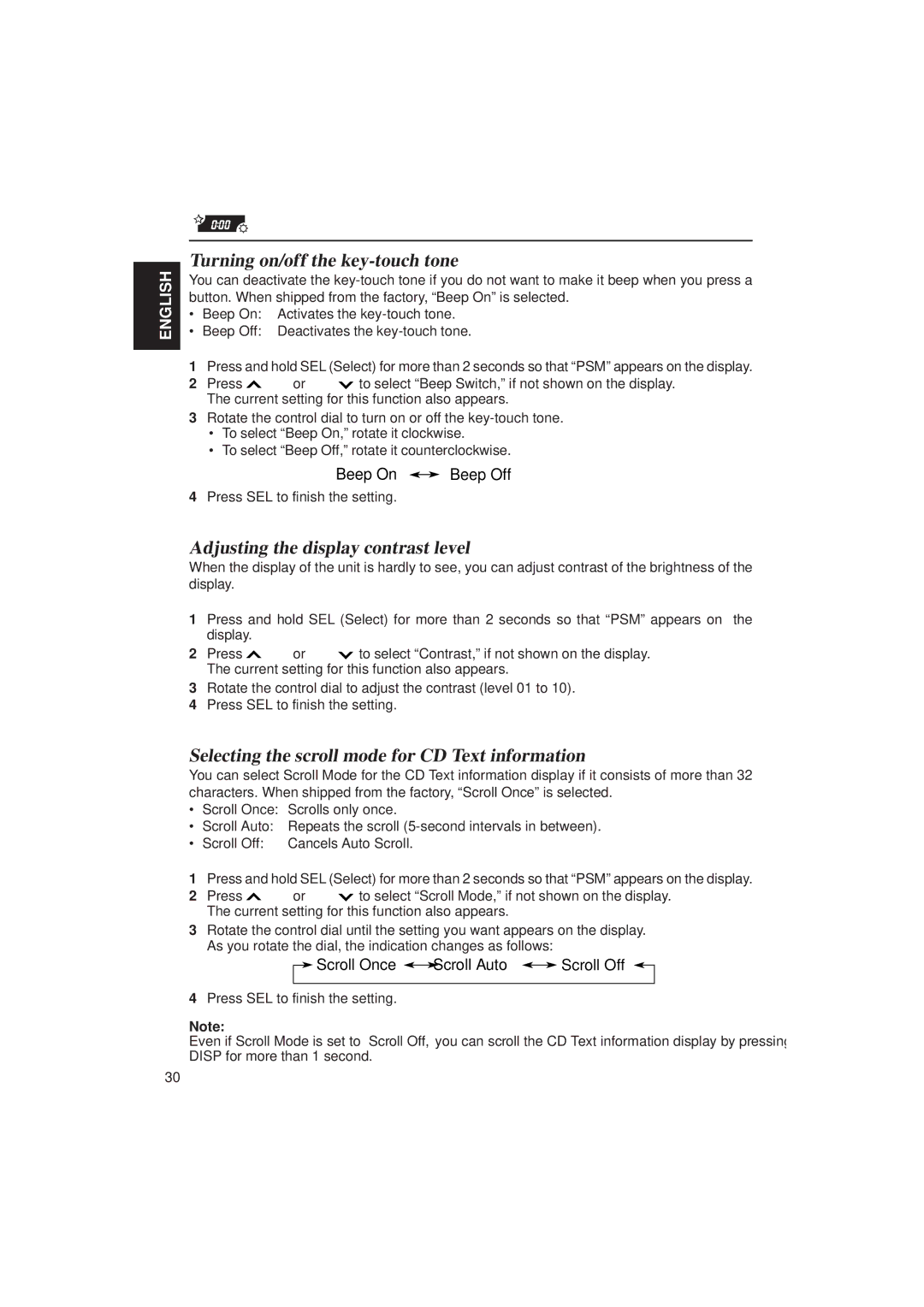ENGLISH
Turning on/off the key-touch tone
You can deactivate the
•Beep On: Activates the
•Beep Off: Deactivates the
1Press and hold SEL (Select) for more than 2 seconds so that “PSM” appears on the display.
2Press ![]() ¢ or 4
¢ or 4 ![]() to select “Beep Switch,” if not shown on the display. The current setting for this function also appears.
to select “Beep Switch,” if not shown on the display. The current setting for this function also appears.
3Rotate the control dial to turn on or off the
•To select “Beep On,” rotate it clockwise.
•To select “Beep Off,” rotate it counterclockwise.
Beep On ![]()
![]() Beep Off
Beep Off
4Press SEL to finish the setting.
Adjusting the display contrast level
When the display of the unit is hardly to see, you can adjust contrast of the brightness of the display.
1Press and hold SEL (Select) for more than 2 seconds so that “PSM” appears on the display.
2Press ![]() ¢ or 4
¢ or 4 ![]() to select “Contrast,” if not shown on the display. The current setting for this function also appears.
to select “Contrast,” if not shown on the display. The current setting for this function also appears.
3Rotate the control dial to adjust the contrast (level 01 to 10).
4Press SEL to finish the setting.
Selecting the scroll mode for CD Text information
You can select Scroll Mode for the CD Text information display if it consists of more than 32 characters. When shipped from the factory, “Scroll Once” is selected.
•Scroll Once: Scrolls only once.
•Scroll Auto: Repeats the scroll
• Scroll Off: | Cancels Auto Scroll. |
1Press and hold SEL (Select) for more than 2 seconds so that “PSM” appears on the display.
2Press ![]() ¢ or 4
¢ or 4 ![]() to select “Scroll Mode,” if not shown on the display. The current setting for this function also appears.
to select “Scroll Mode,” if not shown on the display. The current setting for this function also appears.
3Rotate the control dial until the setting you want appears on the display. As you rotate the dial, the indication changes as follows:
 Scroll Once
Scroll Once
 Scroll Auto
Scroll Auto
 Scroll Off
Scroll Off 
4Press SEL to finish the setting.
Note:
Even if Scroll Mode is set to “Scroll Off,” you can scroll the CD Text information display by pressing DISP for more than 1 second.
30