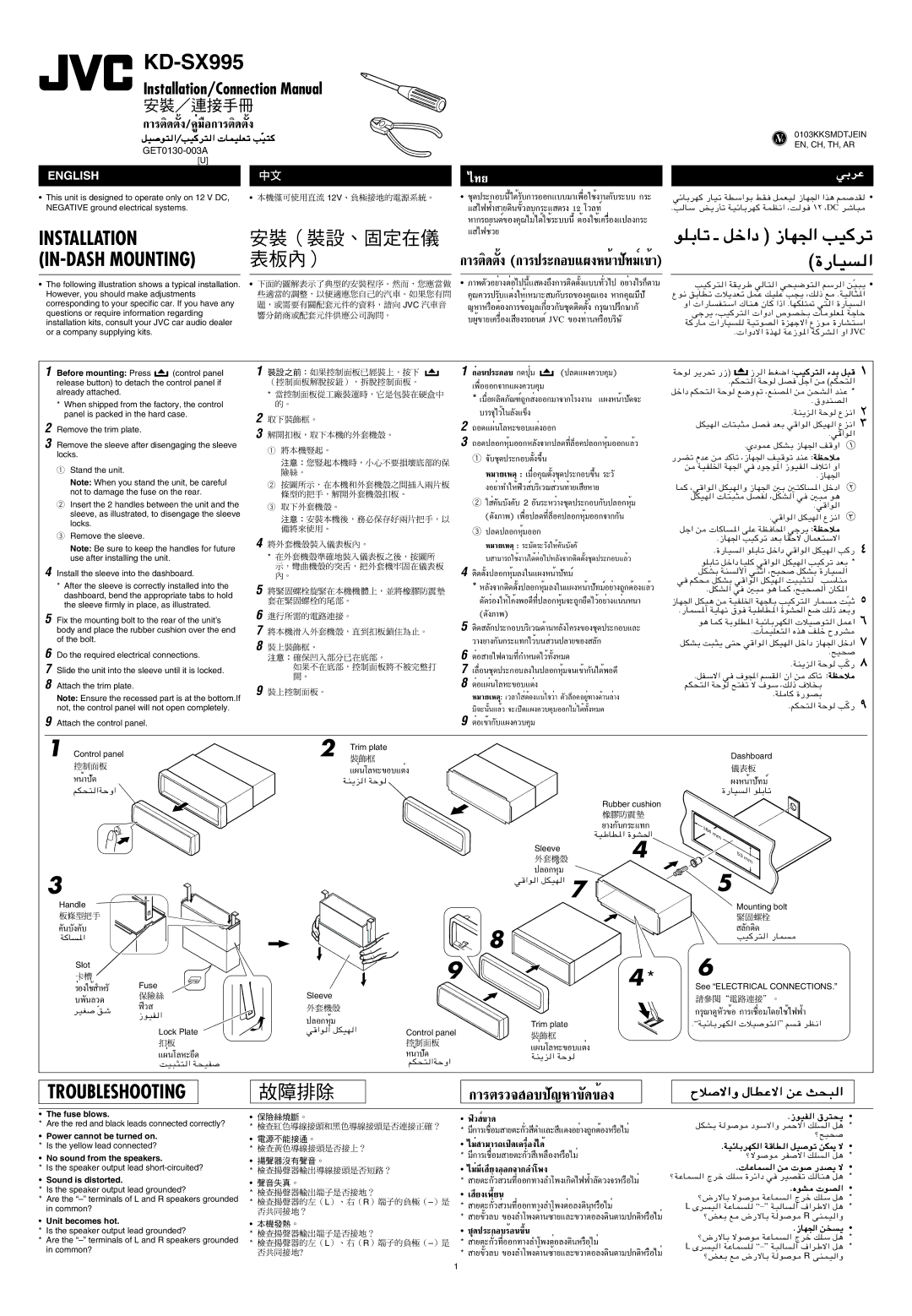KD-SX995 specifications
The JVC KD-SX995 is a high-performance car stereo receiver designed to elevate your in-car audio experience. This model seamlessly blends advanced technology with user-friendly features, making it a popular choice for car enthusiasts and casual listeners alike.One of the standout characteristics of the KD-SX995 is its impressive sound quality. With a built-in MOSFET amplifier, it delivers 50 watts of power to each of the four channels, ensuring crisp highs, dynamic mids, and satisfying bass. The receiver also incorporates a 24-bit digital to analog converter (DAC), which enhances sound clarity and detail. Audiophiles will appreciate the customizable EQ settings, allowing users to fine-tune their sound profile to suit their musical preferences.
The KD-SX995 features a detachable faceplate, providing an added layer of security against theft. Its bright and clear LCD display makes it easy for users to navigate through their playlists and settings. The receiver supports various media formats, including CDs, MP3s, and WMA files, making it versatile for different audio sources.
Connectivity is another key aspect of the KD-SX995. It is equipped with USB ports and an auxiliary input, enabling users to connect their portable devices directly. The Bluetooth functionality offers wireless audio streaming and hands-free calling, making it convenient to use while driving.
Another notable technology in the KD-SX995 is its support for digital radio via the built-in HD Radio tuner. This feature provides improved sound quality and access to additional radio stations, enriching the entertainment options for users. Additionally, the receiver includes compatibility with satellite radio, expanding the listening choices to suit every preference.
The KD-SX995 also comes with multiple preset equalizer settings, allowing listeners to choose between a flat sound, or specific enhancements for genres like rock, pop, or classical music. The intuitive interface and large buttons facilitate easy use, ensuring that drivers can adjust settings without distraction.
With its combination of sound quality, connectivity options, and user-friendly controls, the JVC KD-SX995 stands out as an exceptional car stereo receiver. Whether you’re an audiophile seeking superior sound or a casual user wanting a convenient and stylish audio system for your vehicle, the KD-SX995 provides a reliable solution that enhances every journey.