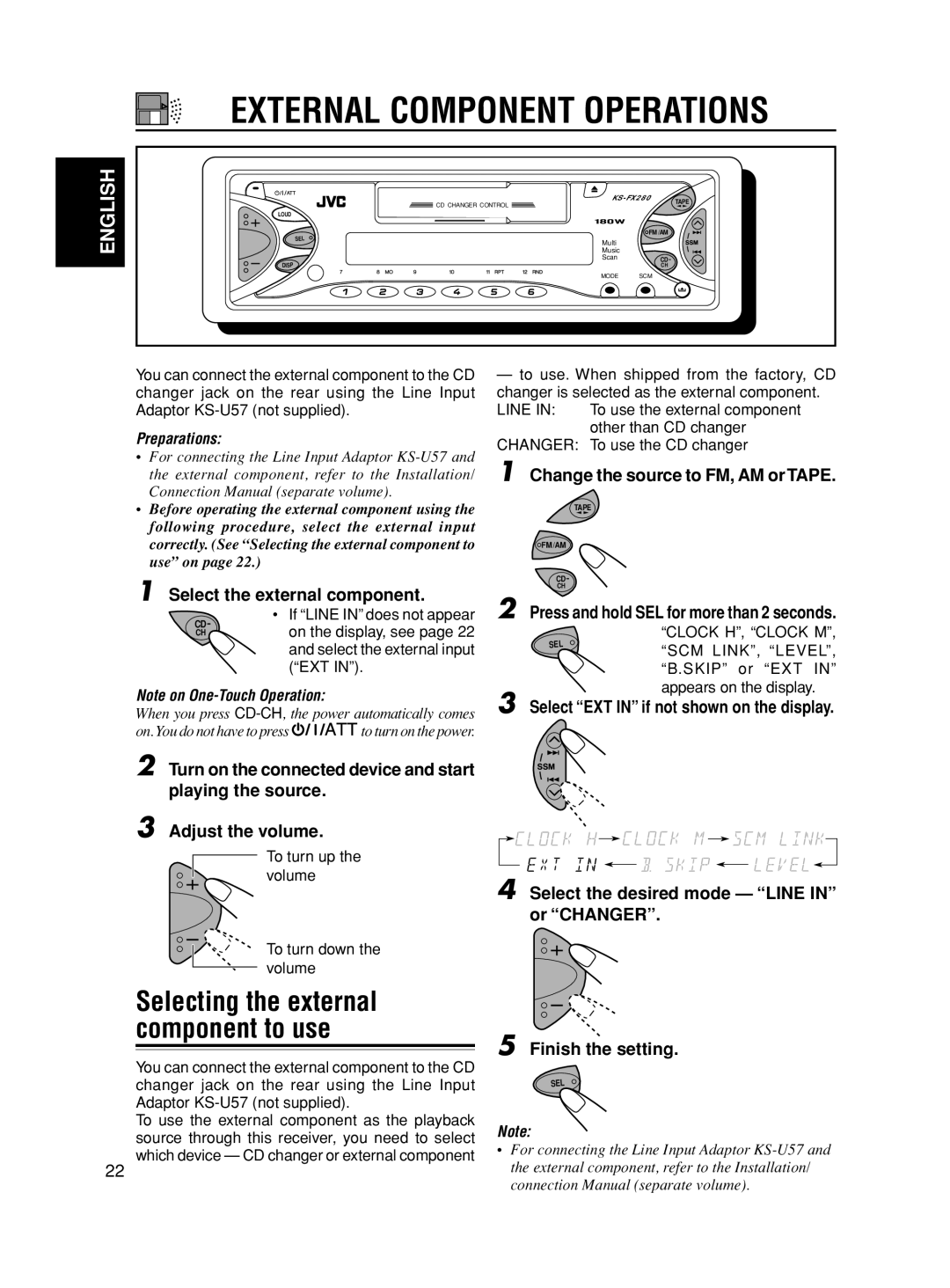EXTERNAL COMPONENT OPERATIONS
ENGLISH
LOUD
SEL
DISP
CD CHANGER CONTROL | KS | TAPE |
|
|
FM /AM
Multi
Music
ScanCD
CH
MODE SCM
You can connect the external component to the CD changer jack on the rear using the Line Input Adaptor
Preparations:
•For connecting the Line Input Adaptor
•Before operating the external component using the following procedure, select the external input correctly. (See “Selecting the external component to use” on page 22.)
1 Select the external component.
•If “LINE IN” does not appear
CD | on the display, see page 22 |
CH | |
| and select the external input |
| (“EXT IN”). |
Note on
When you press
on. You do not have to press ![]()
![]()
![]()
![]() to turn on the power.
to turn on the power.
2 Turn on the connected device and start playing the source.
3 Adjust the volume.
To turn up the volume
To turn down the volume
Selecting the external component to use
You can connect the external component to the CD changer jack on the rear using the Line Input Adaptor
To use the external component as the playback source through this receiver, you need to select which device — CD changer or external component
22
—to use. When shipped from the factory, CD changer is selected as the external component.
LINE IN: | To use the external component |
| other than CD changer |
CHANGER: To use the CD changer
1 Change the source to FM, AM orTAPE.
TAPE
FM /AM
CD
CH
2 Press and hold SEL for more than 2 seconds.
SEL
3 Select “EXT IN” if not shown on the display.
4 Select the desired mode — “LINE IN” or “CHANGER”.
5 Finish the setting.
SEL
Note:
•For connecting the Line Input Adaptor
connection Manual (separate volume).