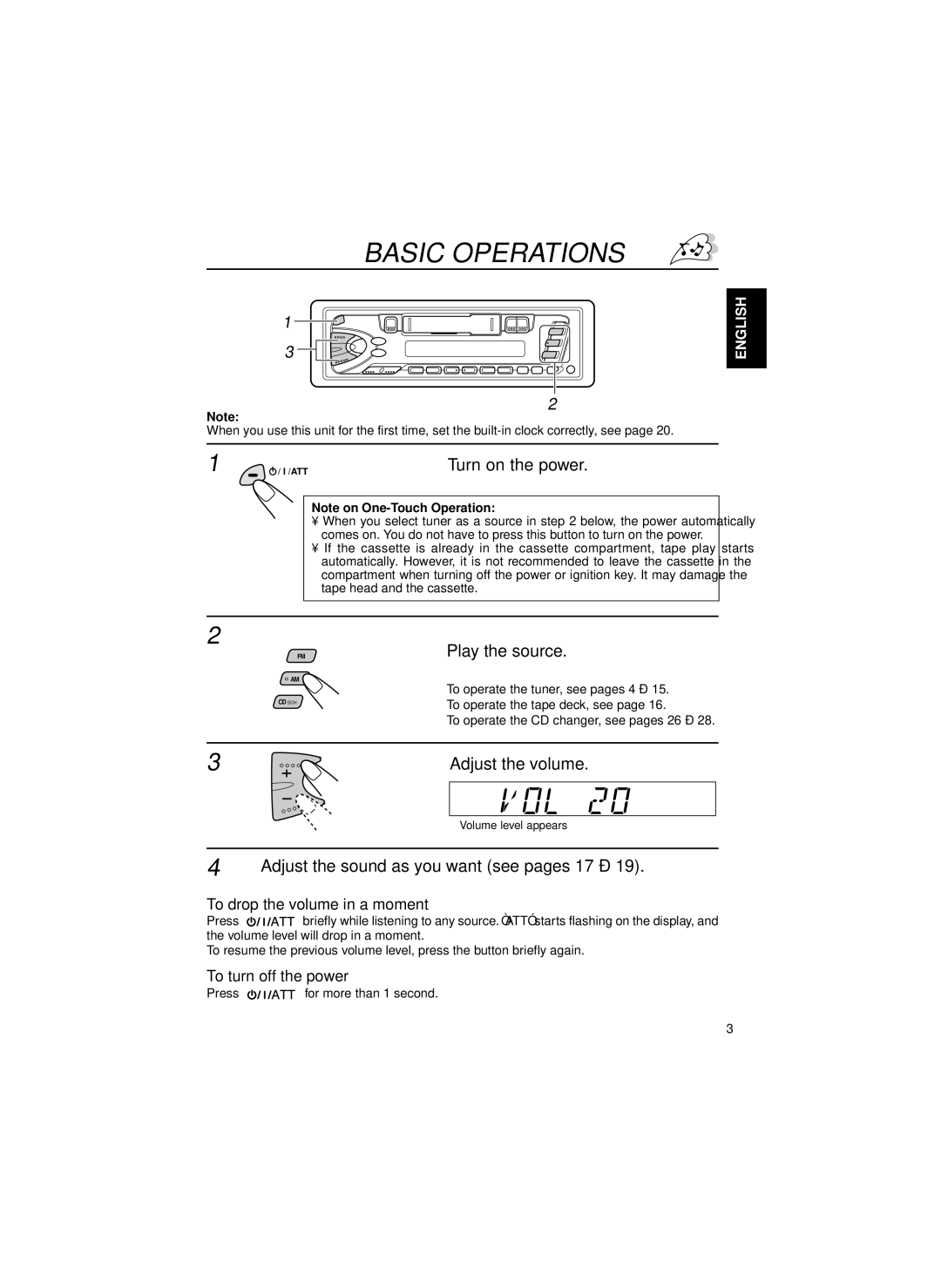KS-FX463R, KS-FX460R specifications
The JVC KS-FX463R and KS-FX460R are car radio models that embody a blend of advanced technology and user-friendly features designed to enhance the in-vehicle audio experience. Both models cater to audiophiles and casual listeners alike, offering a rich set of functionalities that make them stand out in the crowded car audio market.One of the main features of the KS-FX463R is its impressive power output capability. With a built-in amplifier delivering up to 50 watts per channel, it ensures a loud and clear playback that fills the vehicle with immersive sound. This model also incorporates a MOS-FET amplifier, which enhances the overall sound quality while maintaining efficiency.
The KS-FX460R, while similar in many respects, is more streamlined, providing a slightly lower power output but still maintaining excellent audio fidelity. Both radios support a range of audio formats, including MP3, WMA, and CD playback, granting users the freedom to enjoy their favorite tracks from various sources.
In terms of design, the JVC KS-FX463R features an easy-to-read LCD display that offers a clean interface for navigation and controls. This model includes an adjustable LED backlight, allowing users to customize their viewing experience based on personal preference or ambient lighting conditions. The KS-FX460R retains a similar aesthetic but displays a more compact design that fits seamlessly into most dashboard environments.
Connectivity options are another strong point for both models. They come equipped with a front USB and auxiliary input, allowing for easy connections with external devices such as smartphones or portable music players, making it simple to play personalized playlists on the go. Bluetooth connectivity, which is available on the KS-FX463R, supports hands-free calling and audio streaming, further enhancing convenience and safety while driving.
Additionally, both models feature built-in FM/AM tuners with RDS (Radio Data System) support, allowing users to enjoy their favorite radio stations with added information such as song titles and artist names. The sound customization options are robust, with multiple preset equalizer settings that allow listeners to tailor the audio output to their taste.
In conclusion, the JVC KS-FX463R and KS-FX460R offer cutting-edge features and high-quality sound, making them excellent choices for anyone looking to upgrade their car audio system. With a focus on user convenience, versatile connectivity options, and powerful performance, these models encapsulate JVC's commitment to providing a superior listening experience on the road.