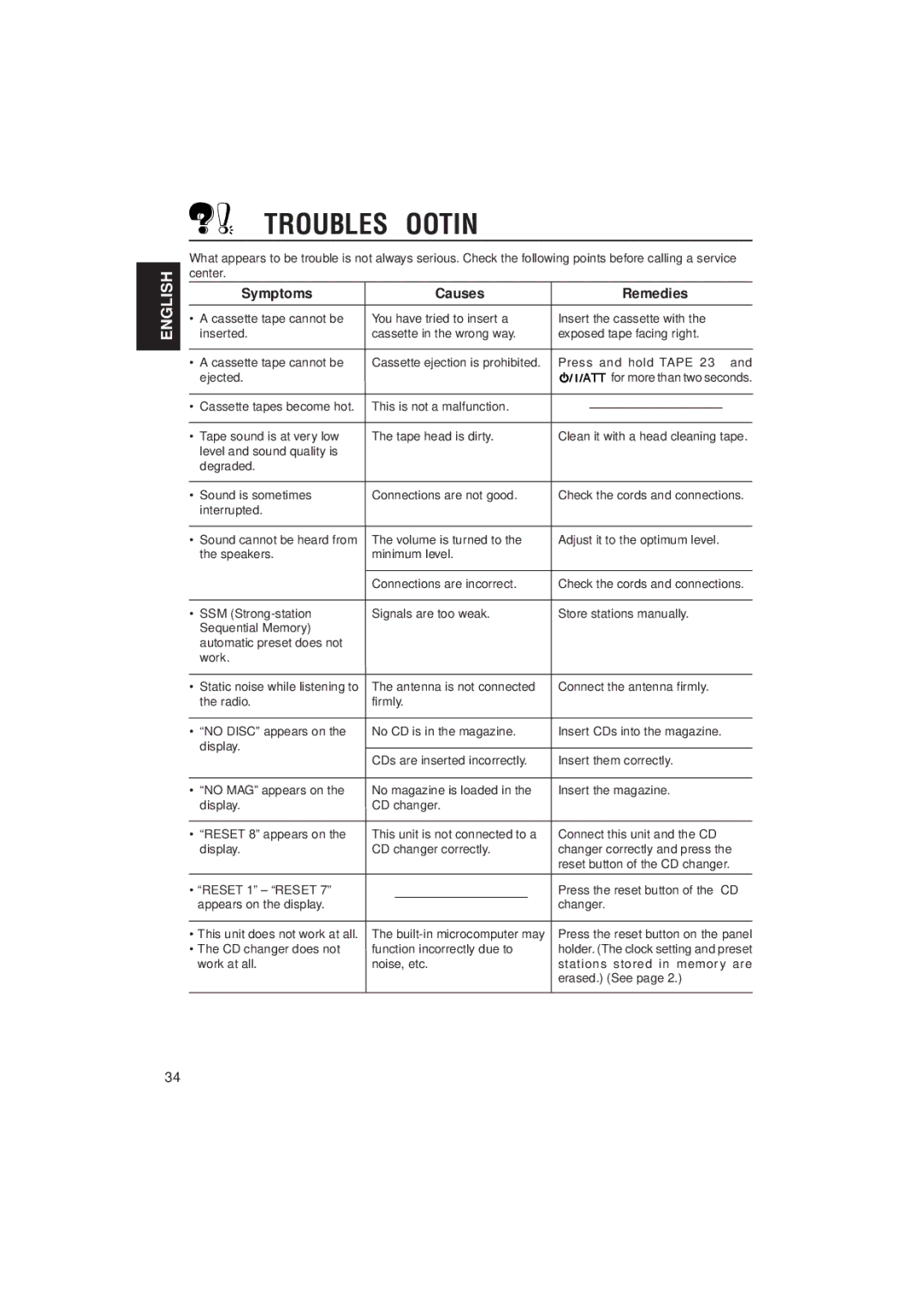KS-FX822R specifications
The JVC KS-FX822R is a versatile car stereo receiver that combines functionality and advanced technology to enhance the in-car audio experience. Designed with audiophiles and casual listeners in mind, this model boasts a range of features that make it a popular choice among car enthusiasts.One of the main highlights of the KS-FX822R is its impressive sound quality. The receiver is equipped with a built-in 50 watts x 4 channel amplifier, which allows for powerful audio output that can fill any vehicle with crystal-clear sound. The sound customization options are extensive, featuring a 3-band equalizer that enables users to fine-tune audio settings to their specific preferences. Additionally, the stereo includes a high-pass filter, ensuring that the sound remains clean and distortion-free at high volumes.
In terms of connectivity, the JVC KS-FX822R offers Bluetooth technology, allowing for hands-free calling and wireless music streaming. This feature makes it easier for users to stay connected while on the road, ensuring that they can manage their calls and enjoy their favorite music without distraction. The receiver also includes a front USB port, which facilitates connection to smartphones and other devices for direct audio playback.
The KS-FX822R is compatible with various audio formats, including MP3, WMA, and WAV files, permitting users to enjoy a wide range of music collections. SiriusXM readiness adds to its versatility, enabling users to tap into a wide array of satellite radio channels.
Another noteworthy aspect of the JVC KS-FX822R is its user-friendly interface. The receiver features a large, easy-to-read display and intuitive control layout, making navigation effortless even while driving. The unit is also designed to be ergonomically friendly, with controls positioned for easy access.
Durability is also a key characteristic of the KS-FX822R. Its robust design is built to withstand the rigors of daily use, ensuring a reliable audio solution for years. This car stereo perfectly balances modern technology with practical features, making the JVC KS-FX822R an excellent addition to any vehicle for music lovers and tech-savvy drivers.