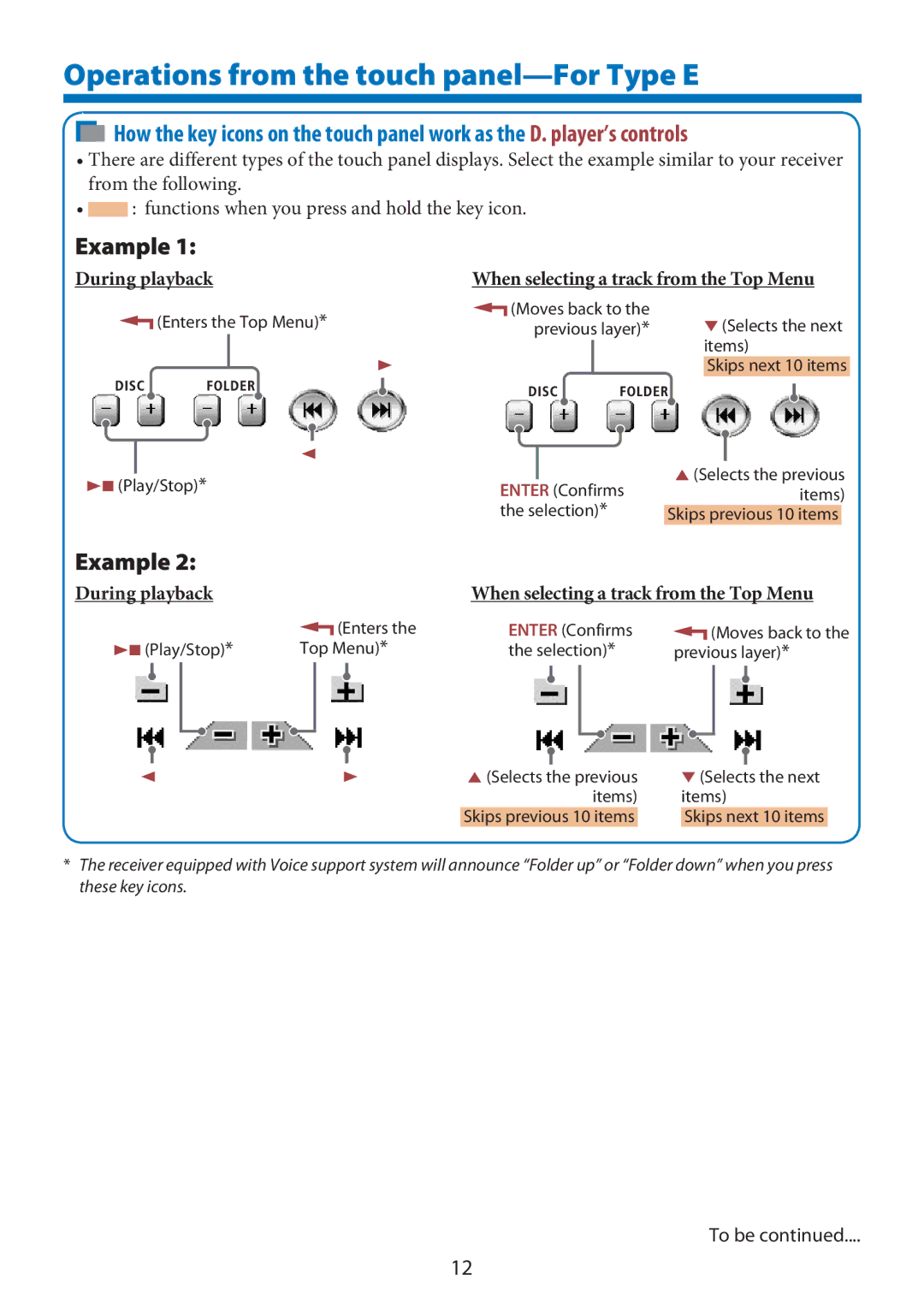Operations from the touch panel—For Type E
![]() How the key icons on the touch panel work as the D. player’s controls
How the key icons on the touch panel work as the D. player’s controls
•There are different types of the touch panel displays. Select the example similar to your receiver from the following.
•![]() : functions when you press and hold the key icon.
: functions when you press and hold the key icon.
Example 1:
During playback |
| When selecting a track from the Top Menu | ||||||||
|
| (Enters the Top Menu)* | (Moves back to the |
|
| (Selects the next | ||||
|
| previous layer)* | ∞ | |||||||
|
|
|
|
|
| |||||
|
|
|
|
|
|
| items) | |||
|
|
| 3 |
|
|
|
| Skips next 10 items | ||
|
|
| 2 |
|
|
|
|
|
|
|
|
|
|
|
|
|
|
|
|
| |
37 (Play/Stop)* |
| ENTER (Confirms | 5 (Selects the previous | |||||||
|
|
| items) | |||||||
|
|
|
|
|
| |||||
|
|
|
| the selection)* |
|
|
| |||
|
|
|
| Skips previous 10 items | ||||||
Example 2: |
|
|
|
|
|
|
|
| ||
During playback |
| When selecting a track from the Top Menu | ||||||||
|
|
| (Enters the | ENTER (Confirms |
| (Moves back to the | ||||
37 (Play/Stop)* | Top Menu)* | the selection)* | previous layer)* | |||||||
2 | 3 | 5 (Selects the previous | ∞ (Selects the next | |
|
| items) | items) | |
|
| Skips previous 10 items |
| Skips next 10 items |
*The receiver equipped with Voice support system will announce “Folder up” or “Folder down” when you press these key icons.
To be continued....
12