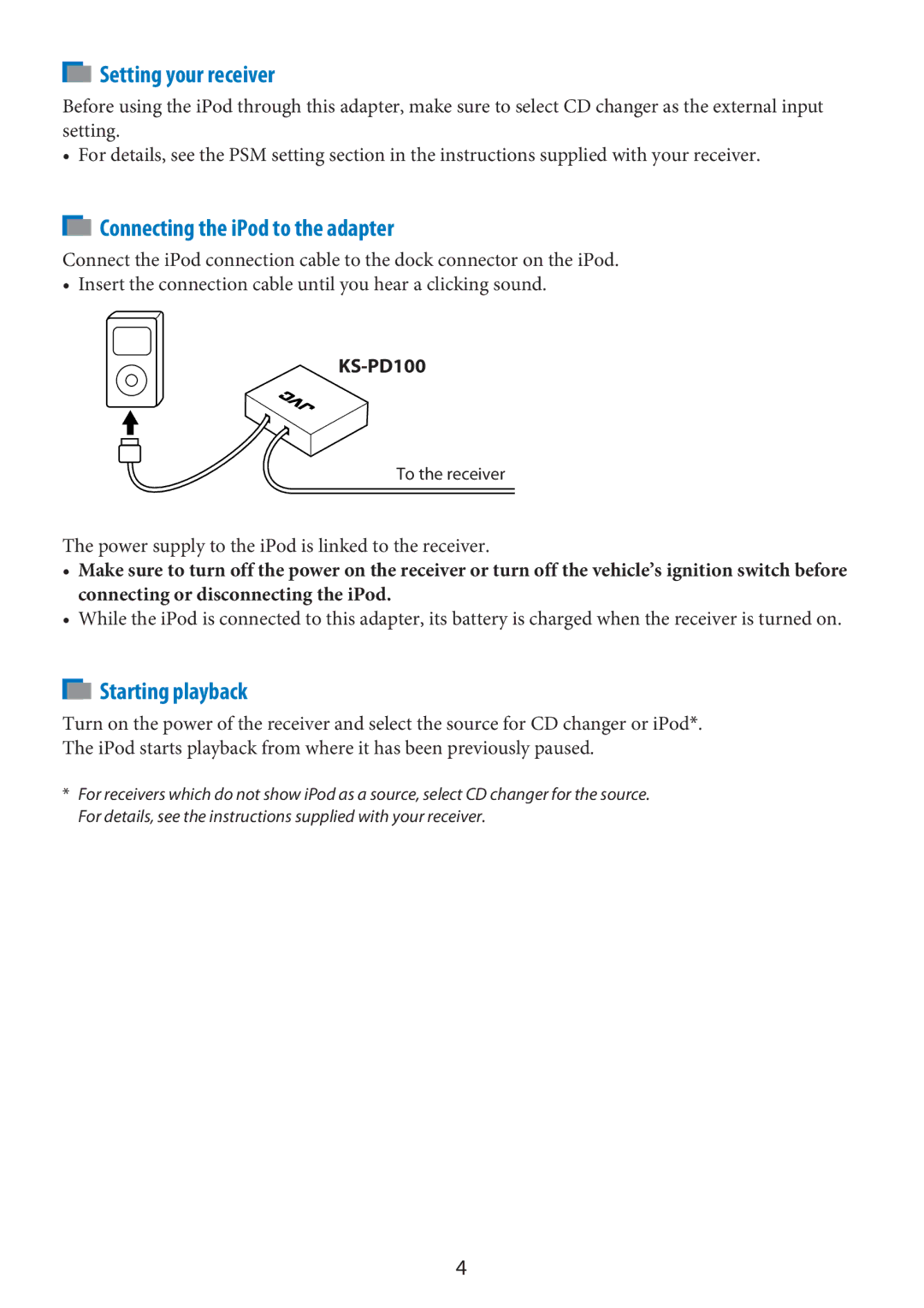Setting your receiver
Setting your receiver
Before using the iPod through this adapter, make sure to select CD changer as the external input setting.
• For details, see the PSM setting section in the instructions supplied with your receiver.
 Connecting the iPod to the adapter
Connecting the iPod to the adapter
Connect the iPod connection cable to the dock connector on the iPod.
•Insert the connection cable until you hear a clicking sound.
KS-PD100
To the receiver
The power supply to the iPod is linked to the receiver.
•Make sure to turn off the power on the receiver or turn off the vehicle’s ignition switch before connecting or disconnecting the iPod.
•While the iPod is connected to this adapter, its battery is charged when the receiver is turned on.
 Starting playback
Starting playback
Turn on the power of the receiver and select the source for CD changer or iPod*. The iPod starts playback from where it has been previously paused.
*For receivers which do not show iPod as a source, select CD changer for the source. For details, see the instructions supplied with your receiver.
4