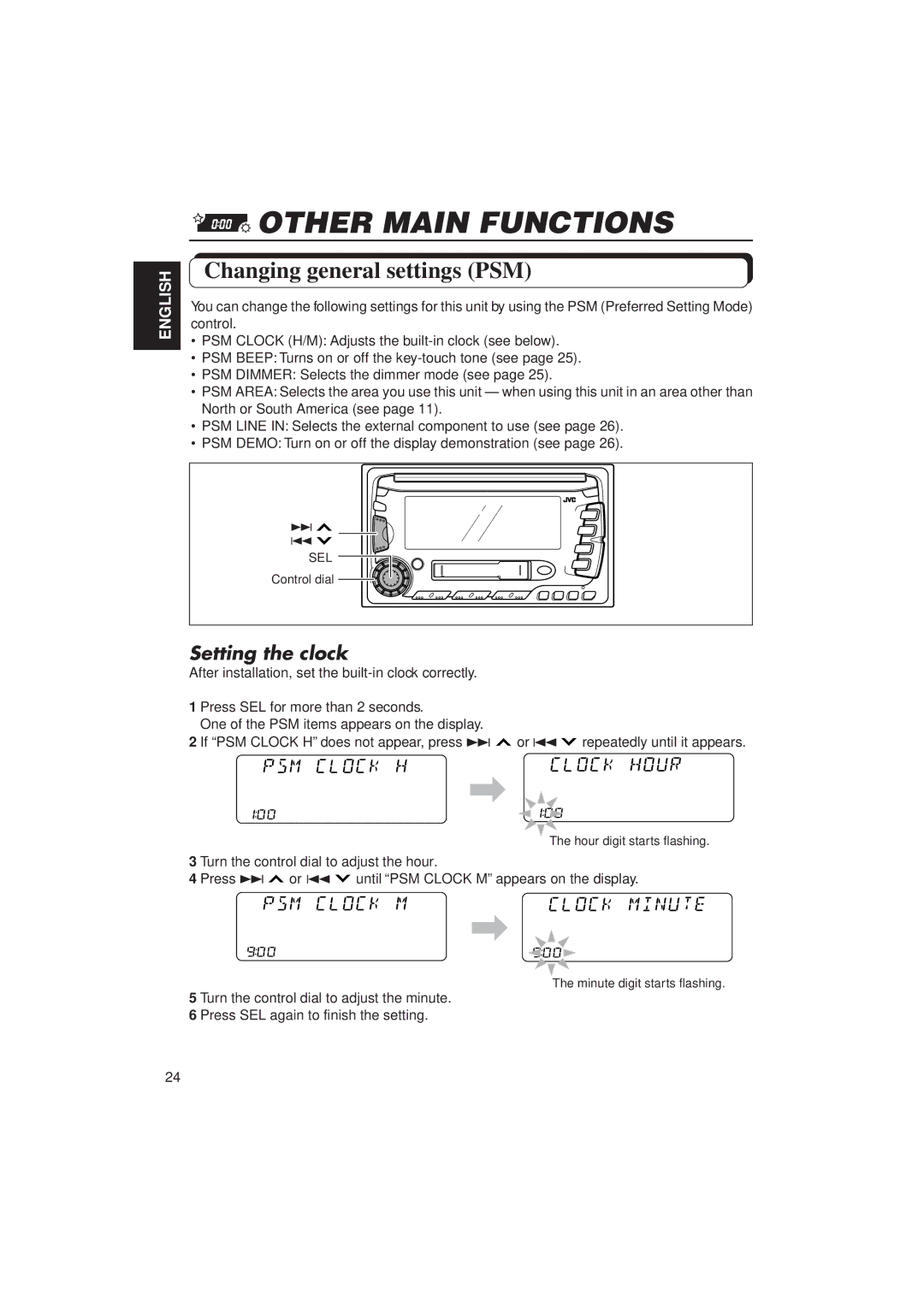ENGLISH




 OTHER MAIN FUNCTIONS
OTHER MAIN FUNCTIONS
Changing general settings (PSM)
You can change the following settings for this unit by using the PSM (Preferred Setting Mode) control.
•PSM CLOCK (H/M): Adjusts the
•PSM BEEP: Turns on or off the
•PSM DIMMER: Selects the dimmer mode (see page 25).
•PSM AREA: Selects the area you use this unit — when using this unit in an area other than North or South America (see page 11).
•PSM LINE IN: Selects the external component to use (see page 26).
•PSM DEMO: Turn on or off the display demonstration (see page 26).
¢ ![]() 4
4 ![]()
SEL |
Control dial |
Setting the clock
After installation, set the
1 Press SEL for more than 2 seconds.
One of the PSM items appears on the display.
2 If “PSM CLOCK H” does not appear, press ¢ ![]() or 4
or 4![]() repeatedly until it appears.
repeatedly until it appears.
![]() \
\ ![]()
The hour digit starts flashing.
3 Turn the control dial to adjust the hour.
4 Press ¢ ![]() or 4
or 4 ![]() until “PSM CLOCK M” appears on the display.
until “PSM CLOCK M” appears on the display.
 \
\
The minute digit starts flashing.
5 Turn the control dial to adjust the minute.
6 Press SEL again to finish the setting.
24