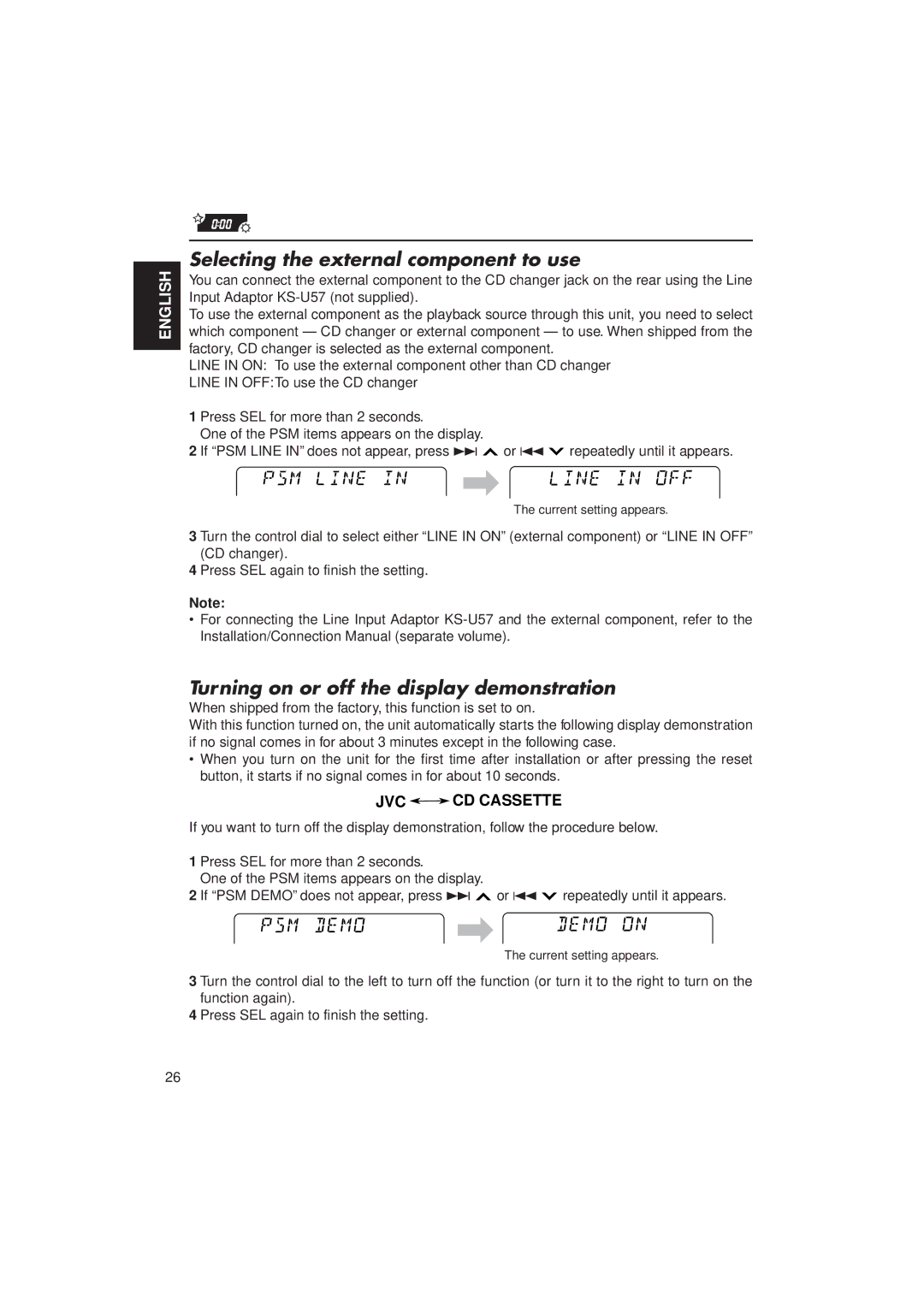ENGLISH
Selecting the external component to use
You can connect the external component to the CD changer jack on the rear using the Line Input Adaptor
To use the external component as the playback source through this unit, you need to select which component — CD changer or external component — to use. When shipped from the factory, CD changer is selected as the external component.
LINE IN ON: To use the external component other than CD changer LINE IN OFF:To use the CD changer
1 Press SEL for more than 2 seconds.
One of the PSM items appears on the display.
2 If “PSM LINE IN” does not appear, press ¢ ![]() or 4
or 4 ![]() repeatedly until it appears.
repeatedly until it appears.
![]() \
\
The current setting appears.
3 Turn the control dial to select either “LINE IN ON” (external component) or “LINE IN OFF” (CD changer).
4 Press SEL again to finish the setting.
Note:
•For connecting the Line Input Adaptor
Turning on or off the display demonstration
When shipped from the factory, this function is set to on.
With this function turned on, the unit automatically starts the following display demonstration if no signal comes in for about 3 minutes except in the following case.
•When you turn on the unit for the first time after installation or after pressing the reset button, it starts if no signal comes in for about 10 seconds.
JVC 
 CD CASSETTE
CD CASSETTE
If you want to turn off the display demonstration, follow the procedure below.
1 Press SEL for more than 2 seconds.
One of the PSM items appears on the display.
2 If “PSM DEMO” does not appear, press ¢ ![]() or 4
or 4 ![]() repeatedly until it appears.
repeatedly until it appears.
![]() \
\
The current setting appears.
3 Turn the control dial to the left to turn off the function (or turn it to the right to turn on the function again).
4 Press SEL again to finish the setting.
26