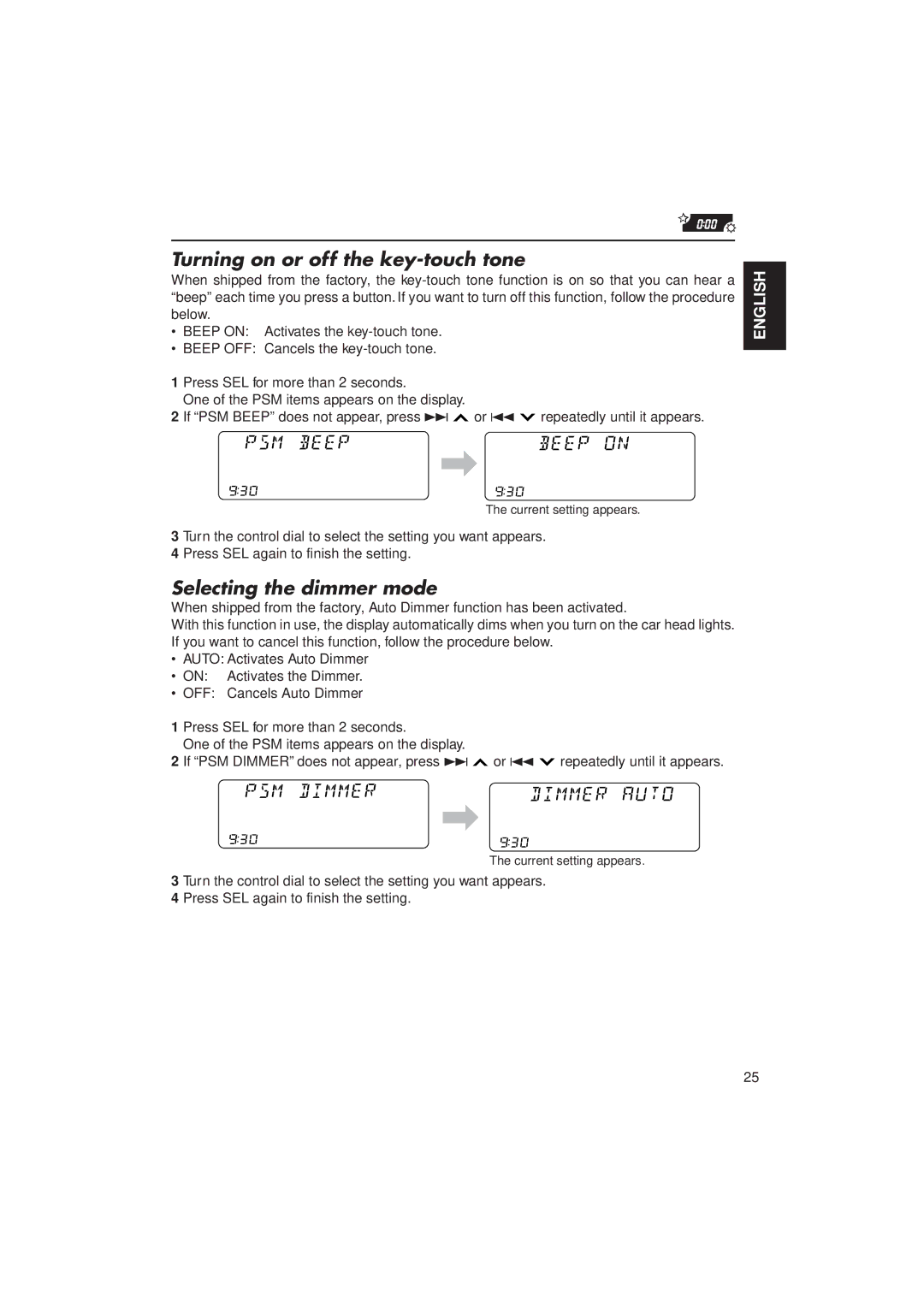Turning on or off the key-touch tone
When shipped from the factory, the
•BEEP ON: Activates the
•BEEP OFF: Cancels the
1 Press SEL for more than 2 seconds.
One of the PSM items appears on the display.
2 If “PSM BEEP” does not appear, press ¢ ![]() or 4
or 4 ![]() repeatedly until it appears.
repeatedly until it appears.
 \
\
The current setting appears.
3 Turn the control dial to select the setting you want appears. 4 Press SEL again to finish the setting.
Selecting the dimmer mode
When shipped from the factory, Auto Dimmer function has been activated.
With this function in use, the display automatically dims when you turn on the car head lights. If you want to cancel this function, follow the procedure below.
•AUTO: Activates Auto Dimmer
•ON: Activates the Dimmer.
•OFF: Cancels Auto Dimmer
1 Press SEL for more than 2 seconds.
One of the PSM items appears on the display.
2 If “PSM DIMMER” does not appear, press ¢ ![]() or 4
or 4 ![]() repeatedly until it appears.
repeatedly until it appears.
 \
\
The current setting appears.
3 Turn the control dial to select the setting you want appears. 4 Press SEL again to finish the setting.
ENGLISH
25