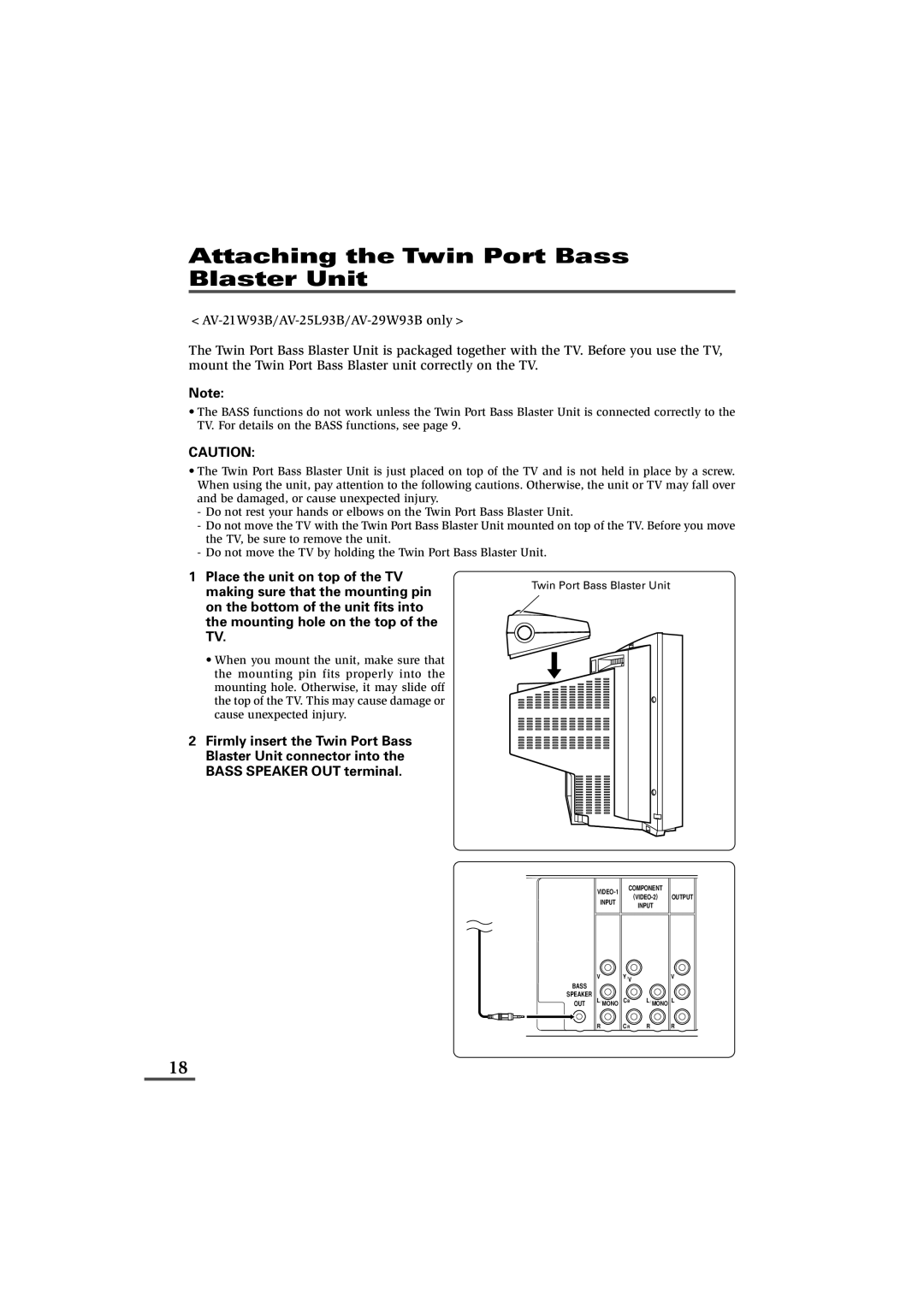Attaching the Twin Port Bass Blaster Unit
The Twin Port Bass Blaster Unit is packaged together with the TV. Before you use the TV, mount the Twin Port Bass Blaster unit correctly on the TV.
Note:
•The BASS functions do not work unless the Twin Port Bass Blaster Unit is connected correctly to the TV. For details on the BASS functions, see page 9.
CAUTION:
•The Twin Port Bass Blaster Unit is just placed on top of the TV and is not held in place by a screw. When using the unit, pay attention to the following cautions. Otherwise, the unit or TV may fall over and be damaged, or cause unexpected injury.
-Do not rest your hands or elbows on the Twin Port Bass Blaster Unit.
-Do not move the TV with the Twin Port Bass Blaster Unit mounted on top of the TV. Before you move the TV, be sure to remove the unit.
-Do not move the TV by holding the Twin Port Bass Blaster Unit.
1 Place the unit on top of the TV
making sure that the mounting pin | Twin Port Bass Blaster Unit |
| |
on the bottom of the unit fits into |
|
the mounting hole on the top of the |
|
TV. |
|
•When you mount the unit, make sure that
the mounting pin fits properly into the mounting hole. Otherwise, it may slide off the top of the TV. This may cause damage or cause unexpected injury.
2 Firmly insert the Twin Port Bass Blaster Unit connector into the BASS SPEAKER OUT terminal.
INPUT
COMPONENT
BASS
SPEAKER
OUT
V | Y/V | V |
L/ MONO | CB | L/ MONO L |
R
CR | R | R |
18