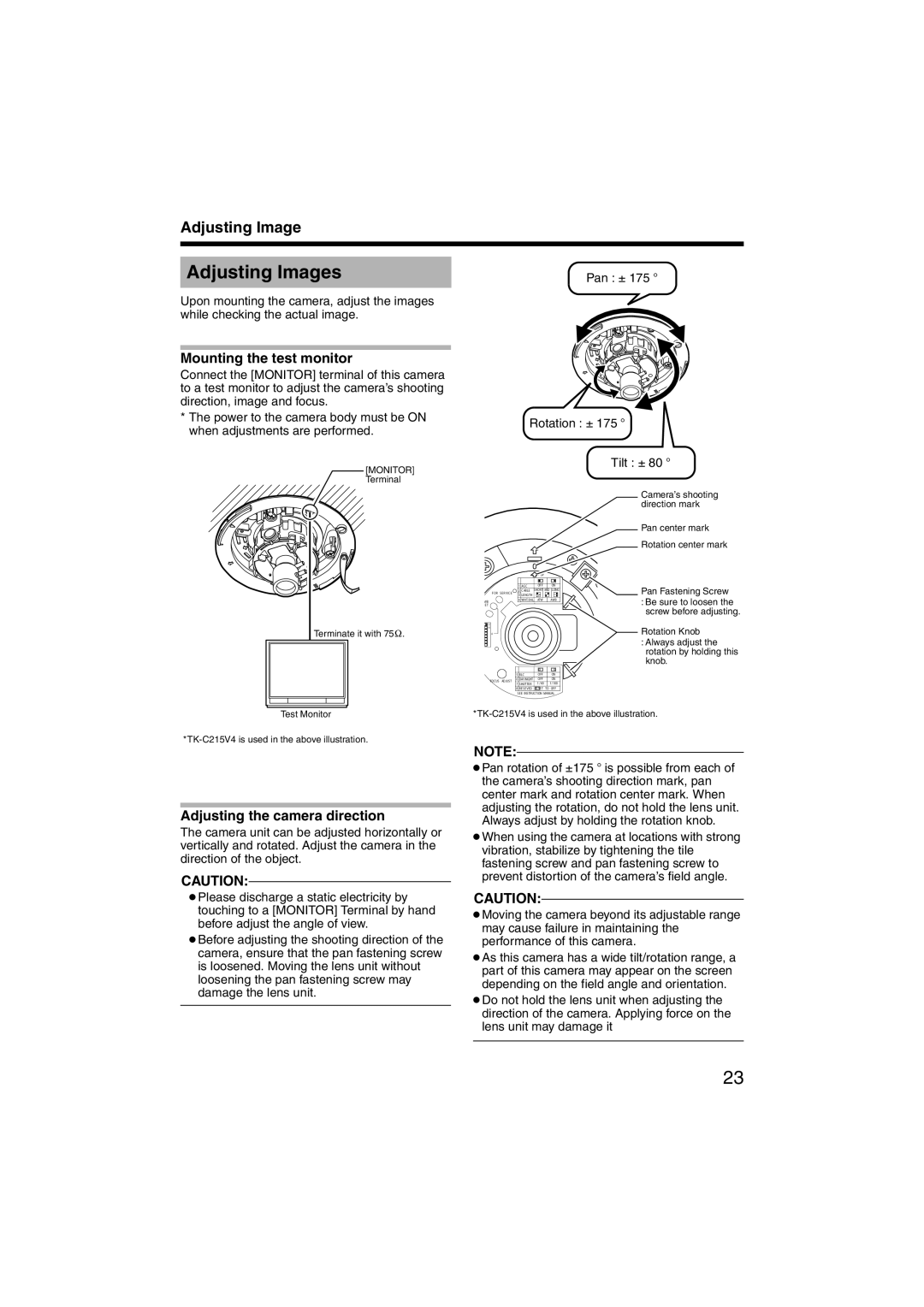LST0420-001B specifications
The JVC LST0420-001B is a remarkable display solution that stands out in the realm of advanced visual technology. This model serves as a versatile option for various commercial and entertainment applications, delivering enhanced imagery and performance.One of the main features of the LST0420-001B is its high-resolution display. It boasts a resolution of 1920 x 1080 pixels, ensuring that every detail is captured with stunning clarity. This is particularly beneficial for applications requiring sharp visuals, such as presentations, advertisements, and digital signage.
The LST0420-001B incorporates cutting-edge LCD panel technology, which enhances color accuracy and uniformity. This panel delivers vibrant colors and deep blacks, making it ideal for a range of environments, from brightly lit spaces to dimly lit rooms. The wide viewing angles provide flexibility, allowing multiple viewers to enjoy consistent picture quality from various positions.
Additionally, this model features advanced connectivity options. It includes multiple HDMI and VGA inputs, catering to a broad spectrum of devices and allowing for seamless integration into existing setups. This versatility ensures that users can easily link the LST0420-001B with computers, media players, and other electronic devices, further enhancing its utility.
Moreover, the LST0420-001B is equipped with smart energy-saving technology. This feature helps reduce power consumption during operation, making it a more environmentally friendly option while also lowering operational costs over time.
Durability is another notable characteristic of the JVC LST0420-001B. Its robust construction ensures reliability even in high-usage settings, making it suitable for locations such as conference rooms, event spaces, and public displays. The long lifespan of its components translates to reduced maintenance needs and an overall lower total cost of ownership.
In terms of user experience, the LST0420-001B is designed with an intuitive interface, enabling easy navigation and control. This user-friendliness enhances productivity, allowing users to focus on delivering impactful presentations or engaging displays without being bogged down by complicated operation processes.
Overall, the JVC LST0420-001B combines impressive visuals, advanced connectivity, energy efficiency, and durability, making it an ideal choice for businesses and organizations seeking a reliable display solution. Whether for commercial use, education, or entertainment, this model continues to impress with its performance and features.