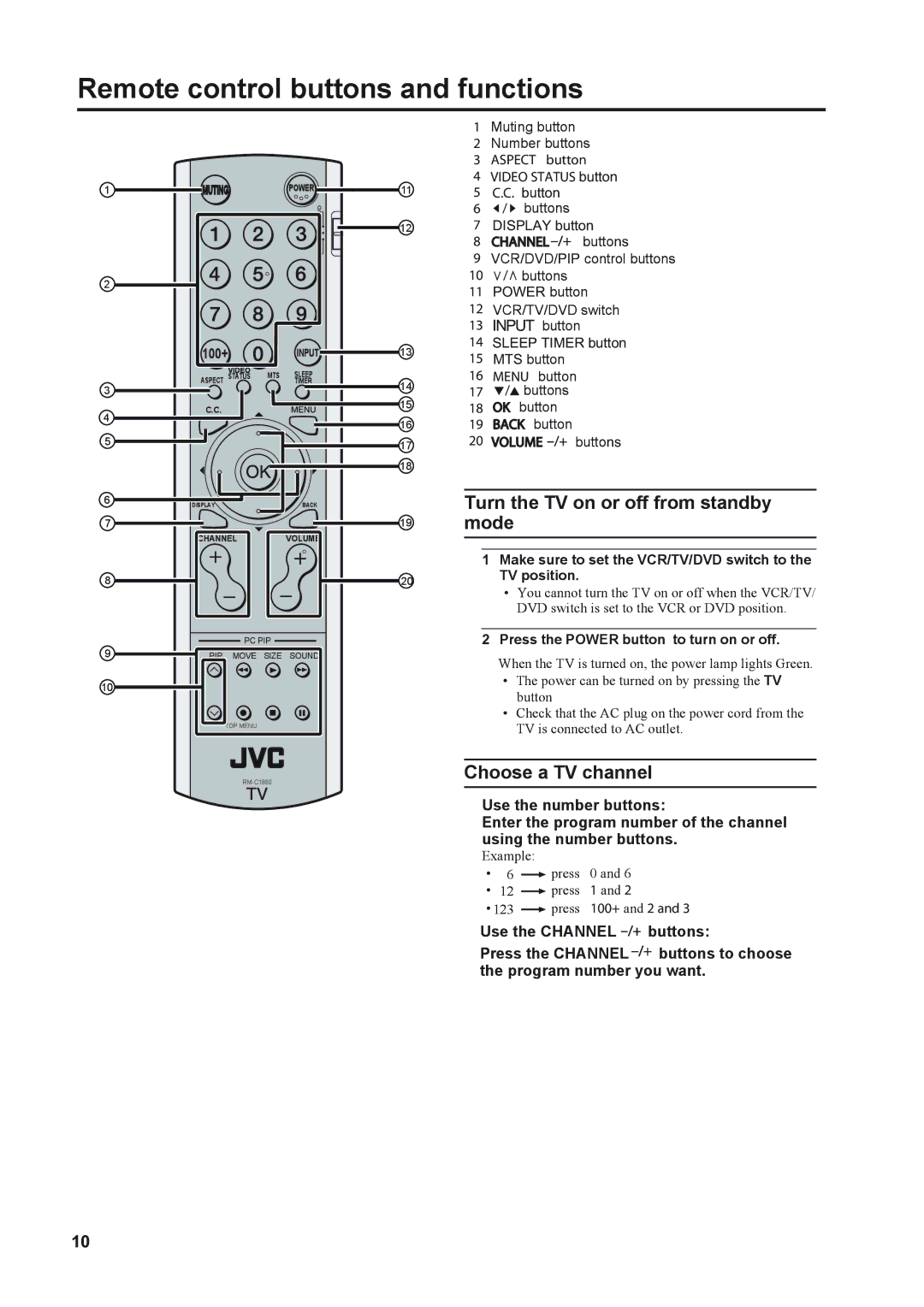Remote control buttons and functions
1
2
3
4
5
6
7
8
9
10
MUTING |
| POWER | ||
100+ |
| INPUT | ||
| VIDEO | MTS | SLEEP | |
ASPECT | STATUS | |||
TIMER | ||||
C.C. |
|
|
| |
DISPLAY |
|
| BACK | |
CHANNEL |
| VOLUME | ||
| PC PIP |
| ||
PIP | MOVE | SIZE | SOUND | |
| TOP MENU |
|
| |
|
| |||
11
12
13
14
15
16
17
18
19
20
1Muting button
2Number buttons
3ASPECT button
4VIDEO STATUS button
5C.C. button
6![]() /
/ ![]() buttons
buttons
7DISPLAY button
8CHANNEL ![]()
![]() buttons
buttons
9VCR/DVD/PIP control buttons
10 / buttons
11 POWER button
12VCR/TV/DVD switch
13INPUT button
14SLEEP TIMER button
15MTS button
16MENU button
17![]() /
/![]() buttons
buttons
18OK button
19BACK button
20VOLUME ![]()
![]() buttons
buttons
Turn the TV on or off from standby mode
1Make sure to set the VCR/TV/DVD switch to the TV position.
•You cannot turn the TV on or off when the VCR/TV/ DVD switch is set to the VCR or DVD position.
2Press the POWER button to turn on or off.
When the TV is turned on, the power lamp lights Green.
•The power can be turned on by pressing the TV button
•Check that the AC plug on the power cord from the TV is connected to AC outlet.
Choose a TV channel
Use the number buttons:
Enter the program number of the channel using the number buttons.
Example:
•6 ![]() press 0 and 6
press 0 and 6
•12 ![]() press 1 and 2
press 1 and 2
•123 ![]() press 100+ and 2 and 3
press 100+ and 2 and 3
Use the CHANNEL ![]()
![]() buttons:
buttons:
Press the CHANNEL ![]()
![]() buttons to choose the program number you want.
buttons to choose the program number you want.
10