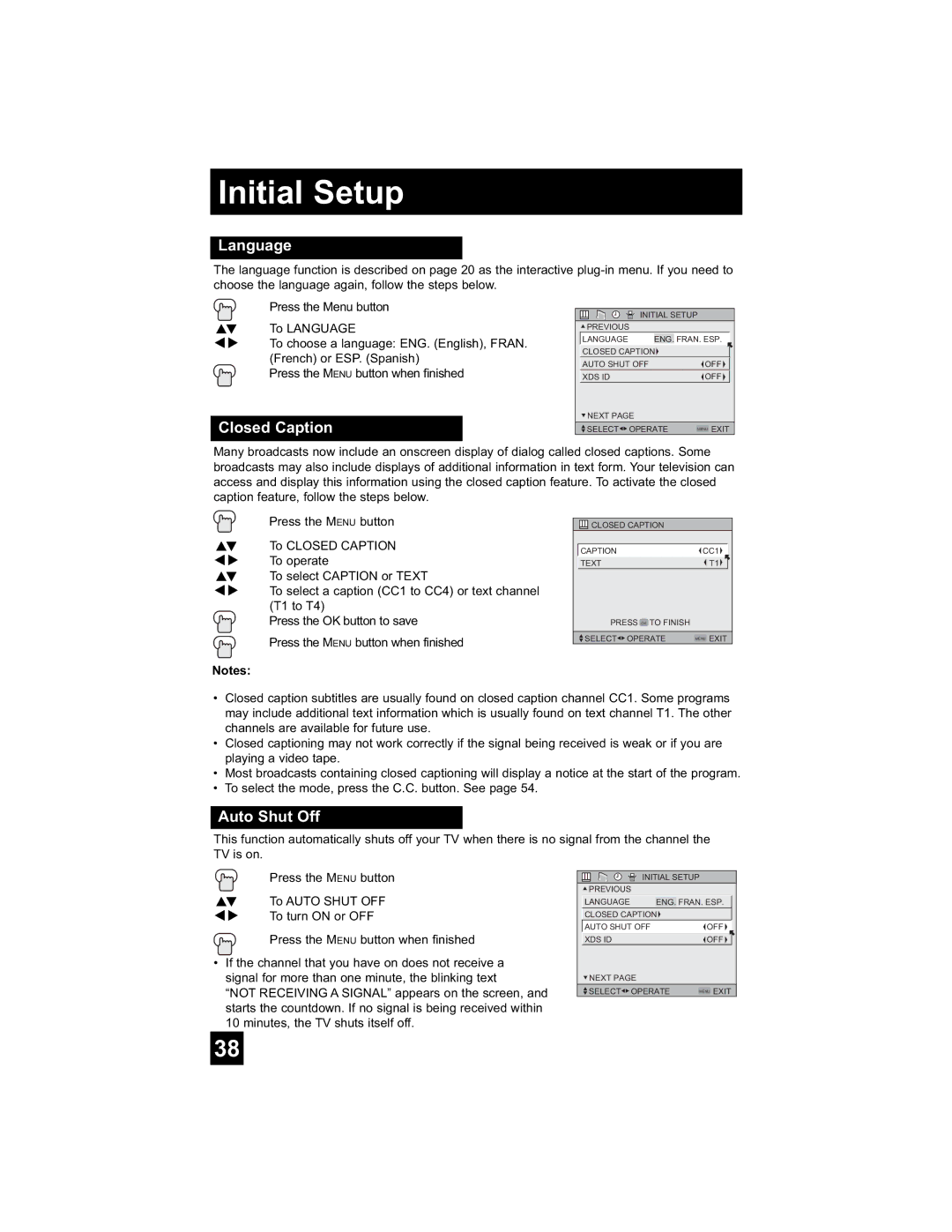LT-26WX84 specifications
The JVC LT-26WX84 is a notable flat-panel LCD television that has garnered attention for its compact size and impressive feature set. Designed for consumers seeking quality in a small package, this model is particularly favored for its versatility in various settings, including bedrooms, kitchens, or small living rooms.One of the standout features of the LT-26WX84 is its 26-inch display, which offers a resolution of 1366 x 768 pixels. This resolution, while not full HD, ensures vibrant and crisp images, making it suitable for watching movies, playing video games, and enjoying TV shows. The LCD technology provides good color reproduction and brightness levels, which enhance the viewing experience, whether for casual viewing or more cinematic experiences.
The television supports a wide array of connectivity options, making it user-friendly and adaptable. It includes multiple HDMI ports, allowing users to connect high-definition devices such as Blu-ray players, gaming consoles, and streaming devices. Additionally, the LT-26WX84 features component and composite inputs, ensuring compatibility with older equipment. The presence of a built-in tuner allows viewers to receive over-the-air broadcast signals without needing an external set-top box.
An impressive aspect of the JVC LT-26WX84 is its energy efficiency. The model is designed to consume less power, which appeals to environmentally conscious consumers as well as those looking to reduce their electricity bills. Coupled with a sleek and modern design, this TV fits seamlessly into various décor styles, making it an excellent option for anyone looking to enhance their living space without sacrificing style.
The LT-26WX84 also incorporates advanced technologies that elevate the viewing experience. It features an impressive contrast ratio, which allows for deeper blacks and brighter whites. This creates a more dynamic range in the picture, improving detail in darker scenes. The television's digital noise reduction technology further enhances the picture quality by minimizing visual artifacts that can detract from the viewing experience.
In summary, the JVC LT-26WX84 is a compact yet feature-rich LCD television that meets the needs of various consumers. With its size, connectivity options, energy efficiency, and advanced picture technologies, it stands out in the market for its ability to deliver a quality viewing experience in a small form factor. Whether for casual use or more dedicated viewing, the LT-26WX84 is a television that successfully combines modern technology with practical design.