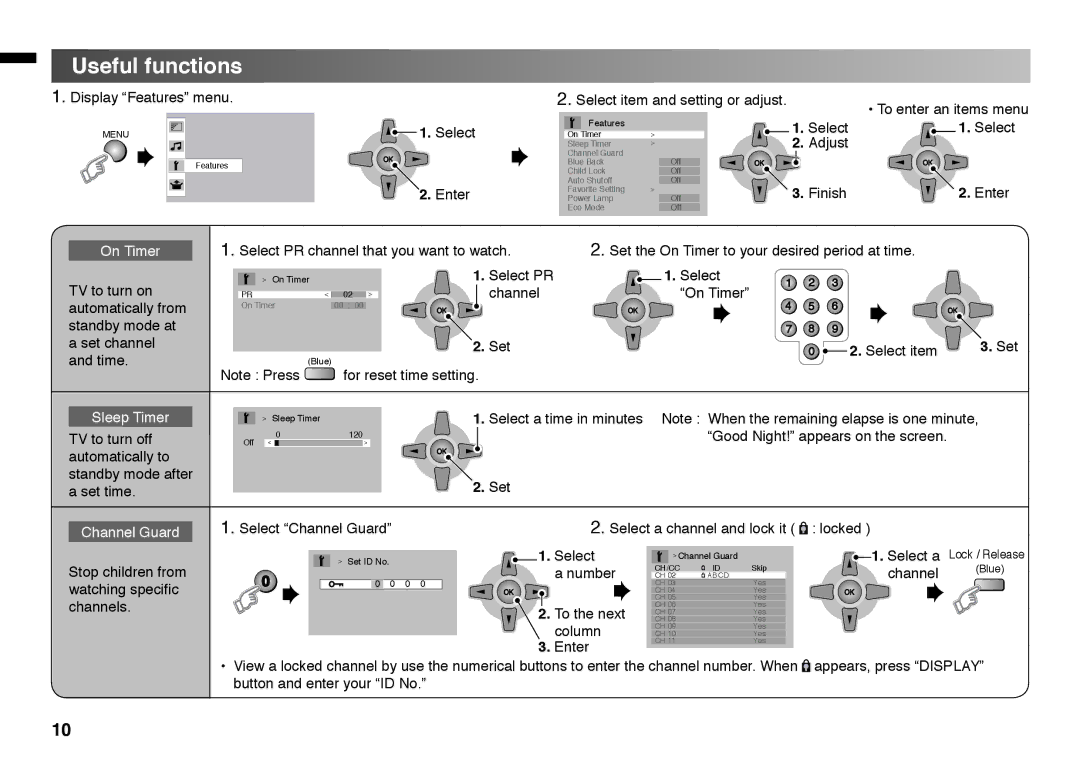Useful functions
1.Display “Features” menu.
2.Select item and setting or adjust.
• To enter an items menu |
MENU
Features
1. Select
OK |
2. Enter
Features
On Timer | > |
Sleep Timer | > |
Channel Guard | Off |
Blue Back | |
Child Lock | Off |
Auto Shutoff | Off |
Favorite Setting | > |
Power Lamp | Off |
Eco Mode | Off |
1.Select
2.Adjust
OK |
3. Finish
1. Select |
OK |
2. Enter
On Timer
TV to turn on automatically from standby mode at a set channel and time.
1.Select PR channel that you want to watch.
> FeaturesOn Timer | >> |
|
| > | 1. Select PR |
PR |
| 02 | channel | ||
|
| > |
| ||
On Timer |
| 00 | : | 00 | OK |
|
|
|
|
|
2. Set
Note : Press | (Blue) |
for reset time setting. |
2.Set the On Timer to your desired period at time.
1. Select | 1 | 2 | 3 |
“On Timer” |
|
|
|
OK | 4 | 5 | 6 | OK |
| 7 | 8 | 9 |
|
|
| 0 |
| 2. Select item |
3.Set
Sleep Timer
TV to turn off automatically to standby mode after a set time.
Off
>Sleep Timer
0
>
120
>
OK |
1.Select a time in minutes
2.Set
Note : | When the remaining elapse is one minute, |
| “Good Night!” appears on the screen. |
Channel Guard
Stop children from watching specific channels.
1.Select “Channel Guard”
> | Set ID No. |
|
|
|
0 | 0 | 0 | 0 | 0 |
2.Select a channel and lock it ( ![]() : locked )
: locked )
1. Select | > | Channel Guard |
| 1. Select a | Lock / Release | |
|
|
|
|
|
| |
a number | CH/CC | ID | Skip | channel | (Blue) | |
CH 02 |
| ABCD | Yes |
| ||
| CH 03 |
|
|
|
| |
OK | CH 04 |
|
| Yes | OK |
|
CH 05 |
|
| Yes |
| ||
|
|
|
|
| ||
2. To the next | CH 06 |
|
| Yes |
|
|
CH 07 |
|
| Yes |
|
| |
column | CH 08 |
|
| Yes |
|
|
CH 10 |
|
| Yes |
|
| |
| CH 09 |
|
| Yes |
|
|
3. Enter | CH 11 |
|
| Yes |
|
|
|
|
|
|
|
| |
•View a locked channel by use the numerical buttons to enter the channel number. When ![]() appears, press “DISPLAY” button and enter your “ID No.”
appears, press “DISPLAY” button and enter your “ID No.”
10