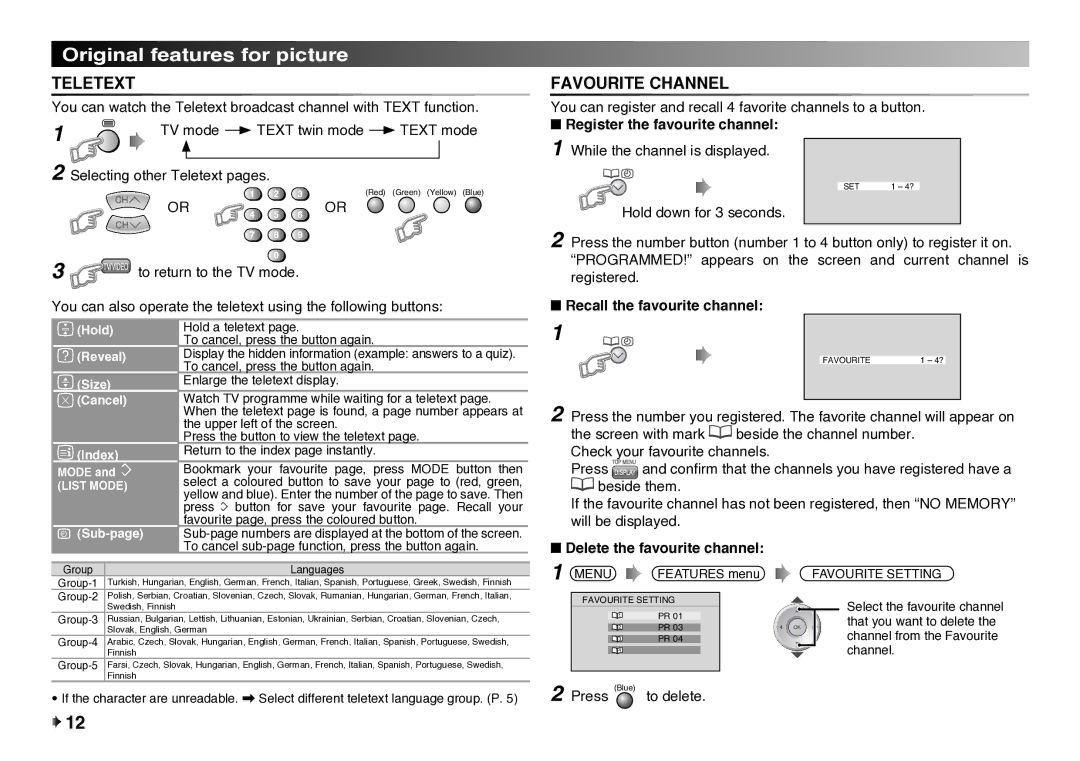Original features for picture
TELETEXT
You can watch the Teletext broadcast channel with TEXT function.
FAVOURITE CHANNEL
You can register and recall 4 favorite channels to a button.
■Register the favourite channel:
2Selecting other Teletext pages.
(Red) (Green) (Yellow) (Blue)
OROR
1While the channel is displayed.
![]() Hold down for 3 seconds.
Hold down for 3 seconds.
SET | 1 – 4? |
3![]()
![]()
![]()
![]()
![]()
![]()
![]() to return to the TV mode.
to return to the TV mode.
You can also operate the teletext using the following buttons:
2Press the number button (number 1 to 4 button only) to register it on. “PROGRAMMED!” appears on the screen and current channel is registered.
■Recall the favourite channel:
 (Hold)
(Hold)
 (Reveal)
(Reveal)
 (Size)
(Size)
 (Cancel)
(Cancel)
 (Index)
(Index)
MODE and (LIST MODE)
y(Sub-page)
Hold a teletext page.
To cancel, press the button again.
Display the hidden information (example: answers to a quiz). To cancel, press the button again.
Enlarge the teletext display.
Watch TV programme while waiting for a teletext page. When the teletext page is found, a page number appears at the upper left of the screen.
Press the button to view the teletext page. Return to the index page instantly.
Bookmark your favourite page, press MODE button then select a coloured button to save your page to (red, green, yellow and blue). Enter the number of the page to save. Then press ¤ button for save your favourite page. Recall your favourite page, press the coloured button.
1
FAVOURITE | 1 – 4? |
2Press the number you registered. The favorite channel will appear on
the screen with mark ![]() beside the channel number. Check your favourite channels.
beside the channel number. Check your favourite channels.
Press ![]()
![]()
![]()
![]() and confirm that the channels you have registered have a
and confirm that the channels you have registered have a ![]() beside them.
beside them.
If the favourite channel has not been registered, then “NO MEMORY” will be displayed.
■Delete the favourite channel:
Group | Languages |
| Turkish, Hungarian, English, German, French, Italian, Spanish, Portuguese, Greek, Swedish, Finnish |
| Polish, Serbian, Croatian, Slovenian, Czech, Slovak, Rumanian, Hungarian, German, French, Italian, |
| Swedish, Finnish |
| Russian, Bulgarian, Lettish, Lithuanian, Estonian, Ukrainian, Serbian, Croatian, Slovenian, Czech, |
| Slovak, English, German |
| Arabic, Czech, Slovak, Hungarian, English, German, French, Italian, Spanish, Portuguese, Swedish, |
| Finnish |
| Farsi, Czech, Slovak, Hungarian, English, German, French, Italian, Spanish, Portuguese, Swedish, |
| Finnish |
•If the character are unreadable. \ Select different teletext language group. (P. 5)
1 MENU | FEATURES menu |
FAVOURITE SETTING | |
1 | PR 01 |
2 | PR 03 |
3 | PR 04 |
4 |
|
2 Press (Blue) to delete.
FAVOURITE SETTING
Select the favourite channel that you want to delete the channel from the Favourite channel.
![]() 12
12