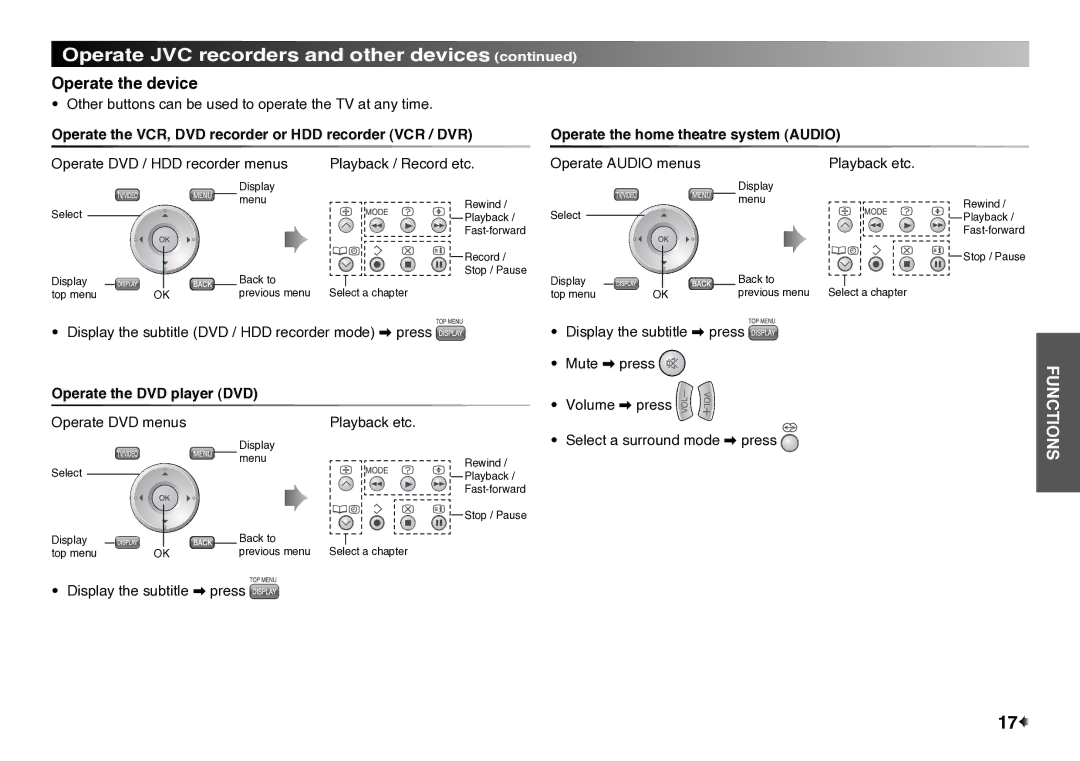Operate JVC recorders and other devices (continued)
Operate the device
•Other buttons can be used to operate the TV at any time.
Operate the VCR, DVD recorder or HDD recorder (VCR / DVR) | Operate the home theatre system (AUDIO) | |||||
Operate DVD / HDD recorder menus | Playback / Record etc. | Operate AUDIO menus | Playback etc. | |||
|
| Display |
|
|
| Display |
Select |
| menu | Rewind / | Select |
| menu |
|
| Playback / |
|
| ||
|
|
|
|
|
| |
|
|
| Record / |
|
|
|
Display |
| Back to | Stop / Pause | Display |
| Back to |
|
|
| ||||
top menu | OK | previous menu | Select a chapter | top menu | OK | previous menu Select a chapter |
Rewind /
Playback /
![]()
![]()
![]() Stop / Pause
Stop / Pause
•Display the subtitle (DVD / HDD recorder mode) \ press ![]()
Operate the DVD player (DVD)
Operate DVD menus | Playback etc. |
| |
|
| Display |
|
Select |
| menu | Rewind / |
|
| Playback / | |
|
|
| |
|
|
| Stop / Pause |
Display |
| Back to |
|
top menu | OK | previous menu Select a chapter |
|
•Display the subtitle \ press ![]()
•Mute \ press ![]()
•Volume \ press ![]()
•Select a surround mode \ press ![]()
FUNCTIONS
• Display the subtitle \ press ![]()
17![]()