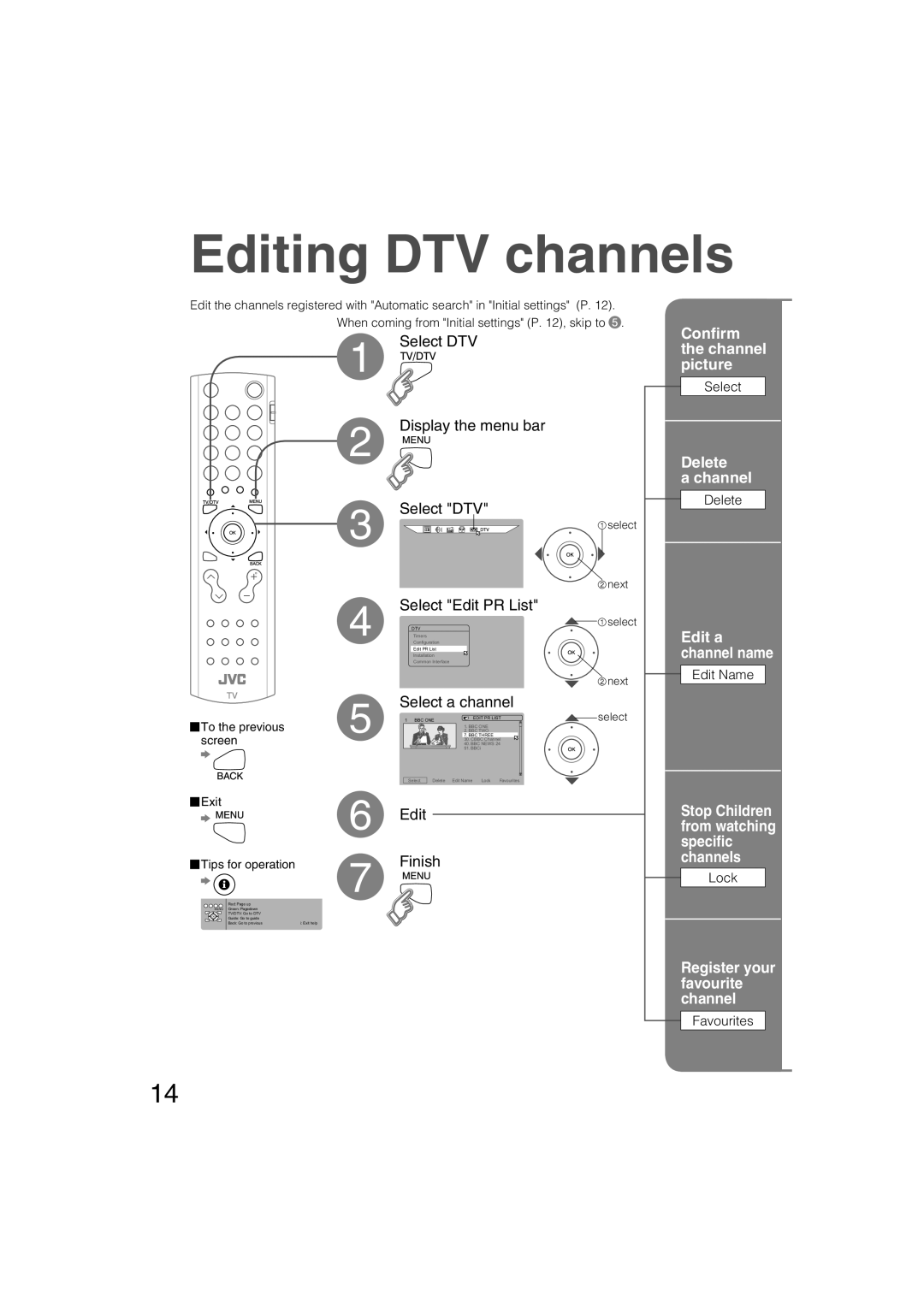Editing DTV channels
Edit the channels registered with "Automatic search" in "Initial settings" (P. 12). When coming from "Initial settings" (P. 12), skip to ![]() .
.
|
| 1 | Select DTV |
| ||
|
| 2 | Display the menu bar |
| ||
|
| 3 | Select "DTV" |
| ||
|
|
|
|
| select | |
|
|
|
|
|
| |
|
|
|
|
|
| next |
|
| 4 | Select "Edit PR List" |
| ||
|
| DTV |
|
| select | |
|
|
|
|
| ||
|
| Timers |
|
|
| |
|
| Configuration |
|
| ||
|
|
| Edit PR List |
|
| |
|
|
| Installation |
|
| |
|
|
| Common Interface |
|
| |
|
|
|
|
|
| next |
|
| 5 | Select a channel | select | ||
To the previous | 1 BBC ONE | EDIT PR LIST | ||||
|
| 2. BBC TWO |
| |||
|
|
|
| 1. BBC ONE |
| |
screen |
|
| 7. BBC THREE |
| ||
|
| 40. BBC NEWS 24 |
| |||
|
|
|
| 30. CBBC Channel |
| |
|
|
|
|
| 51. BBCi |
|
|
|
| Select | Delete | Edit Name Lock Favourites |
|
Exit |
| 6 | Edit |
|
|
|
|
|
|
|
| ||
Tips for operation | 7 | Finish |
|
| ||
| Red: Page up |
|
|
|
|
|
MENU Green: Pagedown |
|
|
|
|
| |
OK | TV/DTV: Go to DTV |
|
|
|
|
|
Guide: Go to guide |
|
|
|
|
| |
|
|
|
|
|
| |
| Back: Go to previous | i: Exit help |
|
|
|
|
Confirm the channel picture
Select
Delete
a channel
Delete
Edit a channel name
Edit Name
Stop Children from watching specific channels
Lock
Register your favourite channel
Favourites
14