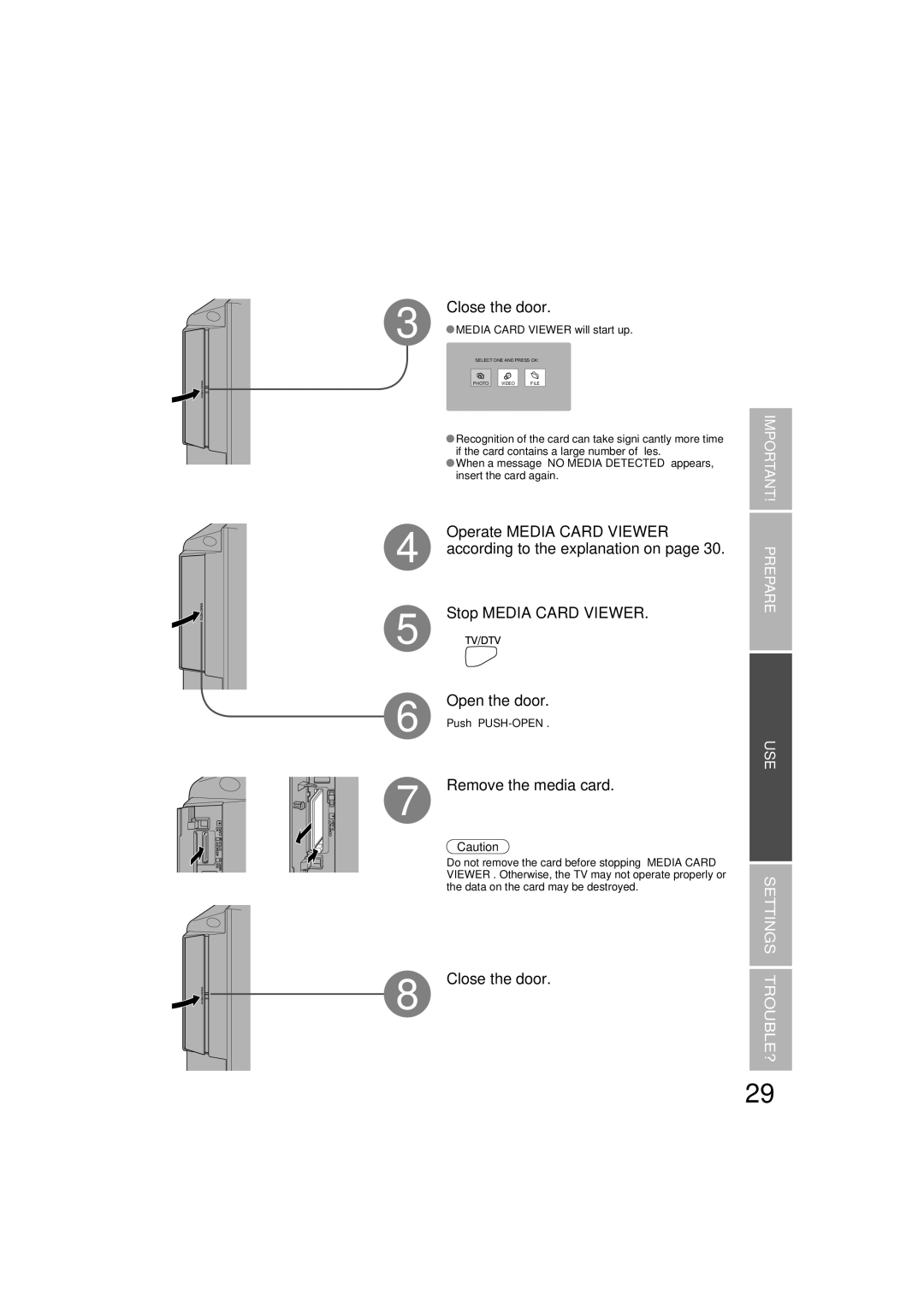3 | Close the door. |
MEDIA CARD VIEWER will start up. | |
| SELECT ONE AND PRESS OK: |
| PHOTO VIDEO FILE |
| Recognition of the card can take signifi cantly more time |
| if the card contains a large number of fi les. |
| When a message “NO MEDIA DETECTED” appears, |
| insert the card again. |
4 | Operate MEDIA CARD VIEWER |
according to the explanation on page 30. | |
5 | Stop MEDIA CARD VIEWER. |
6 | Open the door. |
Push | |
7 | Remove the media card. |
| Caution |
Do not remove the card before stopping “MEDIA CARD VIEWER”. Otherwise, the TV may not operate properly or the data on the card may be destroyed.
8 | Close the door. |
IMPORTANT! PREPARE
USE
SETTINGS TROUBLE?
29