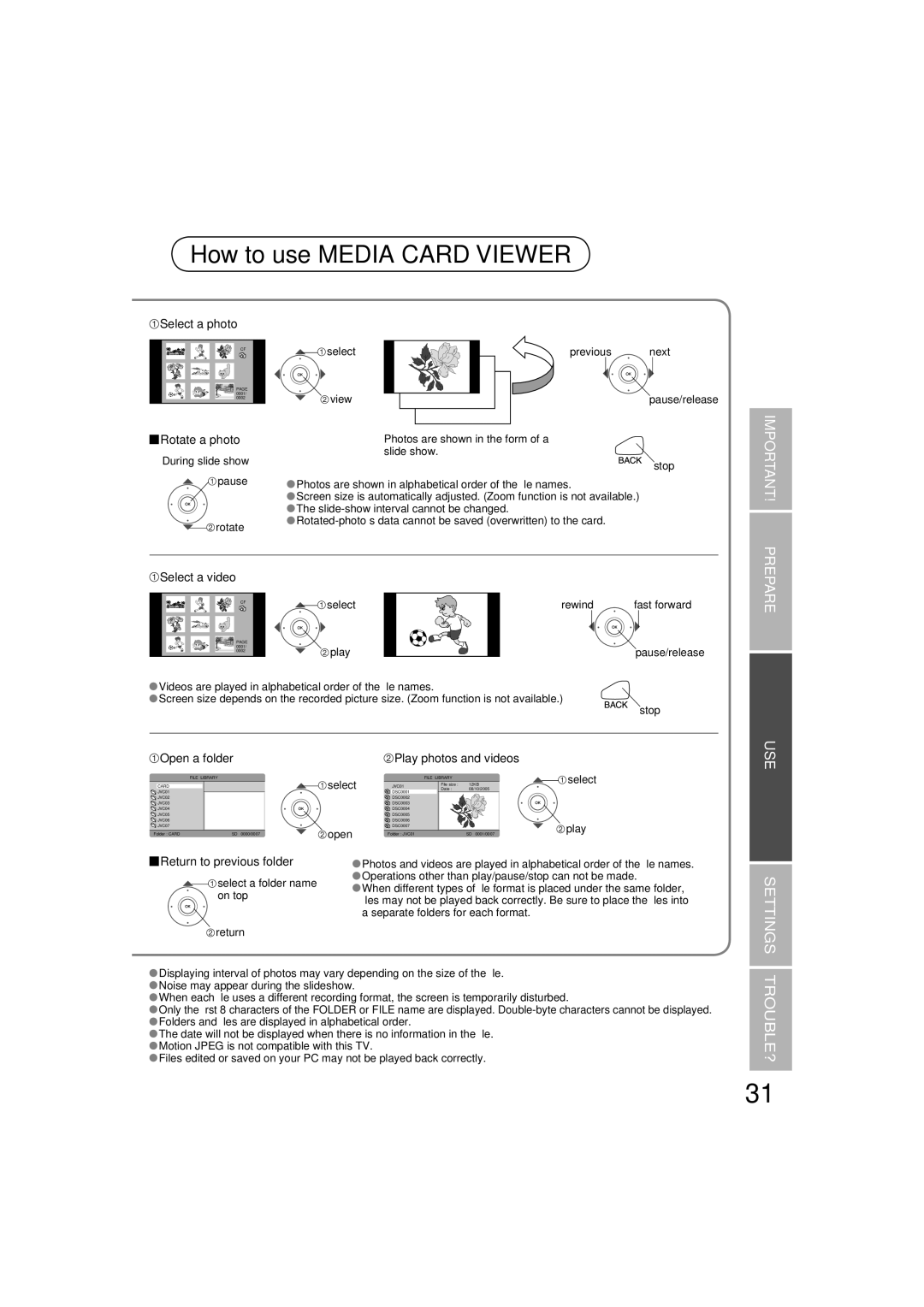How to use MEDIA CARD VIEWER |
| ||
Select a photo |
|
|
|
CF | select | previous | next |
PAGE |
|
|
|
0001/ | view |
| pause/release |
0002 |
| ||
 Rotate a photo
Rotate a photo
During slide show
![]() pause
pause
![]() rotate
rotate
Photos are shown in the form of a slide show.
stop
![]() Photos are shown in alphabetical order of the fi le names.
Photos are shown in alphabetical order of the fi le names.
![]() Screen size is automatically adjusted. (Zoom function is not available.)
Screen size is automatically adjusted. (Zoom function is not available.)
![]() The
The
![]() Rotated-photo’s
Rotated-photo’s
IMPORTANT!
Select a video |
|
|
|
|
|
| |
| CF | select |
|
|
| rewind | fast forward |
| PAGE |
|
|
|
|
|
|
| 0001/ | play |
|
|
|
| pause/release |
| 0002 |
|
|
|
| ||
Videos are played in alphabetical order of the fi le names. |
|
|
| ||||
Screen size depends on the recorded picture size. (Zoom function is not available.) | stop | ||||||
|
|
|
|
|
|
| |
Open a folder |
| Play photos and videos |
|
| |||
| FILE LIBRARY |
|
| File size : | 12KB | select |
|
CARD |
| select | JVC01 | Date : | 08/10/2005 |
|
|
JVC01 |
|
| DSC0001 |
|
|
|
|
JVC02 |
|
| DSC0002 |
|
|
|
|
JVC03 |
|
| DSC0003 |
|
|
|
|
JVC04 |
|
| DSC0004 |
|
|
|
|
JVC05 |
|
| DSC0005 |
|
|
|
|
JVC06 |
|
| DSC0006 |
|
| play |
|
JVC07 |
| open | DSC0007 |
|
|
| |
Folder : CARD | SD 0000/0007 | Folder : JVC01 |
| SD 0001/0007 |
| ||
Return to previous folder | Photos and videos are played in alphabetical order of the fi le names. | ||
|
| select a folder name | Operations other than play/pause/stop can not be made. |
|
| When different types of fi le format is placed under the same folder, | |
|
| ||
|
| on top | |
|
| fi les may not be played back correctly. Be sure to place the fi les into | |
|
|
| |
|
|
| a separate folders for each format. |
|
| return |
|
![]() Displaying interval of photos may vary depending on the size of the fi le.
Displaying interval of photos may vary depending on the size of the fi le.
![]() Noise may appear during the slideshow.
Noise may appear during the slideshow.
![]() When each fi le uses a different recording format, the screen is temporarily disturbed.
When each fi le uses a different recording format, the screen is temporarily disturbed.
![]() Only the fi rst 8 characters of the FOLDER or FILE name are displayed.
Only the fi rst 8 characters of the FOLDER or FILE name are displayed.
![]() Folders and fi les are displayed in alphabetical order.
Folders and fi les are displayed in alphabetical order.
![]() The date will not be displayed when there is no information in the fi le.
The date will not be displayed when there is no information in the fi le.
![]() Motion JPEG is not compatible with this TV.
Motion JPEG is not compatible with this TV.
![]() Files edited or saved on your PC may not be played back correctly.
Files edited or saved on your PC may not be played back correctly.
PREPARE
USE
SETTINGS TROUBLE?
31