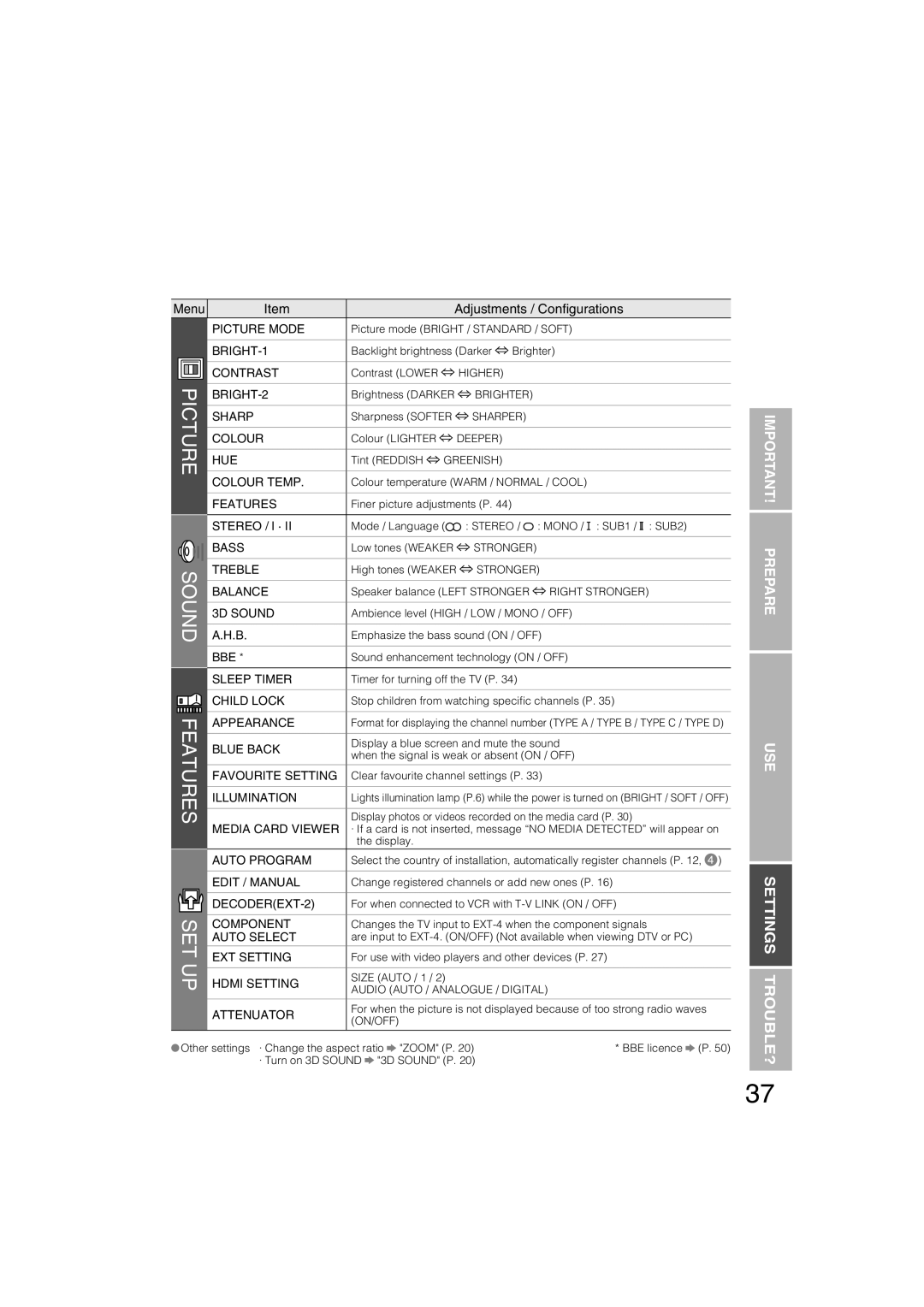Menu | Item | Adjustments / Configurations | |||||||
|
|
|
| PICTURE MODE | Picture mode (BRIGHT / STANDARD / SOFT) | ||||
|
|
|
| Backlight brightness (Darker Brighter) | |||||
|
|
|
| CONTRAST | Contrast (LOWER | HIGHER) |
|
|
|
|
|
|
|
|
|
| |||
| PICTURE | Brightness (DARKER | BRIGHTER) |
|
|
| |||
|
|
|
|
|
|
| |||
|
|
|
| SHARP | Sharpness (SOFTER | SHARPER) |
|
|
|
|
|
|
| COLOUR | Colour (LIGHTER | DEEPER) |
|
|
|
|
|
|
| HUE | Tint (REDDISH GREENISH) |
|
|
| |
|
|
|
| COLOUR TEMP. | Colour temperature (WARM / NORMAL / COOL) | ||||
|
|
|
| FEATURES | Finer picture adjustments (P. 44) |
|
|
| |
|
|
|
|
|
|
|
|
|
|
|
|
|
| STEREO / I · II | Mode / Language ( | : STEREO / | : MONO / |
| : SUB1 / : SUB2) |
|
|
|
|
| |||||
|
|
|
|
| |||||
|
|
|
| BASS | Low tones (WEAKER | STRONGER) |
|
|
|
|
|
|
|
|
|
| |||
| SOUND | TREBLE | High tones (WEAKER | STRONGER) | |||||
| A.H.B. | Emphasize the bass sound (ON / OFF) | |||||||
|
|
|
| BALANCE | Speaker balance (LEFT STRONGER | RIGHT STRONGER) | |||
|
|
|
| 3D SOUND | Ambience level (HIGH / LOW / MONO / OFF) | ||||
|
|
|
|
|
|
|
|
|
|
|
|
|
| BBE * | Sound enhancement technology (ON / OFF) | ||||
|
|
|
|
|
|
|
|
| |
|
|
|
| SLEEP TIMER | Timer for turning off the TV (P. 34) |
|
|
| |
|
|
|
| CHILD LOCK | Stop children from watching specifi c channels (P. 35) | ||||
|
|
|
| ||||||
|
|
|
| ||||||
|
|
|
|
|
|
|
|
|
|
| FEATURES | APPEARANCE | Display photos or videos recorded on the media card (P. 30) | ||||||
|
|
|
| Format for displaying the channel number (TYPE A / TYPE B / TYPE C / TYPE D) | |||||
|
|
|
| BLUE BACK | Display a blue screen and mute the sound | ||||
|
|
|
|
| when the signal is weak or absent (ON / OFF) | ||||
|
|
|
| FAVOURITE SETTING | Clear favourite channel settings (P. 33) | ||||
|
|
|
| ILLUMINATION | Lights illumination lamp (P.6) while the power is turned on (BRIGHT / SOFT / OFF) | ||||
|
|
|
| MEDIA CARD VIEWER | · If a card is not inserted, message “NO MEDIA DETECTED” will appear on | ||||
|
|
|
|
| the display. |
|
|
|
|
|
|
|
| AUTO PROGRAM | Select the country of installation, automatically register channels (P. 12, ) | ||||
|
|
|
| EDIT / MANUAL | Change registered channels or add new ones (P. 16) | ||||
|
|
|
| For when connected to VCR with | |||||
| SET | ||||||||
| COMPONENT | Changes the TV input to | |||||||
|
|
|
| AUTO SELECT | are input to | ||||
| UP | EXT SETTING | For use with video players and other devices (P. 27) | ||||||
| HDMI SETTING | SIZE (AUTO / 1 / 2) |
|
|
|
| |||
| AUDIO (AUTO / ANALOGUE / DIGITAL) | ||||||||
|
|
|
|
| |||||
|
|
|
| ATTENUATOR | For when the picture is not displayed because of too strong radio waves | ||||
|
|
|
| (ON/OFF) |
|
|
|
| |
|
|
|
|
|
|
|
|
| |
|
|
|
|
|
|
|
| ||
| Other settings · Change the aspect ratio "ZOOM" (P. 20) |
|
| * BBE licence (P. 50) | |||||
|
|
|
| · Turn on 3D SOUND "3D SOUND" (P. 20) |
|
|
| ||
IMPORTANT! PREPARE
USE
SETTINGS TROUBLE?
37