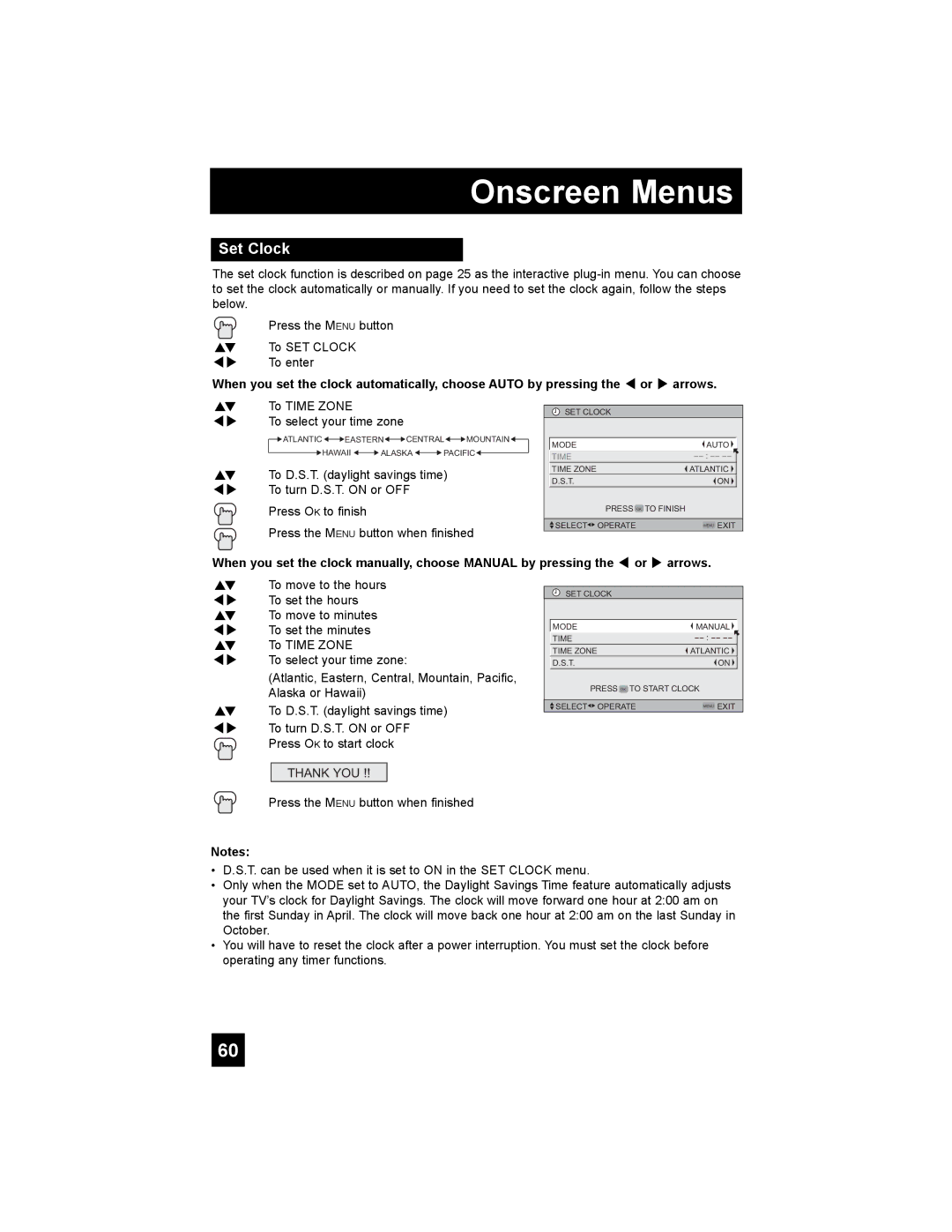LT-37X987 specifications
The JVC LT-37X987 is a noteworthy flat-screen television that showcases the brand’s commitment to delivering high-quality home entertainment. This model, released in the mid-2000s, is part of JVC's entry in the highly competitive LCD TV market. With a screen size of 37 inches, it caters to those who desire a compact yet immersive viewing experience.One of the standout features of the LT-37X987 is its native resolution of 1366 x 768 pixels. This resolution provides a solid viewing experience, allowing for sharp and vibrant images, particularly when watching HD content. The TV supports a variety of video formats, enabling users to enjoy their favorite movies and shows without compromising quality.
The LT-37X987 boasts an impressive contrast ratio, which enhances the depth of images and ensures that blacks are deeper while whites remain bright. This contrast is crucial for creating a more vivid picture, particularly in darker scenes. Additionally, JVC has incorporated its proprietary technologies to improve color reproduction, resulting in lifelike visuals that enhance the overall viewing experience.
For audio, the JVC LT-37X987 features built-in speakers that provide adequate sound quality for everyday viewing. However, audio enthusiasts may choose to connect the television to an external sound system via the available audio output options, including optical and analog audio outputs, to elevate their sound experience further.
Connectivity options are also a significant highlight of the LT-37X987. The television includes multiple HDMI ports, component inputs, and composite inputs, allowing users to connect various devices such as gaming consoles, Blu-ray players, and digital cable boxes with ease. This versatility ensures that users can enjoy a wide range of content.
Lastly, the design of the LT-37X987 reflects a blend of functionality and style. It features a sleek profile that complements modern home décor, and its lightweight build makes it easy to mount on walls or place on stands. Overall, the JVC LT-37X987 is a reliable choice for users seeking a balanced combination of performance, connectivity, and aesthetic appeal in a compact television.