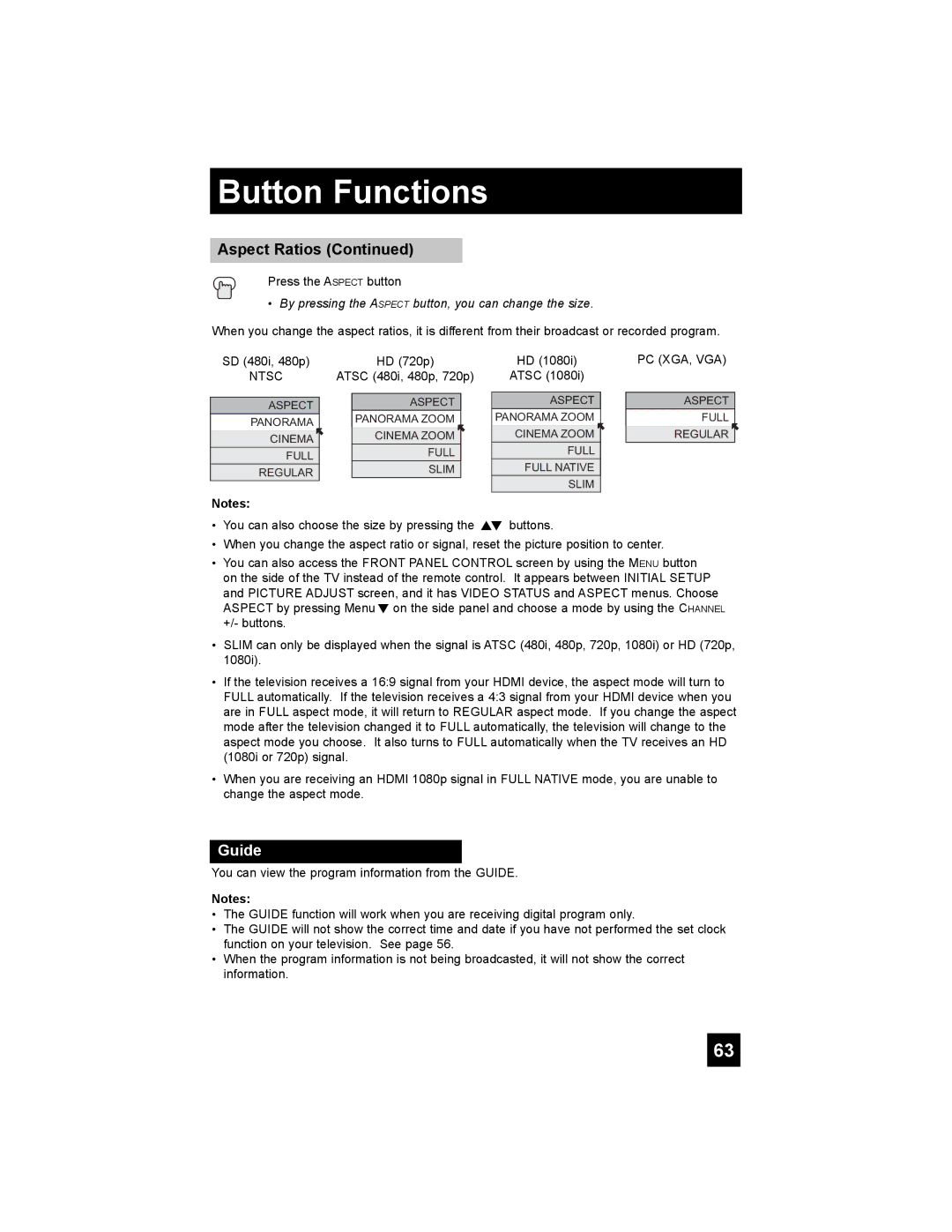Button Functions
Aspect Ratios (Continued)
Press the ASPECT button
•By pressing the ASPECT button, you can change the size.
When you change the aspect ratios, it is different from their broadcast or recorded program.
SD (480i, 480p)
NTSC
ASPECT
PANORAMA
CINEMA
FULL
REGULAR
HD (720p)
ATSC (480i, 480p, 720p)
ASPECT
PANORAMA ZOOM
CINEMA ZOOM
FULL
SLIM
HD (1080i)
ATSC (1080i)
ASPECT
PANORAMA ZOOM
CINEMA ZOOM
FULL
FULL NATIVE
SLIM
PC (XGA, VGA)
ASPECT
FULL
REGULAR
Notes:
•You can also choose the size by pressing the π† buttons.
•When you change the aspect ratio or signal, reset the picture position to center.
•You can also access the FRONT PANEL CONTROL screen by using the MENU button on the side of the TV instead of the remote control. It appears between INITIAL SETUP and PICTURE ADJUST screen, and it has VIDEO STATUS and ASPECT menus. Choose ASPECT by pressing Menu† on the side panel and choose a mode by using the CHANNEL +/- buttons.
•SLIM can only be displayed when the signal is ATSC (480i, 480p, 720p, 1080i) or HD (720p, 1080i).
•If the television receives a 16:9 signal from your HDMI device, the aspect mode will turn to FULL automatically. If the television receives a 4:3 signal from your HDMI device when you are in FULL aspect mode, it will return to REGULAR aspect mode. If you change the aspect mode after the television changed it to FULL automatically, the television will change to the aspect mode you choose. It also turns to FULL automatically when the TV receives an HD (1080i or 720p) signal.
•When you are receiving an HDMI 1080p signal in FULL NATIVE mode, you are unable to change the aspect mode.
Guide
You can view the program information from the GUIDE.
Notes:
•The GUIDE function will work when you are receiving digital program only.
•The GUIDE will not show the correct time and date if you have not performed the set clock function on your television. See page 56.
•When the program information is not being broadcasted, it will not show the correct information.
63