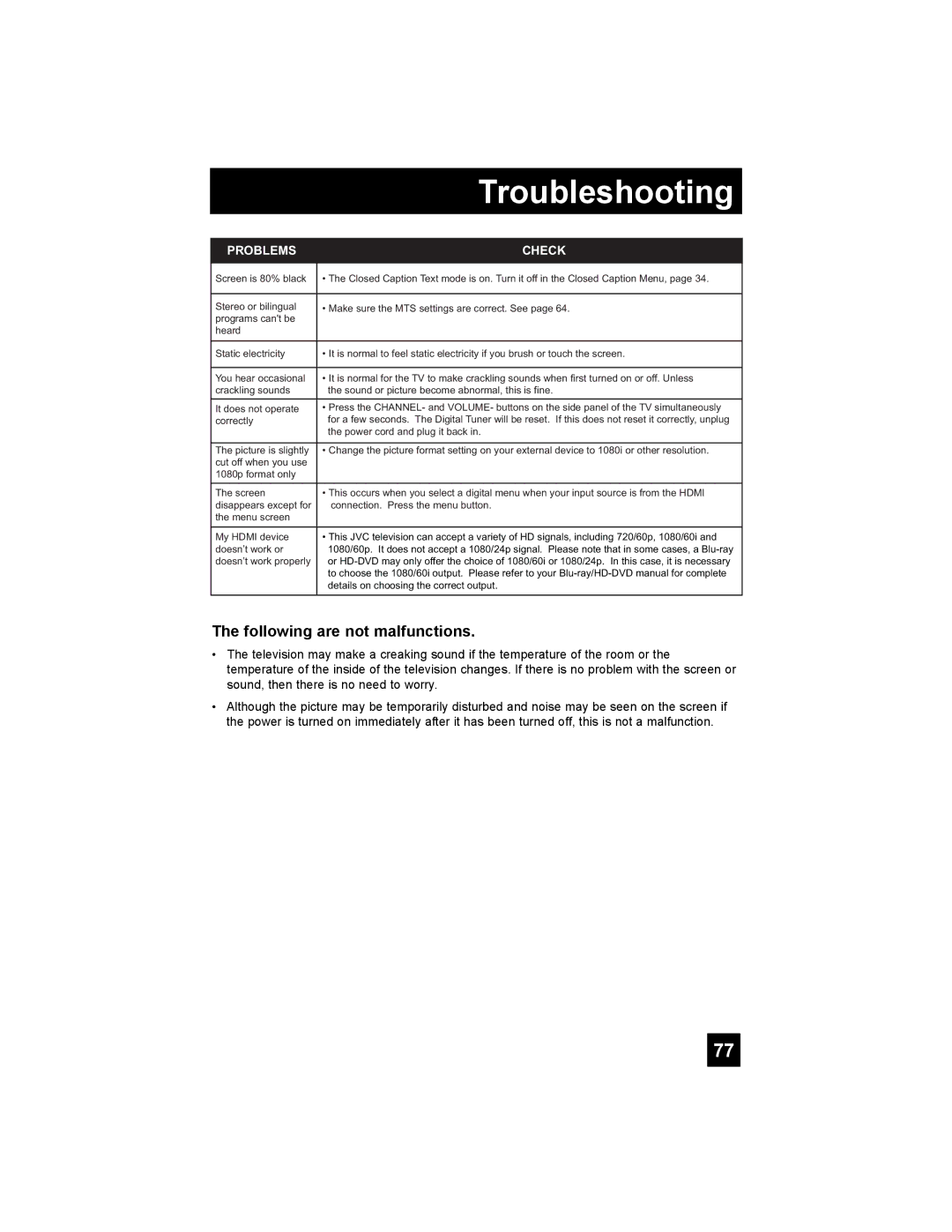|
| Troubleshooting |
|
|
|
|
|
|
| PROBLEMS | CHECK |
|
| |
Screen is 80% black | • The Closed Caption Text mode is on. Turn it off in the Closed Caption Menu, page 34. | |
|
| |
Stereo or bilingual | • Make sure the MTS settings are correct. See page 64. | |
programs can't be |
| |
heard |
| |
|
| |
Static electricity | • It is normal to feel static electricity if you brush or touch the screen. | |
|
| |
You hear occasional | • It is normal for the TV to make crackling sounds when first turned on or off. Unless | |
crackling sounds | the sound or picture become abnormal, this is fine. | |
|
| |
It does not operate | • Press the CHANNEL- and VOLUME- buttons on the side panel of the TV simultaneously | |
correctly | for a few seconds. The Digital Tuner will be reset. If this does not reset it correctly, unplug | |
|
| the power cord and plug it back in. |
|
| |
The picture is slightly | • Change the picture format setting on your external device to 1080i or other resolution. | |
cut off when you use |
| |
1080p format only |
| |
|
| |
The screen | • This occurs when you select a digital menu when your input source is from the HDMI | |
disappears except for | connection. Press the menu button. | |
the menu screen |
| |
|
| |
My HDMI device | • This JVC television can accept a variety of HD signals, including 720/60p, 1080/60i and | |
doesn’t work or | 1080/60p. It does not accept a 1080/24p signal. Please note that in some cases, a | |
doesn’t work properly | or | |
|
| to choose the 1080/60i output. Please refer to your |
|
| details on choosing the correct output. |
|
|
|
The following are not malfunctions.
•The television may make a creaking sound if the temperature of the room or the temperature of the inside of the television changes. If there is no problem with the screen or sound, then there is no need to worry.
•Although the picture may be temporarily disturbed and noise may be seen on the screen if the power is turned on immediately after it has been turned off, this is not a malfunction.
77