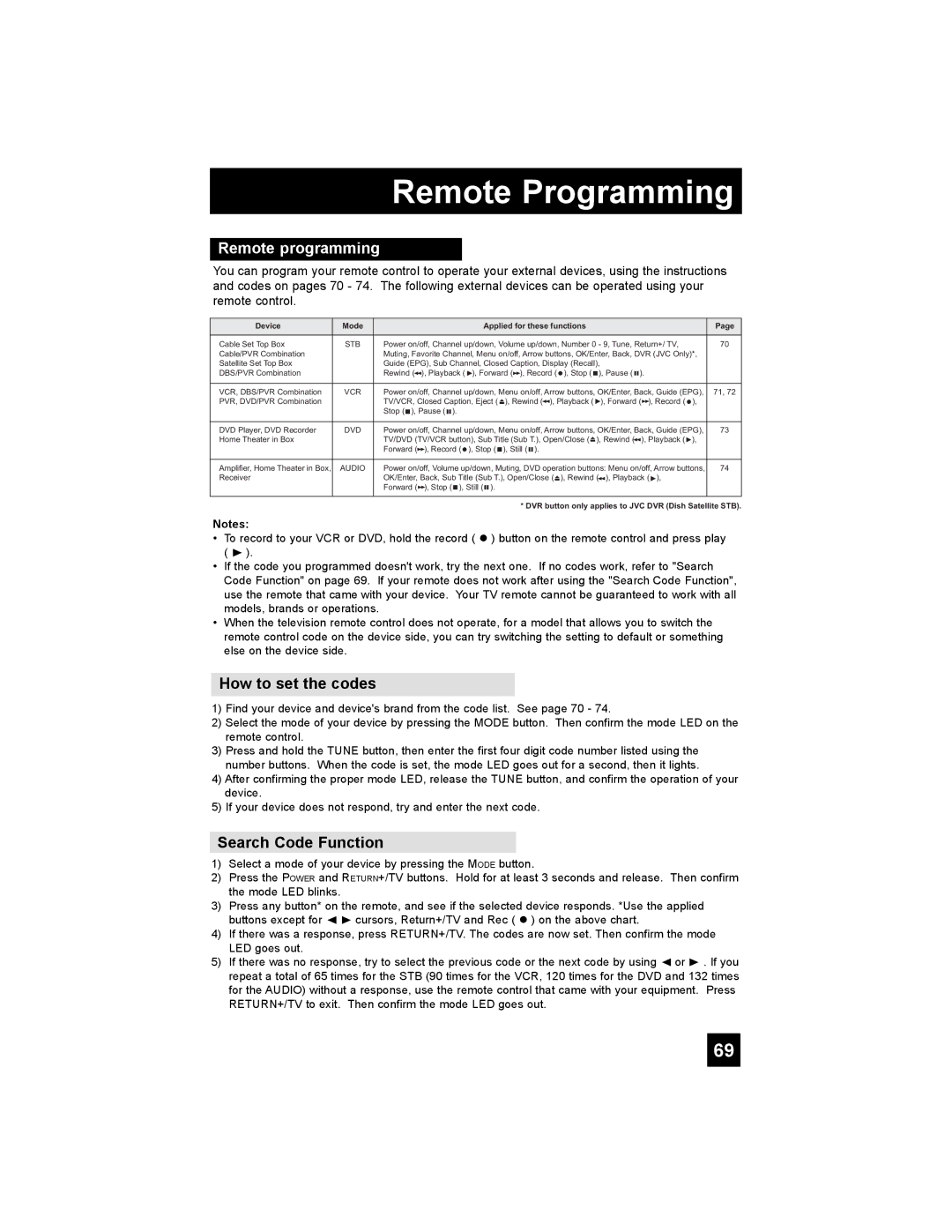Remote Programming
Remote programming
You can program your remote control to operate your external devices, using the instructions and codes on pages 70 - 74. The following external devices can be operated using your remote control.
Device | Mode | Applied for these functions |
| Page |
Cable Set Top Box | STB | Power on/off, Channel up/down, Volume up/down, Number 0 - 9, Tune, Return+/ TV, |
| 70 |
Cable/PVR Combination |
| Muting, Favorite Channel, Menu on/off, Arrow buttons, OK/Enter, Back, DVR (JVC Only)*, |
| |
Satellite Set Top Box |
| Guide (EPG), Sub Channel, Closed Caption, Display (Recall), |
|
|
DBS/PVR Combination |
| Rewind ( ), Playback ( ), Forward ( ), Record ( ), Stop ( ), Pause ( ). |
|
|
|
|
|
| |
VCR, DBS/PVR Combination | VCR | Power on/off, Channel up/down, Menu on/off, Arrow buttons, OK/Enter, Back, Guide (EPG), | 71, 72 | |
PVR, DVD/PVR Combination |
| TV/VCR, Closed Caption, Eject ( ), Rewind ( ), Playback ( ), Forward ( ), Record ( | ), |
|
|
| Stop ( ), Pause ( ). |
|
|
|
|
|
| |
DVD Player, DVD Recorder | DVD | Power on/off, Channel up/down, Menu on/off, Arrow buttons, OK/Enter, Back, Guide (EPG), | 73 | |
Home Theater in Box |
| TV/DVD (TV/VCR button), Sub Title (Sub T.), Open/Close ( ), Rewind ( ), Playback ( | ), |
|
|
| Forward ( ), Record ( ), Stop ( ), Still ( ). |
|
|
|
|
|
| |
Amplifier, Home Theater in Box, | AUDIO | Power on/off, Volume up/down, Muting, DVD operation buttons: Menu on/off, Arrow buttons, | 74 | |
Receiver |
| OK/Enter, Back, Sub Title (Sub T.), Open/Close ( ), Rewind ( ), Playback ( ), |
|
|
|
| Forward ( ), Stop ( ), Still ( ). |
|
|
|
|
|
| |
|
| * DVR button only applies to JVC DVR (Dish Satellite STB). | ||
Notes:
•To record to your VCR or DVD, hold the record ( • ) button on the remote control and press play ( ® ).
•If the code you programmed doesn't work, try the next one. If no codes work, refer to "Search Code Function" on page 69. If your remote does not work after using the "Search Code Function", use the remote that came with your device. Your TV remote cannot be guaranteed to work with all models, brands or operations.
•When the television remote control does not operate, for a model that allows you to switch the remote control code on the device side, you can try switching the setting to default or something else on the device side.
How to set the codes
1)Find your device and device's brand from the code list. See page 70 - 74.
2)Select the mode of your device by pressing the MODE button. Then confirm the mode LED on the remote control.
3)Press and hold the TUNE button, then enter the first four digit code number listed using the number buttons. When the code is set, the mode LED goes out for a second, then it lights.
4)After confirming the proper mode LED, release the TUNE button, and confirm the operation of your device.
5)If your device does not respond, try and enter the next code.
Search Code Function
1)Select a mode of your device by pressing the MODE button.
2)Press the POWER and RETURN+/TV buttons. Hold for at least 3 seconds and release. Then confirm the mode LED blinks.
3)Press any button* on the remote, and see if the selected device responds. *Use the applied buttons except for √ ® cursors, Return+/TV and Rec ( • ) on the above chart.
4)If there was a response, press RETURN+/TV. The codes are now set. Then confirm the mode LED goes out.
5)If there was no response, try to select the previous code or the next code by using √ or ® . If you repeat a total of 65 times for the STB (90 times for the VCR, 120 times for the DVD and 132 times for the AUDIO) without a response, use the remote control that came with your equipment. Press RETURN+/TV to exit. Then confirm the mode LED goes out.
69