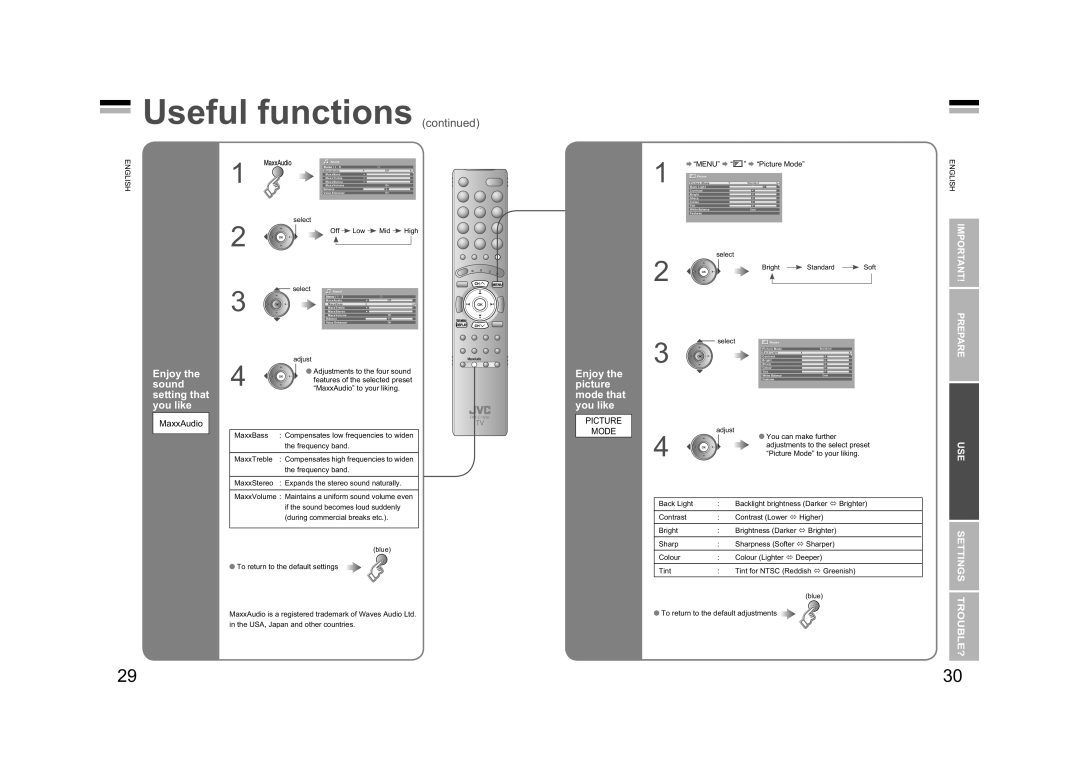![]() Useful functions (continued)
Useful functions (continued)
ENGLISH
1 | Sound |
|
|
|
MaxxAudio |
| Off |
| |
MaxxBass |
|
|
| |
MaxxTreble |
|
|
| |
MaxxStereo |
|
|
| |
MaxxVolume |
| On |
| |
| Balance |
|
|
|
| Voice Enhancer |
| On |
|
select |
|
|
|
|
2 | Off | Low | Mid | High |
| ||||
select | Sound |
|
|
|
3 | MaxxAudio |
| Off |
|
MaxxBass |
|
|
| |
MaxxTreble |
|
|
| |
MaxxStereo |
|
|
| |
MaxxVolume |
| On |
| |
| Balance |
|
|
|
| Voice Enhancer |
| On |
|
1 |
| “MENU” | “ |
| ” |
|
| “Picture Mode” |
|
|
|
| |||||||
|
|
|
|
|
|
|
|
|
|
|
|
|
|
|
|
|
|
| |
| Picture |
|
|
|
|
|
|
|
|
|
|
|
|
|
|
|
| ||
|
|
|
|
|
|
|
|
|
|
|
|
|
|
|
|
|
|
| |
| Picture Mode |
|
|
| Standard |
|
|
|
|
|
|
| |||||||
| Back Light |
|
|
|
|
|
|
|
|
|
|
|
|
|
|
|
| ||
|
| Contrast |
|
|
|
|
|
|
|
|
|
|
|
|
|
|
|
| |
|
| Bright |
|
|
|
|
|
|
|
|
|
|
|
|
|
|
|
| |
|
| Sharp |
|
|
|
|
|
|
|
|
|
|
|
|
|
|
|
| |
|
| Colour |
|
|
|
|
|
|
|
|
|
|
|
|
|
|
|
| |
|
| Tint |
|
|
|
|
|
|
|
|
|
|
|
|
|
|
|
| |
|
| White Balance |
|
|
| Cool |
|
|
|
|
|
|
| ||||||
|
| Features |
|
|
|
|
|
|
|
|
|
|
|
|
|
|
|
| |
|
|
|
|
|
|
|
|
|
|
|
|
|
|
|
|
|
|
|
|
2 |
| select |
|
|
|
|
|
|
|
|
|
|
|
|
|
|
| ||
|
|
|
|
|
|
|
| Bright |
|
| Standard |
| Soft | ||||||
|
|
|
|
|
|
|
|
|
|
|
|
|
|
|
|
|
|
|
|
|
|
|
|
|
|
|
|
|
|
|
|
|
|
|
|
|
|
|
|
|
|
|
|
|
|
|
|
|
|
|
|
|
|
|
|
|
|
|
|
ENGLISH
IMPORTANT! PREPARE
Enjoy the sound setting that you like
MaxxAudio
4 | adjust |
Adjustments to the four sound | |
features of the selected preset | |
“MaxxAudio” to your liking. |
MaxxBass | : Compensates low frequencies to widen |
| the frequency band. |
|
|
MaxxTreble | : Compensates high frequencies to widen |
| the frequency band. |
|
|
MaxxStereo | : Expands the stereo sound naturally. |
MaxxVolume : Maintains a uniform sound volume even if the sound becomes loud suddenly (during commercial breaks etc.).
(blue)
To return to the default settings
Enjoy the picture mode that you like
PICTURE
MODE
3 | select | Picture |
|
| Picture Mode | Standard | |
| Back Light |
| |
| Contrast |
| |
| Bright |
| |
| Sharp |
| |
| Colour |
| |
|
| Tint |
|
|
| White Balance | Cool |
|
| Features |
|
adjust
4 | You can make further | |
adjustments to the select preset | ||
| ||
| “Picture Mode” to your liking. |
Back Light | : | Backlight brightness (Darker | Brighter) | |||
|
|
|
|
|
|
|
Contrast | : | Contrast (Lower |
| Higher) |
|
|
|
|
|
|
| ||
Bright | : | Brightness (Darker | Brighter) |
| ||
|
|
|
|
|
| |
Sharp | : | Sharpness (Softer |
| Sharper) |
| |
|
|
|
|
|
| |
Colour | : | Colour (Lighter | Deeper) |
|
| |
|
|
|
| |||
Tint | : | Tint for NTSC (Reddish | Greenish) | |||
|
|
|
|
|
|
|
(blue)
USE
SETTINGS
MaxxAudio is a registered trademark of Waves Audio Ltd. in the USA, Japan and other countries.
To return to the default adjustments ![]()
TROUBLE?
29 | 30 |