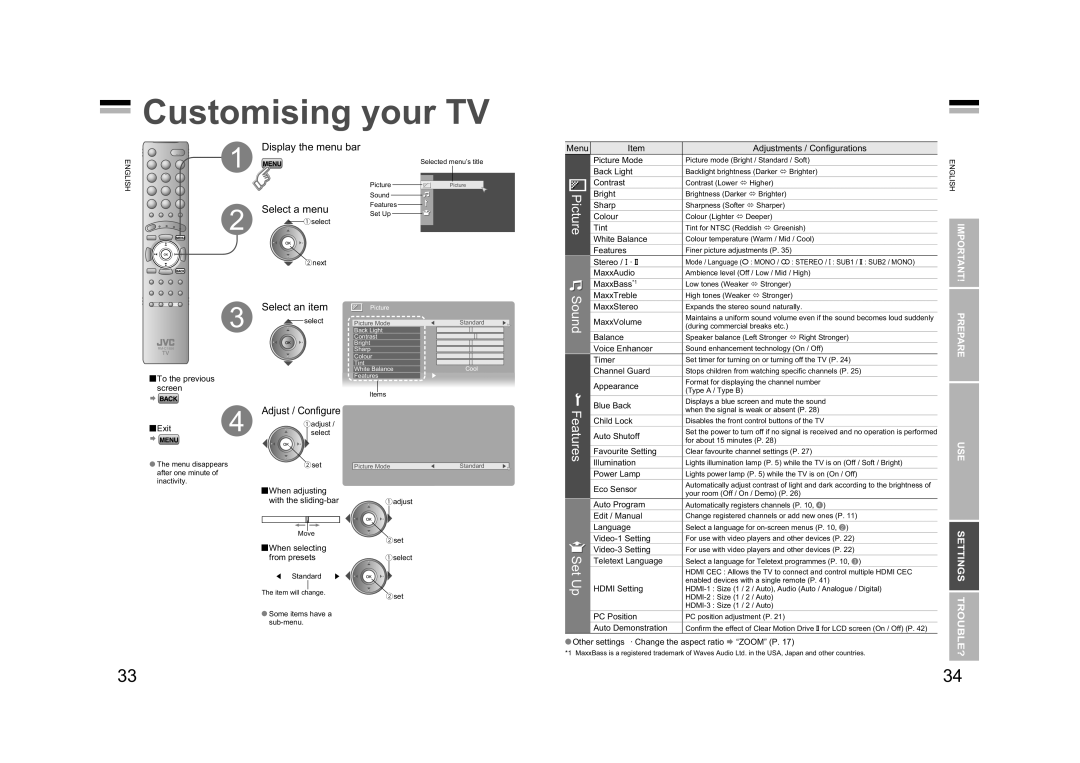Customising your TV
Customising your TV
| 1 | Display the menu bar |
|
|
ENGLISH |
|
| Selected menu’s title | |
|
|
| ||
|
| Picture | Picture | |
|
|
| ||
|
|
| Sound |
|
| 2 | Select a menu | Features |
|
| Set Up |
| ||
| 1select |
| ||
|
|
| ||
|
|
|
|
2next
| 3 | Select an item | Picture |
|
| select | Picture Mode | Standard | |
|
| Back Light |
| |
|
|
| Contrast |
|
|
|
| Bright |
|
|
| Sharp |
| |
|
|
| Colour |
|
|
|
| Tint | Cool |
|
|
| White Balance | |
| To the previous |
|
| Features |
|
|
|
|
| |
| screen |
|
| Items |
|
|
|
|
| |
| 4 | Adjust / Confi gure |
|
|
| Exit | 1adjust / |
|
| |
select |
|
|
Menu | Item |
|
| Adjustments / Confi gurations | |||||
|
|
|
|
| Picture Mode | Picture mode (Bright / Standard / Soft) | |||
|
|
|
|
| Back Light | Backlight brightness (Darker | Brighter) | ||
|
|
|
|
| Contrast | Contrast (Lower | Higher) |
| |
|
|
|
|
|
| ||||
|
|
|
|
| Bright | Brightness (Darker | Brighter) |
| |
|
| Picture |
| ||||||
|
| Sharp | Sharpness (Softer |
| Sharper) |
| |||
|
| Colour | Colour (Lighter | Deeper) |
| ||||
|
| Tint | Tint for NTSC (Reddish Greenish) | ||||||
|
| White Balance | Colour temperature (Warm / Mid / Cool) | ||||||
|
|
|
|
| |||||
|
|
|
|
| Features | Finer picture adjustments (P. 35) | |||
|
|
|
|
| Stereo / t · u | Mode / Language (v : MONO / s : STEREO / t : SUB1 / u : SUB2 / MONO) | |||
|
|
|
|
| MaxxAudio | Ambience level (Off / Low / Mid / High) | |||
|
|
|
|
| MaxxBass*1 | Low tones (Weaker | Stronger) | ||
|
| Sound | MaxxTreble | High tones (Weaker | Stronger) | ||||
|
| MaxxStereo | Expands the stereo sound naturally. | ||||||
|
| MaxxVolume | Maintains a uniform sound volume even if the sound becomes loud suddenly | ||||||
|
| (during commercial breaks etc.) |
| ||||||
|
|
|
| ||||||
|
| Balance | Speaker balance (Left Stronger | Right Stronger) | |||||
|
|
|
|
| |||||
|
|
|
|
| Voice Enhancer | Sound enhancement technology (On / Off) | |||
|
|
|
|
| Timer | Set timer for turning on or turning off the TV (P. 24) | |||
|
|
|
|
| Channel Guard | Stops children from watching specifi c channels (P. 25) | |||
|
|
|
|
| Appearance | Format for displaying the channel number | |||
|
|
|
|
| (Type A / Type B) |
|
|
| |
|
|
|
|
|
|
|
|
| |
|
|
|
|
| Blue Back | Displays a blue screen and mute the sound | |||
|
| Features | when the signal is weak or absent (P. 28) | ||||||
|
|
| |||||||
|
| Child Lock | Disables the front control buttons of the TV | ||||||
|
| Auto Shutoff | Set the power to turn off if no signal is received and no operation is performed | ||||||
|
| for about 15 minutes (P. 28) |
| ||||||
|
|
|
| ||||||
|
|
|
|
|
|
| |||
ENGLISH
IMPORTANT! PREPARE
The menu disappears | 2set |
after one minute of |
|
inactivity. |
|
When adjusting with the
Move
When selecting from presets
Standard
The item will change.
Some items have a
Picture Mode | Standard |
1adjust
2set
1select
2set
| Favourite Setting | Clear favourite channel settings (P. 27) |
| Illumination | Lights illumination lamp (P. 5) while the TV is on (Off / Soft / Bright) |
| Power Lamp | Lights power lamp (P. 5) while the TV is on (On / Off) |
| Eco Sensor | Automatically adjust contrast of light and dark according to the brightness of |
| your room (Off / On / Demo) (P. 26) | |
|
| |
| Auto Program | Automatically registers channels (P. 10, ⁄) |
| Edit / Manual | Change registered channels or add new ones (P. 11) |
| Language | Select a language for |
| For use with video players and other devices (P. 22) | |
Set | For use with video players and other devices (P. 22) | |
Teletext Language | Select a language for Teletext programmes (P. 10, !) | |
| HDMI CEC : Allows the TV to connect and control multiple HDMI CEC | |
Up | HDMI Setting | enabled devices with a single remote (P. 41) |
| ||
|
| |
|
| |
| PC Position | PC position adjustment (P. 21) |
| Auto Demonstration | Confi rm the effect of Clear Motion Drive u for LCD screen (On / Off) (P. 42) |
Other settings · Change the aspect ratio “ZOOM” (P. 17) | ||
*1 MaxxBass is a registered trademark of Waves Audio Ltd. in the USA, Japan and other countries.
USE
SETTINGS TROUBLE?
33 | 34 |