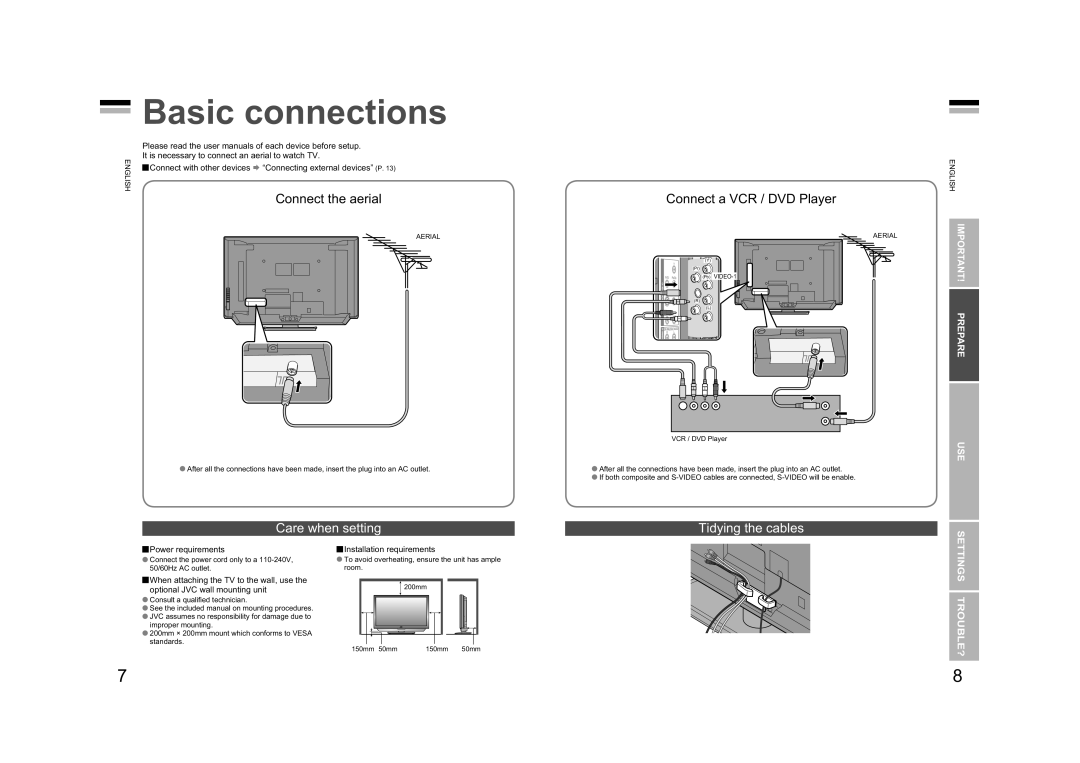Basic connections
Basic connections
Please read the user manuals of each device before setup.
It is necessary to connect an aerial to watch TV.
ENGLISH | Connect with other devices “Connecting external devices” (P. 13) |
|
Connect the aerial
AERIAL
After all the connections have been made, insert the plug into an AC outlet.
Care when setting
Connect a VCR / DVD Player
AERIAL
(Y)
(Pr)
![]() (Pb)
(Pb)
(R)
(L)
VCR / DVD Player
After all the connections have been made, insert the plug into an AC outlet.
If both composite and
Tidying the cables
ENGLISH
IMPORTANT! PREPARE
USE
Power requirements
Connect the power cord only to a
When attaching the TV to the wall, use the optional JVC wall mounting unit
Consult a qualifi ed technician.
See the included manual on mounting procedures. JVC assumes no responsibility for damage due to improper mounting.
200mm × 200mm mount which conforms to VESA standards.
Installation requirements
To avoid overheating, ensure the unit has ample room.
200mm
150mm 50mm | 150mm | 50mm |
SETTINGS TROUBLE?
7 | 8 |