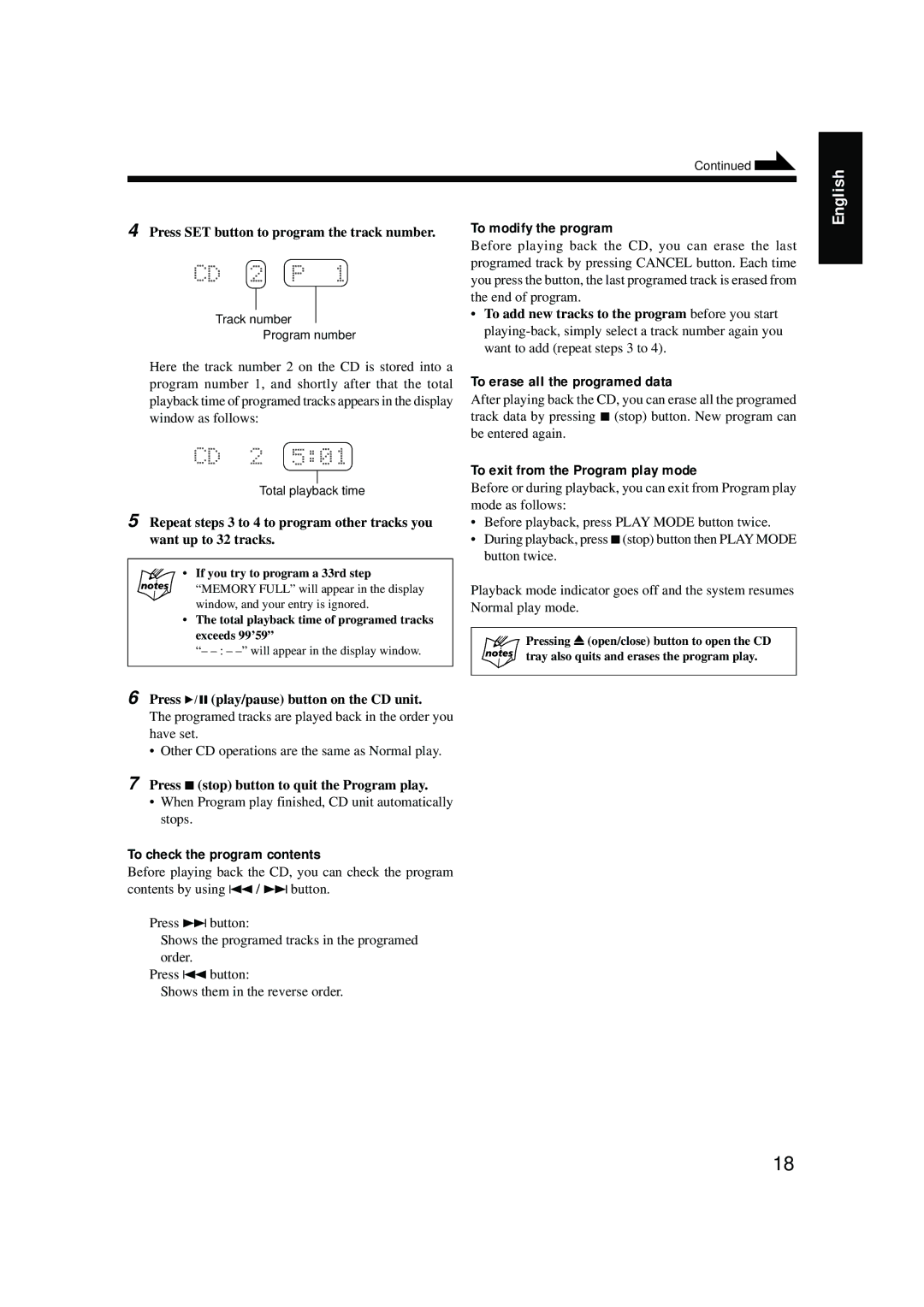XT-UXG6, FS-G6, LVT0375-001A specifications
The JVC XT-UXG6 is a cutting-edge compact stereo system that encapsulates modern audio technology and design. Known for its sleek aesthetics, this system boasts powerful performance coupled with versatility that caters to diverse listening preferences. One of its notable features includes the LVT0375-001A model, which serves as an essential component of the overall audio experience.The XT-UXG6 is equipped with a high-performance digital amplifier that delivers clear and dynamic sound, ensuring that users enjoy every nuance of their favorite tracks. The system includes a CD player, FM/AM tuner, and Bluetooth connectivity, allowing for seamless streaming of music from various devices. With the trend towards streaming services, the Bluetooth capability broadens the system's functionality, making it more adaptable to the needs of contemporary users.
In addition to Bluetooth, the XT-UXG6 features USB connectivity, which allows for easy playback of music files directly from flash drives. This flexibility of media options makes the system ideal for anyone who enjoys different formats of music playback.
JVC has incorporated advanced sound technologies into the XT-UXG6 to enhance audio fidelity. Features such as equalizer presets enable users to customize their listening experience, adjusting sound profiles to suit different genres or individual preferences. The system also supports various audio formats, ensuring that it can handle a wide range of media without compromising sound quality.
Design-wise, the XT-UXG6 is compact, making it easy to fit into any space, whether it's a living room, bedroom, or office. The aesthetic is modern and streamlined, appealing to those who appreciate clean lines and contemporary design standards.
Durability is another highlighted characteristic of the JVC XT-UXG6. The build quality ensures it can withstand regular use while maintaining performance over time.
Moreover, the FS-G6 speakers are another critical component of the JVC audio lineup. Specifically designed to complement the XT-UXG6, the FS-G6 speakers feature advanced driver technology that reproduces sound with clarity and depth. This pairing enhances overall sound staging and provides a rich listening experience.
In summary, the JVC XT-UXG6, along with its integral LVT0375-001A module and FS-G6 speakers, represents a comprehensive audio solution that harmonizes quality, connectivity, and design. Its versatile features make it a standout choice for anyone seeking an exceptional compact stereo system.