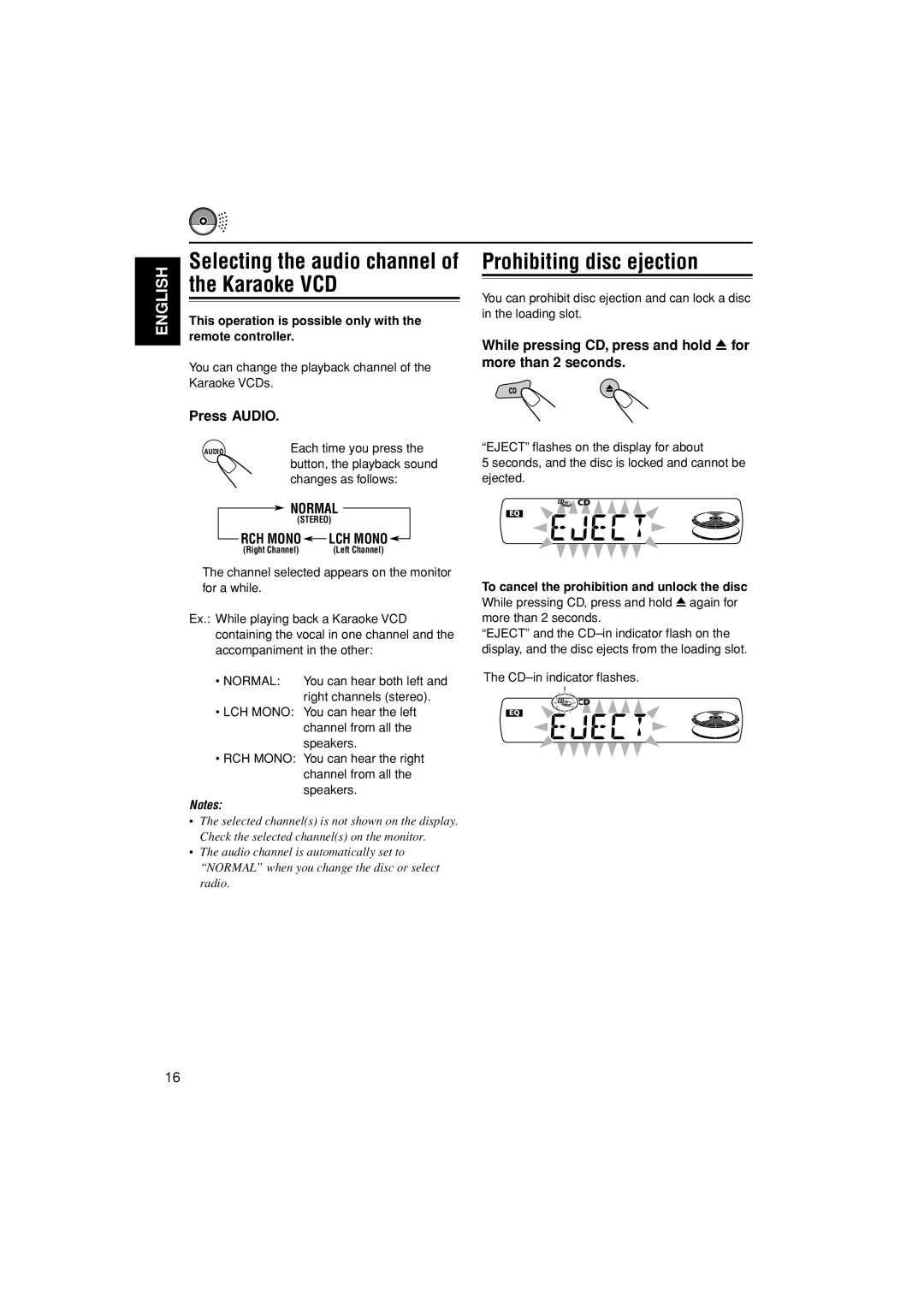ENGLISH
Selecting the audio channel of the Karaoke VCD
This operation is possible only with the remote controller.
You can change the playback channel of the Karaoke VCDs.
Press AUDIO.
AUDIO | Each time you press the |
| button, the playback sound |
| changes as follows: |
Prohibiting disc ejection
You can prohibit disc ejection and can lock a disc in the loading slot.
While pressing CD, press and hold 0 for more than 2 seconds.
“EJECT” flashes on the display for about
5 seconds, and the disc is locked and cannot be ejected.
 NORMAL
NORMAL
(STEREO)
RCH MONO |
| LCH MONO |
| ||
(Right Channel) |
| (Left Channel) |
The channel selected appears on the monitor for a while.
Ex.: While playing back a Karaoke VCD containing the vocal in one channel and the accompaniment in the other:
• NORMAL: You can hear both left and right channels (stereo).
•LCH MONO: You can hear the left channel from all the speakers.
•RCH MONO: You can hear the right channel from all the
speakers.
Notes:
•The selected channel(s) is not shown on the display. Check the selected channel(s) on the monitor.
•The audio channel is automatically set to
“NORMAL” when you change the disc or select radio.
To cancel the prohibition and unlock the disc
While pressing CD, press and hold 0 again for more than 2 seconds.
“EJECT” and the
The
16