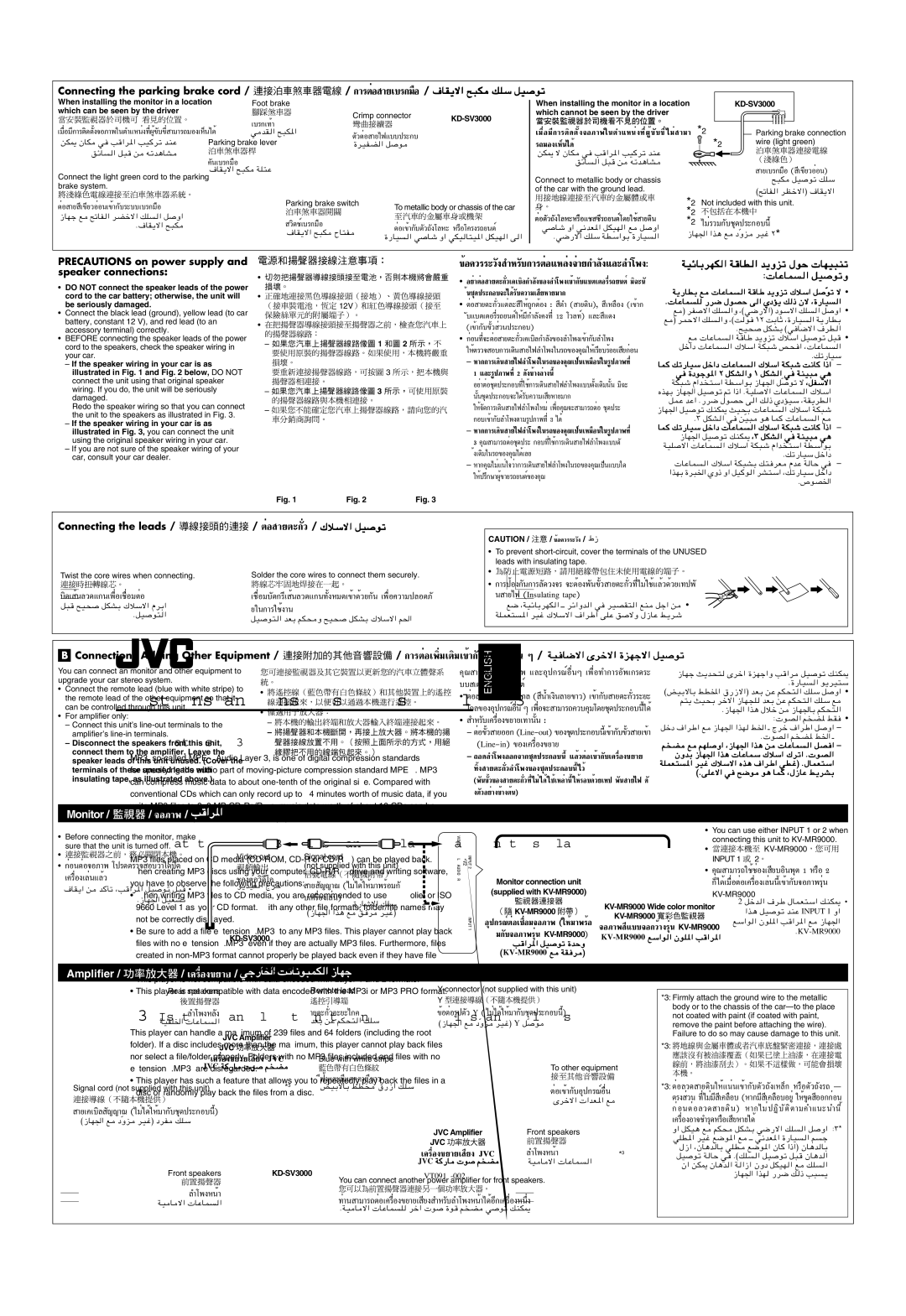Questions and Answers - Music File MP3 Q 1
MP3,
for specifying the audio part of
Q 2 What type of MP3 files can be played back on this player?
MP3 files placed on CD media
When creating MP3 discs using your computer,
•When writing MP3 files to CD media, you are recommended to use Joliet or ISO 9660 Level 1 as your CD format. With any other file formats, folder/file names may not be correctly displayed.
•Be sure to add a file extension [.MP3] to any MP3 files. This player cannot play back files with no extension [.MP3] even if they are actually MP3 files. Furthermore, files created in
•This player is not compatible with data encoded with Layer 1 and 2 formats.
•This player is not compatible with data encoded with the MP3i or MP3 PRO format.
Q 3 Is there any limit on the number of files and folders?
This player can handle a maximum of 239 files and 64 folders (including the root folder). If a disc includes more than the maximum, this player cannot play back files nor select a file/folder properly. Folders with no MP3 files included and files with no extension [.MP3] are disregarded.
•This player has such a feature that allows you to repeatedly play back the files in a disc or randomly play back the files from a disc.
ENGLISH