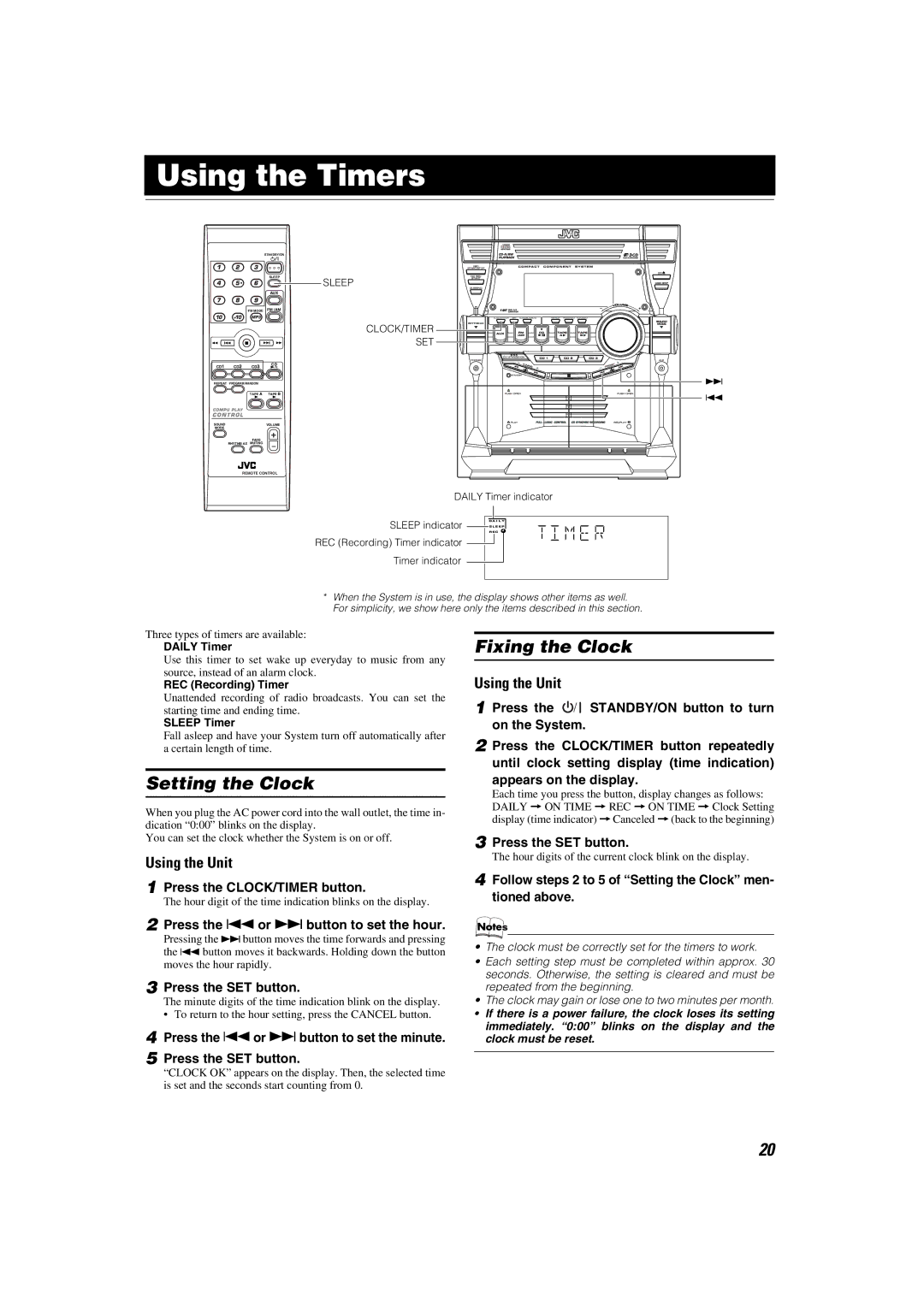0205NYMCREBET, LVT1343-006A, SP-MXKC4 specifications
The JVC SP-MXKC4 is a compact yet powerful audio system from JVC that brings a blend of style, versatility, and superior sound quality to any environment. This system is part of JVC's innovative product line that focuses on delivering impressive audio while maintaining an elegant design.One of the main features of the JVC SP-MXKC4 is its robust stereo sound output, capable of delivering clear and dynamic audio across various genres. With its built-in amplifier, users can enjoy enhanced sound quality without the need for external components. The system is designed with a range of connectivity options, including USB, AUX, and Bluetooth, allowing users to stream music effortlessly from their smartphones, tablets, or laptops.
The LVT1343-006A component, which is part of the overall system, plays a crucial role in the operational functionality of the JVC SP-MXKC4. This specific part is designed to ensure high reliability and performance, providing the foundation for the audio system's capabilities. Notably, the component aids in efficient power management and system stability, making it an integral part of the overall user experience.
The 0205NYMCREBET feature of the JVC SP-MXKC4 is another standout aspect of the system, emphasizing its commitment to advanced technology and user-friendly operation. This feature allows for seamless integration with various digital formats, making it easy for users to enjoy their favorite music or audio content without any hassle. The system supports multiple audio formats, ensuring versatility in playback options.
In terms of design, the JVC SP-MXKC4 presents a sleek, modern aesthetic that can complement any home or office setting. Its compact size makes it an ideal choice for those with limited space, while still being powerful enough to fill larger rooms with high-fidelity sound.
With its blend of advanced features, reliability, and stylish design, the JVC SP-MXKC4 is an excellent choice for anyone looking to enhance their audio experience without compromising on quality or space. It stands as a testament to JVC's commitment to innovation in the home audio sector, delivering a product that meets the needs of modern consumers. Whether for personal enjoyment or entertaining guests, this audio system is designed to impress.