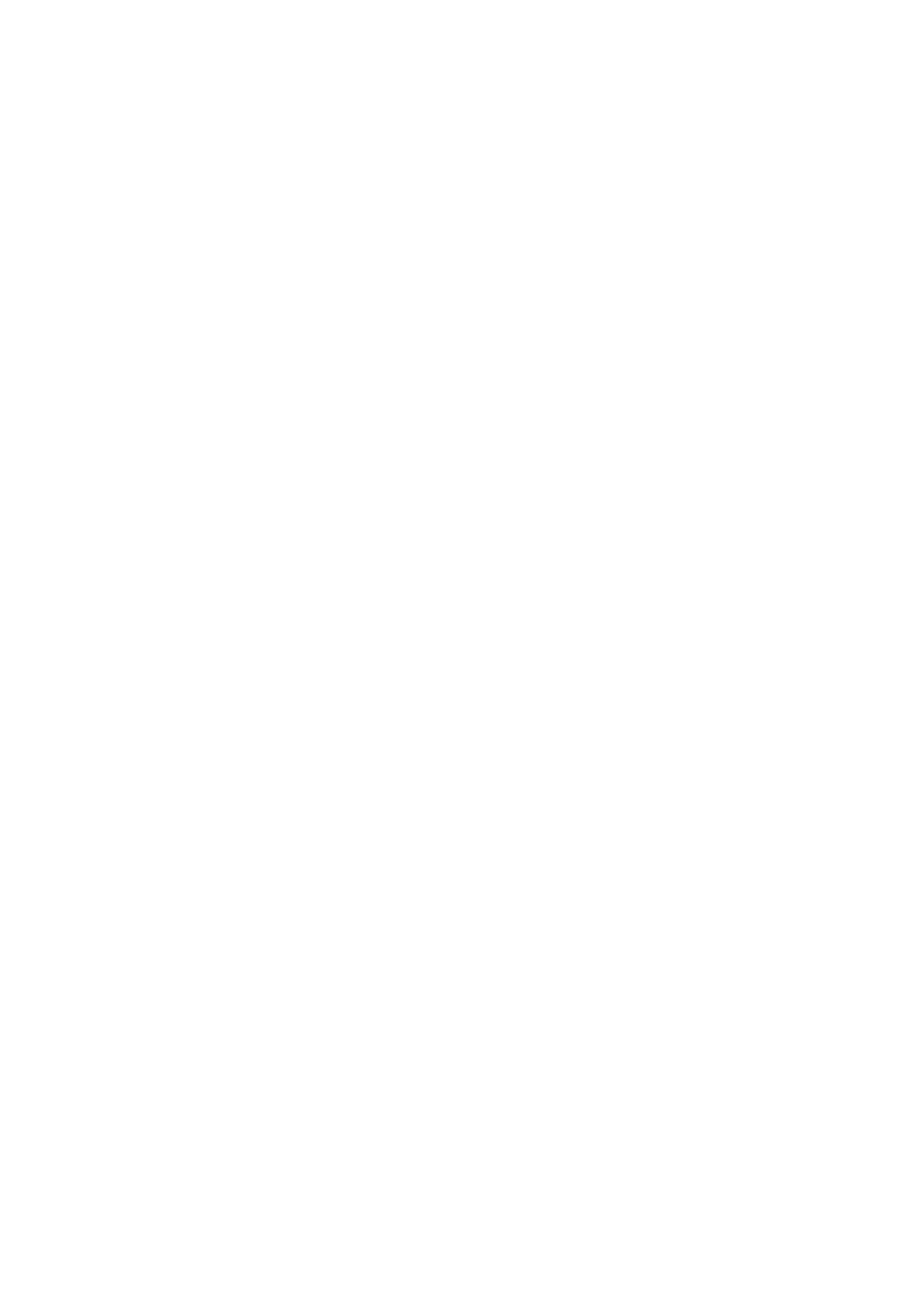GV-DT1, 0298MNV*SW*VP, LYT0119-001A specifications
The JVC GV-DT1,0298MNV*SW*VP,LYT0119-001A is a versatile digital device that caters to both personal and professional multimedia needs. With its compact design and robust feature set, this model has garnered attention from enthusiasts and professionals alike.One of the key features of the JVC GV-DT1 is its ability to play multiple formats. It supports various digital video standards, ensuring compatibility with a wide array of media files. This versatility makes it an excellent choice for users who need to manage different types of video assets, whether for home viewing or professional presentations.
The device boasts advanced video processing technology, which enhances the overall image quality. Users will appreciate the improved color reproduction and sharper images, making it ideal for viewing high-definition content. The built-in upscaling feature allows standard-definition video to be viewed at higher resolutions without significant loss of quality, which is a crucial advantage for those with extensive DVD collections.
In terms of connectivity, the JVC GV-DT1 shines with its range of ports, ensuring seamless integration with various devices. It includes HDMI outputs for high-quality audio and video transmission, as well as USB ports for quick data transfer. This connectivity flexibility allows users to link their digital libraries easily and expand their viewing options.
The device also features a user-friendly interface, making it accessible to individuals regardless of their technical expertise. The intuitive menu navigation and remote control provide a pleasant user experience, allowing quick adjustments during operation. The inclusion of customizable settings adds an extra layer of personalization, catering to individual preferences.
Durability is another hallmark of the JVC GV-DT1, built to withstand daily use while maintaining consistent performance. Its compact size means it can easily fit into any workspace or media center, making it an ideal choice for those with limited space.
In summary, the JVC GV-DT1,0298MNV*SW*VP,LYT0119-001A combines advanced technology and user-centric design, making it a valuable addition to any media setup. Its compatibility with various formats, superior video processing, extensive connectivity, and ease of use ensure that it meets the demands of modern digital users, providing a seamless multimedia experience.