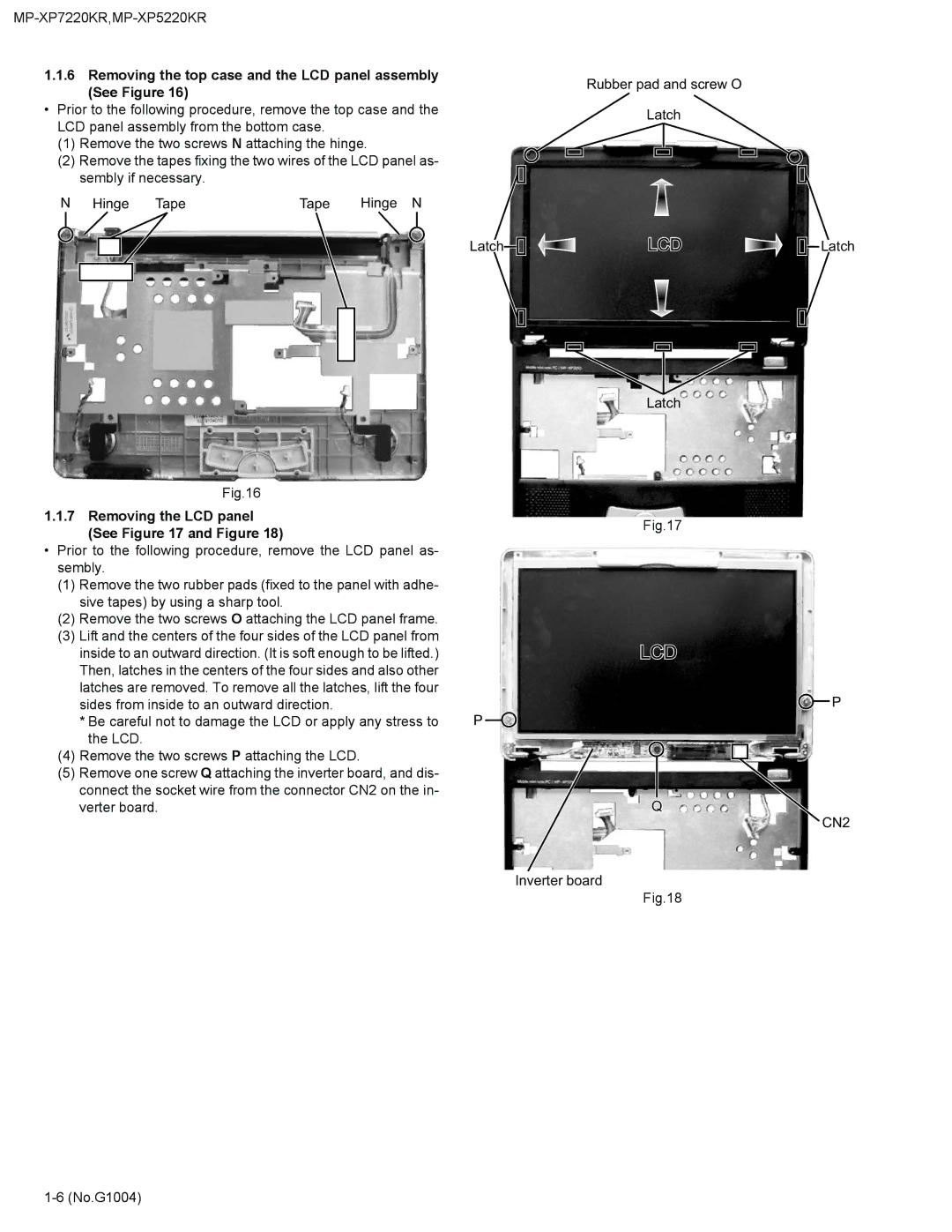MP-XP7220KR specifications
The JVC MP-XP7220KR is a portable multimedia player that merges cutting-edge technology with user-friendly features, making it a highly sought-after device for entertainment on the go. Released in the early 2000s, this compact device represented a significant advancement in the portable media realm, combining functionality with sleek design.One of the standout features of the MP-XP7220KR is its comprehensive multimedia support, handling a variety of formats for both audio and video playback. Users can enjoy their favorite movies, music, and photos with ease, thanks to its robust media compatibility. The device supports formats like MP3, WMA, and JPEG, ensuring users can access their media libraries without hassle.
Equipped with a vibrant LCD display, the MP-XP7220KR offers a clear and bright viewing experience, making it suitable for watching videos or viewing images in varying light conditions. The screen's resolution enhances the overall experience, providing sharp and detailed visuals that are perfect for watching movies or playing video content during travel or leisure time.
The MP-XP7220KR integrates a powerful battery that ensures extended playtime, allowing users to enjoy their media without frequently worrying about recharging. This is particularly advantageous for users who are constantly on the move, whether commuting, traveling, or simply enjoying time away from home.
For connectivity, the MP-XP7220KR features USB support, enabling easy transfer of files between devices. Users can quickly upload their favorite content without being bogged down by complex processes. Additionally, the device caters to a range of accessories and peripherals, enhancing flexibility and personalization.
Notably, the compact and lightweight design of the JVC MP-XP7220KR makes it remarkably portable. It easily fits into bags or pockets, allowing users to carry their entertainment with them wherever they go.
Overall, the JVC MP-XP7220KR stands out as a versatile multimedia player that appeals to users looking for convenience, quality, and style. With its impressive array of features and user-focused design, it highlights JVC's commitment to delivering innovative technology in the ever-evolving landscape of portable media devices. Whether for leisurely viewing or auditory enjoyment, the MP-XP7220KR is a solid choice for multimedia enthusiasts looking for performance and reliability.