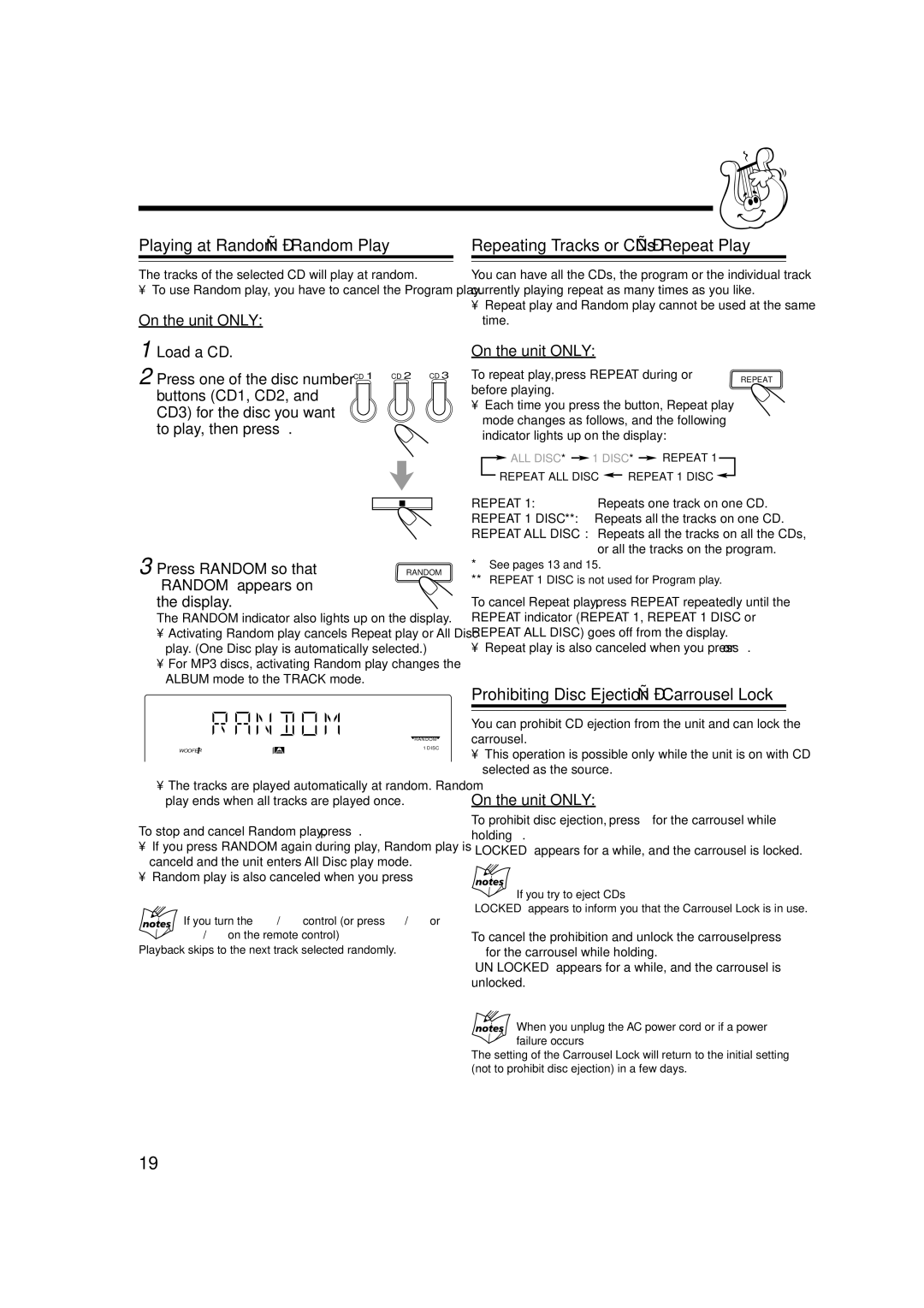SP-MXGA77, SP-MXGT88, MX-GA77, MX-GT88 specifications
The JVC SP-MXGT88, SP-MXGA77, MX-GA77, and MX-GT88 are a family of compact audio systems that deliver impressive sound quality and versatility for music enthusiasts and everyday listeners alike. These models are designed to cater to a range of needs, whether you are looking to host a party, enjoy a movie night, or simply relax with your favorite tunes.The JVC SP-MXGT88 stands out with its powerful sound performance, featuring a built-in high-efficiency amplifier. This model is designed to produce clear, rich audio, perfect for both bass-heavy tracks and delicate vocals. Its 2-way speaker system helps to enhance audio realism, allowing users to experience their music or movies as intended by the creators.
The SP-MXGA77 offers a more compact solution while still maintaining a high quality of sound. It includes features such as Bluetooth connectivity, enabling users to wirelessly connect their devices and stream music effortlessly. This model is particularly popular among users who value portability and ease of use, making it ideal for both home and on-the-go listening.
The MX-GA77 combines style and function, featuring a sleek design that fits well in any setting. This model incorporates various input options, including USB ports and auxiliary inputs, providing a versatile platform for connecting a wide range of devices. Its digital tuning capabilities not only allow users to access local FM stations but also provide preset options for quick access to favorite channels.
Finally, the MX-GT88 is a powerhouse in terms of connectivity and sound performance. This model features enhanced bass response through its advanced subwoofer system, making it a favorite for bass enthusiasts. Its surround sound technology elevates the listening experience, making it a great option for home theater setups. Additionally, the MX-GT88 comes equipped with smartphone integration, allowing users to take control of their playlists through a dedicated app.
In summary, the JVC SP-MXGT88, SP-MXGA77, MX-GA77, and MX-GT88 are engineered with cutting-edge audio technologies and user-friendly features. With a variety of functions like Bluetooth connectivity, multiple input options, and sophisticated sound enhancement technologies, these systems cater to both casual listeners and serious audiophiles. Their combination of style, sound quality, and versatility makes them excellent choices for anyone looking to enhance their audio experience.