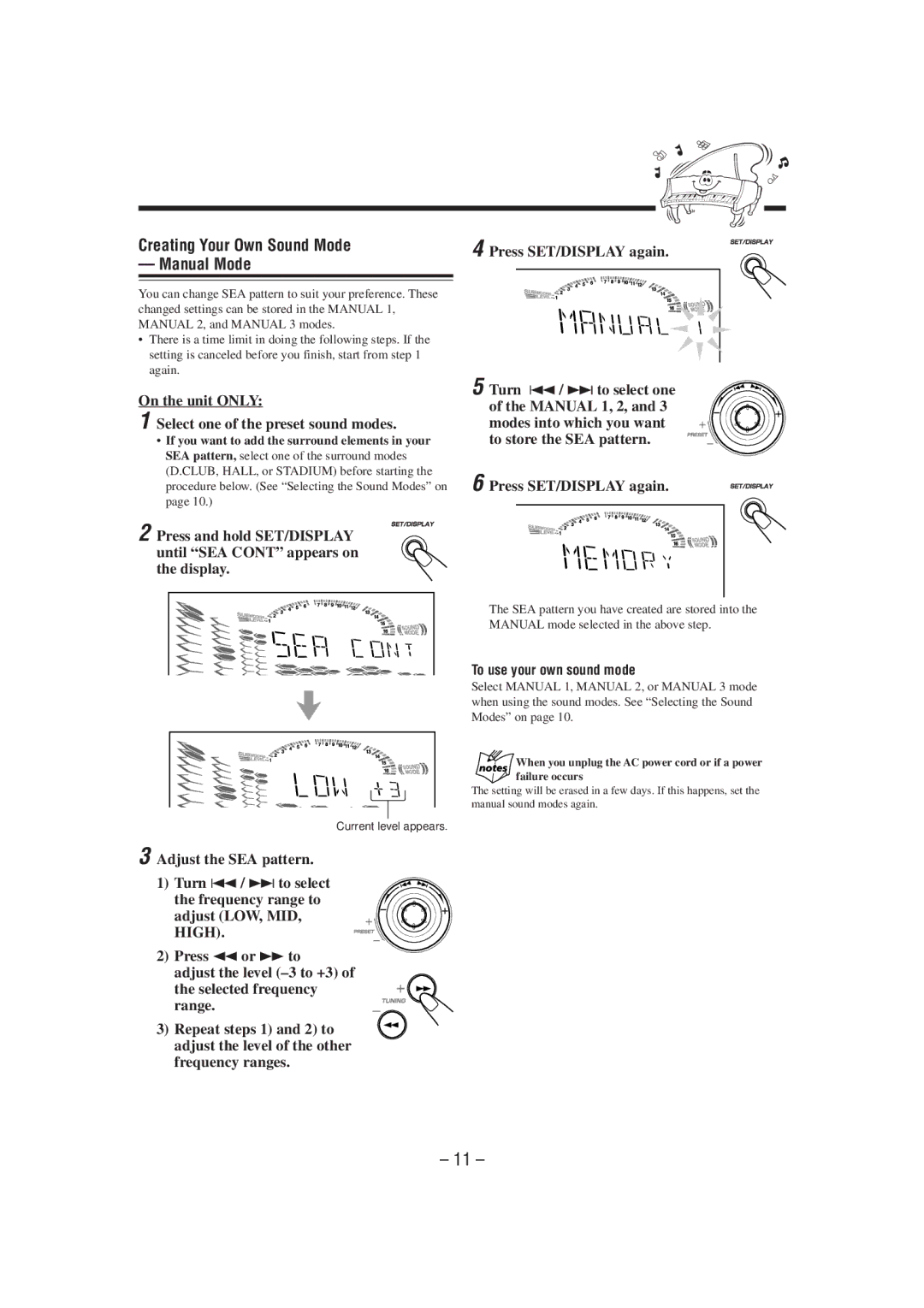MX-GT90 specifications
The JVC MX-GT90 is a versatile and powerful compact audio system that caters to a wide range of music enthusiasts. Known for its robust sound quality and user-friendly features, it stands out in the crowded market of portable audio devices. Designed with a modern aesthetic, the MX-GT90 combines functionality with a stylish appearance, making it a great addition to any living space or gathering.One of the main features of the JVC MX-GT90 is its impressive audio performance. It boasts a high-power output, delivering rich bass and clear treble, which enhances the overall listening experience. The system is equipped with dual 6.5-inch woofers and a powerful amplifier, allowing it to fill larger rooms with sound effortlessly. The Bass Boost feature further amplifies low frequencies, providing a punchy sound that is perfect for genres like hip-hop and electronic music.
The MX-GT90 is also characterized by its versatility in playback options. It supports various audio formats, including CD, FM/AM radio, and USB connectivity. Users can enjoy their favorite CDs or connect their devices via USB to play digital music files. Additionally, the system features an auxiliary input, making it compatible with a variety of audio sources.
For those who enjoy hosting parties, the JVC MX-GT90 includes entertaining features like a built-in karaoke function, complete with microphone inputs. This allows users to unleash their inner singer while enjoying their favorite tracks. The adjustable echo effect enhances the vocal performance, making karaoke nights even more enjoyable.
Another highlight of the MX-GT90 is its user-friendly interface. The illuminated display provides clear visibility of settings and track information, while the remote control allows for easy navigation from a distance. The system also comes with a programmable timer and sleep function, adding convenience for users who enjoy listening to music as they wind down for the night.
In terms of design, the JVC MX-GT90 features a sleek and modern look, with a compact build that can fit seamlessly into any space. Its durable construction ensures longevity, making it a reliable choice for daily use.
In conclusion, the JVC MX-GT90 offers a combination of powerful sound, versatile playback options, and entertaining features that make it an excellent choice for audio lovers. Whether for casual listening or lively gatherings, this audio system delivers an impressive performance that meets the demands of any music enthusiast.