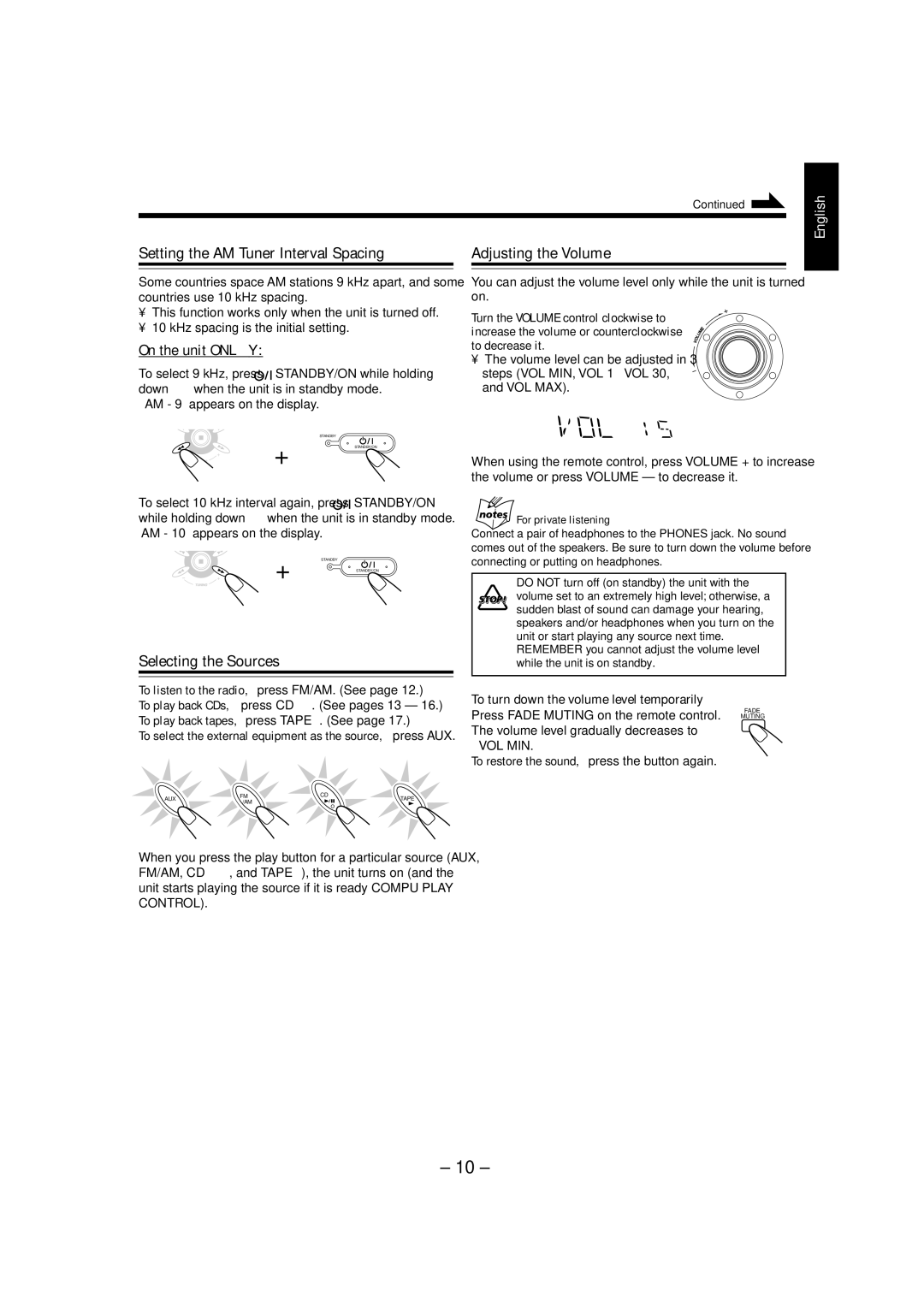MX-K50, SP-MXK50 specifications
The JVC SP-MXK50 and MX-K50 are compact audio systems designed to deliver high-quality sound in a stylish and user-friendly package. These models epitomize JVC's commitment to combining innovative technology with practical design, catering to various audio needs for both casual listeners and serious audiophiles.At the core of the SP-MXK50 and MX-K50 is a powerful amplifier that enhances audio performance, ensuring that every note and beat is delivered with clarity and precision. The systems feature dual 20-watt speakers, which create an immersive sound experience, allowing users to enjoy music, movies, and more with rich audio depth. The tweeters and woofers are engineered to reproduce a wide frequency range, making them suitable for various genres of music.
One of the standout features of these models is their versatility in connectivity. They come equipped with multiple input options, including a CD player, USB port, and auxiliary input. This allows for easy connection with various devices, whether it's a smartphone, tablet, or traditional CD player. Additionally, with Bluetooth connectivity, users can stream music wirelessly from their devices, making it convenient to enjoy their favorite tunes without the hassle of cables.
The JVC MX-K50 also incorporates a digital radio tuner, enabling users to access their favorite FM/AM stations with ease. The system includes programmable presets, allowing quick access to the most listened-to stations. This feature adds an element of convenience for those who enjoy radio broadcasts.
A unique aspect of these models is their sleek design. The compact size makes them ideal for small spaces, and the modern aesthetic complements any room decor. The control panel is intuitively designed, making it easy for users to navigate through various functions and settings, ensuring a hassle-free experience when adjusting audio preferences.
Additionally, the JVC SP-MXK50 and MX-K50 include EQ settings, allowing users to tailor the sound according to their personal preferences. This customization feature enhances the listening experience, enabling individuals to optimize the audio output based on the type of music or content they are enjoying.
In summary, the JVC SP-MXK50 and MX-K50 offer a blend of powerful audio performance, versatile connectivity options, and user-friendly features in a compact design. These systems are an excellent choice for anyone looking to elevate their audio experience at home or on the go, making them a worthwhile investment for music lovers and entertainment enthusiasts alike.