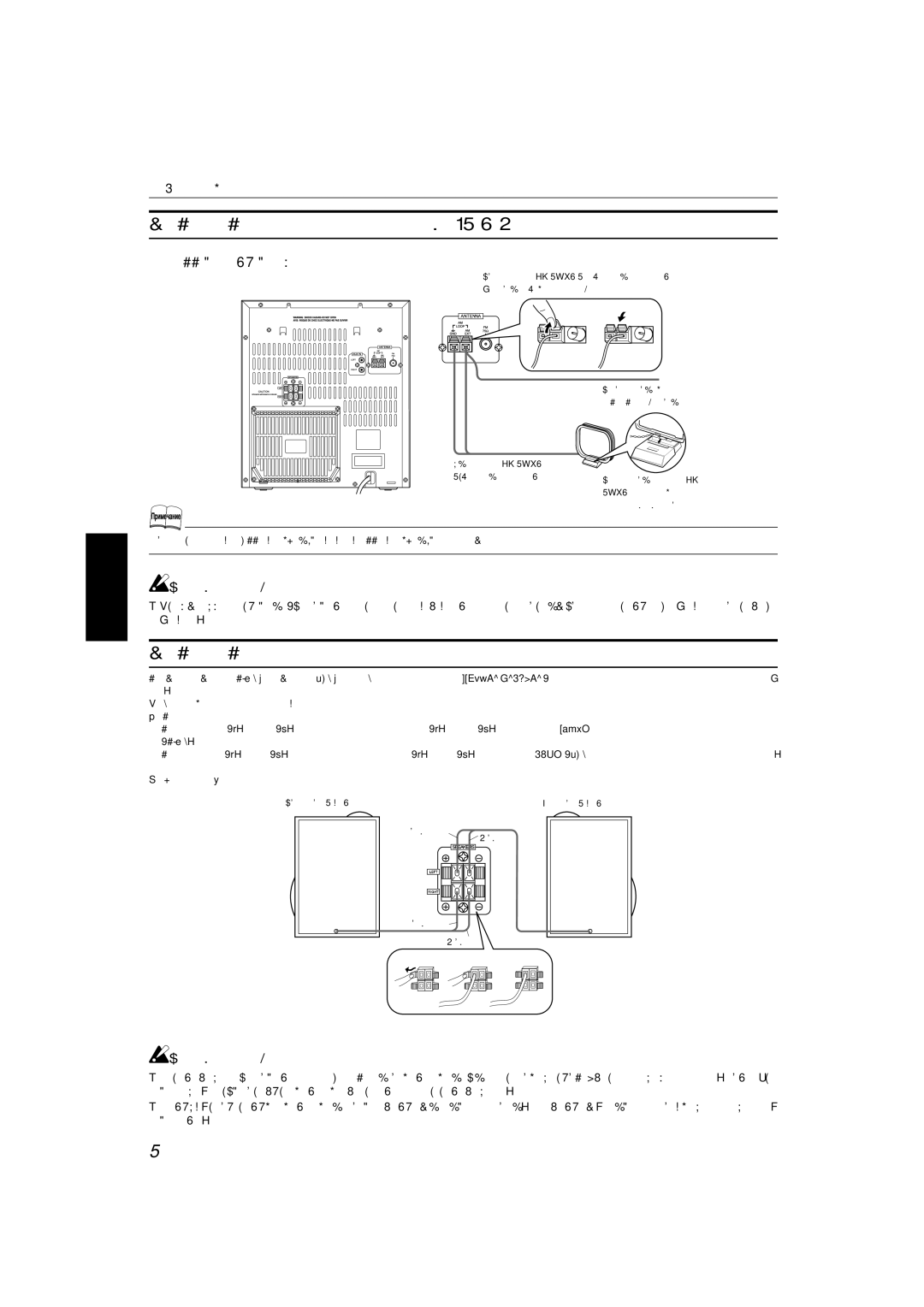MX-KA3, MX-KA33 specifications
The JVC MX-KA3 and MX-KA33 are compact stereo systems that cater to music enthusiasts looking for a combination of style, sound quality, and functionality. Both models are designed to deliver powerful audio performance while fitting seamlessly into any living space.One of the main features of the JVC MX-KA3 and MX-KA33 is their dual cassette decks. This allows users to play or record from cassette tapes, offering a nostalgic yet practical option for those who still enjoy analog media. The ability to dub cassettes means fans of classic music can create their own mixtapes or preserve their favorite recordings with ease.
Both models are equipped with a CD player that supports various formats, including CD-R and CD-RW, ensuring compatibility with a wide range of music collections. The systems also feature a digital AM/FM tuner, complete with preset memory settings, enabling users to save their favorite radio stations for easy access.
Bluetooth connectivity is another highlight, especially in the MX-KA33 model. This feature allows users to effortlessly stream music from their smartphones or other Bluetooth-enabled devices, providing a modern, wireless listening experience. The convenience of Bluetooth makes it easy to play music from various sources without the need for cumbersome cables.
In terms of sound technology, the JVC MX-KA3 and MX-KA33 are equipped with a powerful amplifier that delivers impressive audio depth and clarity. The systems include bass and treble controls, allowing users to customize the sound output to their personal preferences. The speakers are designed to produce rich, vibrant sound, making them suitable for a variety of music genres.
The compact design of both models makes them a perfect fit for small spaces, while still providing ample sound power. For added versatility, the MX-KA33 includes a remote control, allowing users to adjust settings from a distance, enhancing the overall listening experience.
In summary, the JVC MX-KA3 and MX-KA33 stereo systems offer a perfect blend of vintage and modern technologies. With features like dual cassette decks, CD playback, Bluetooth connectivity, and customizable sound options, they are ideal for anyone looking to enjoy music in whichever format they prefer. Their stylish design and robust audio performance make them an attractive addition to any home entertainment setup.