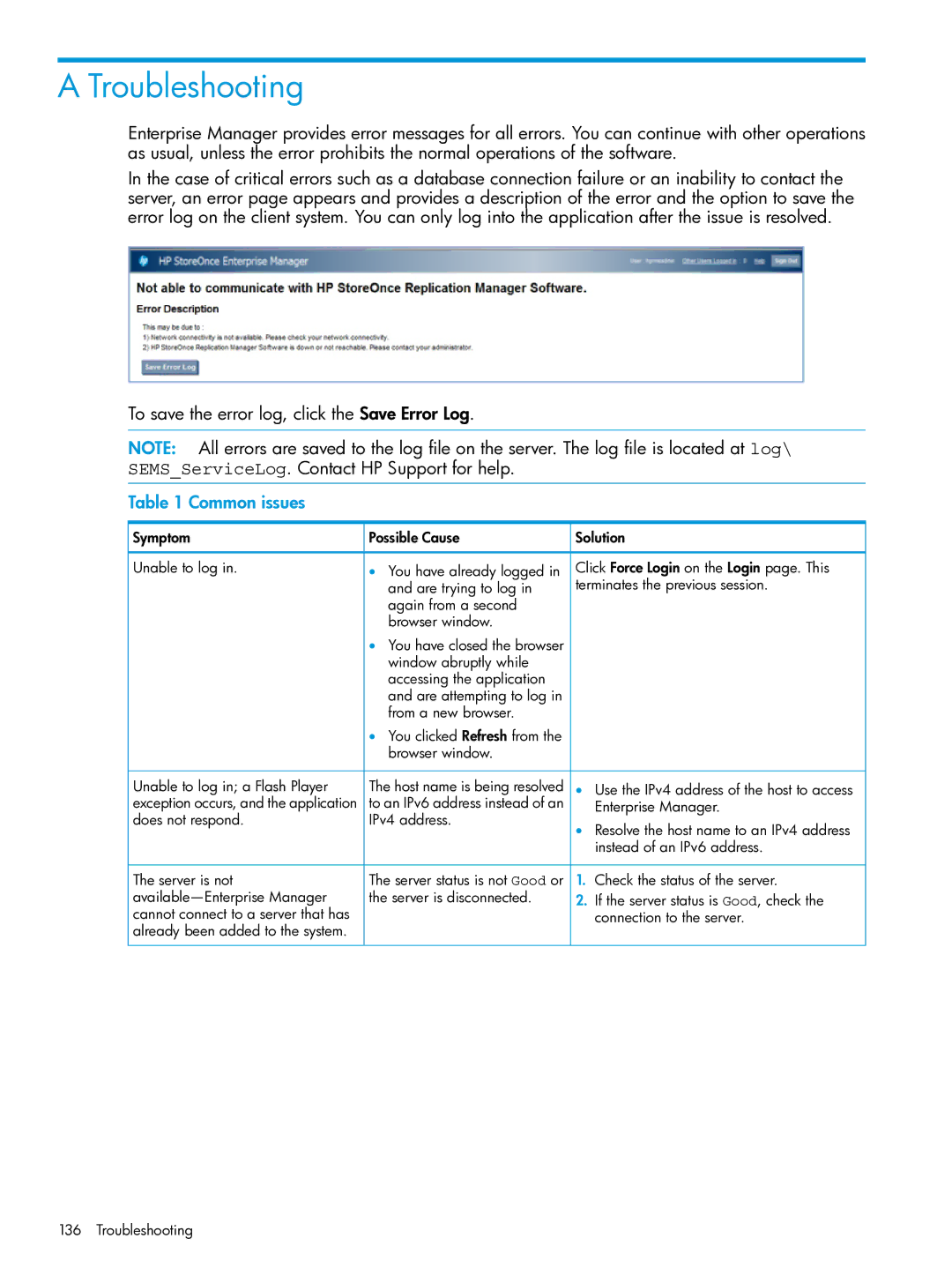A Troubleshooting
Enterprise Manager provides error messages for all errors. You can continue with other operations as usual, unless the error prohibits the normal operations of the software.
In the case of critical errors such as a database connection failure or an inability to contact the server, an error page appears and provides a description of the error and the option to save the error log on the client system. You can only log into the application after the issue is resolved.
To save the error log, click the Save Error Log.
NOTE: All errors are saved to the log file on the server. The log file is located at log\ SEMS_ServiceLog. Contact HP Support for help.
Table 1 Common issues
![]() Symptom
Symptom
Unable to log in.
Unable to log in; a Flash Player exception occurs, and the application does not respond.
The server is not
![]() Possible Cause
Possible Cause
•You have already logged in and are trying to log in again from a second browser window.
•You have closed the browser window abruptly while accessing the application and are attempting to log in from a new browser.
•You clicked Refresh from the browser window.
The host name is being resolved to an IPv6 address instead of an IPv4 address.
The server status is not Good or the server is disconnected.
![]() Solution
Solution
Click Force Login on the Login page. This terminates the previous session.
•Use the IPv4 address of the host to access Enterprise Manager.
•Resolve the host name to an IPv4 address instead of an IPv6 address.
1.Check the status of the server.
2.If the server status is Good, check the connection to the server.
136 Troubleshooting