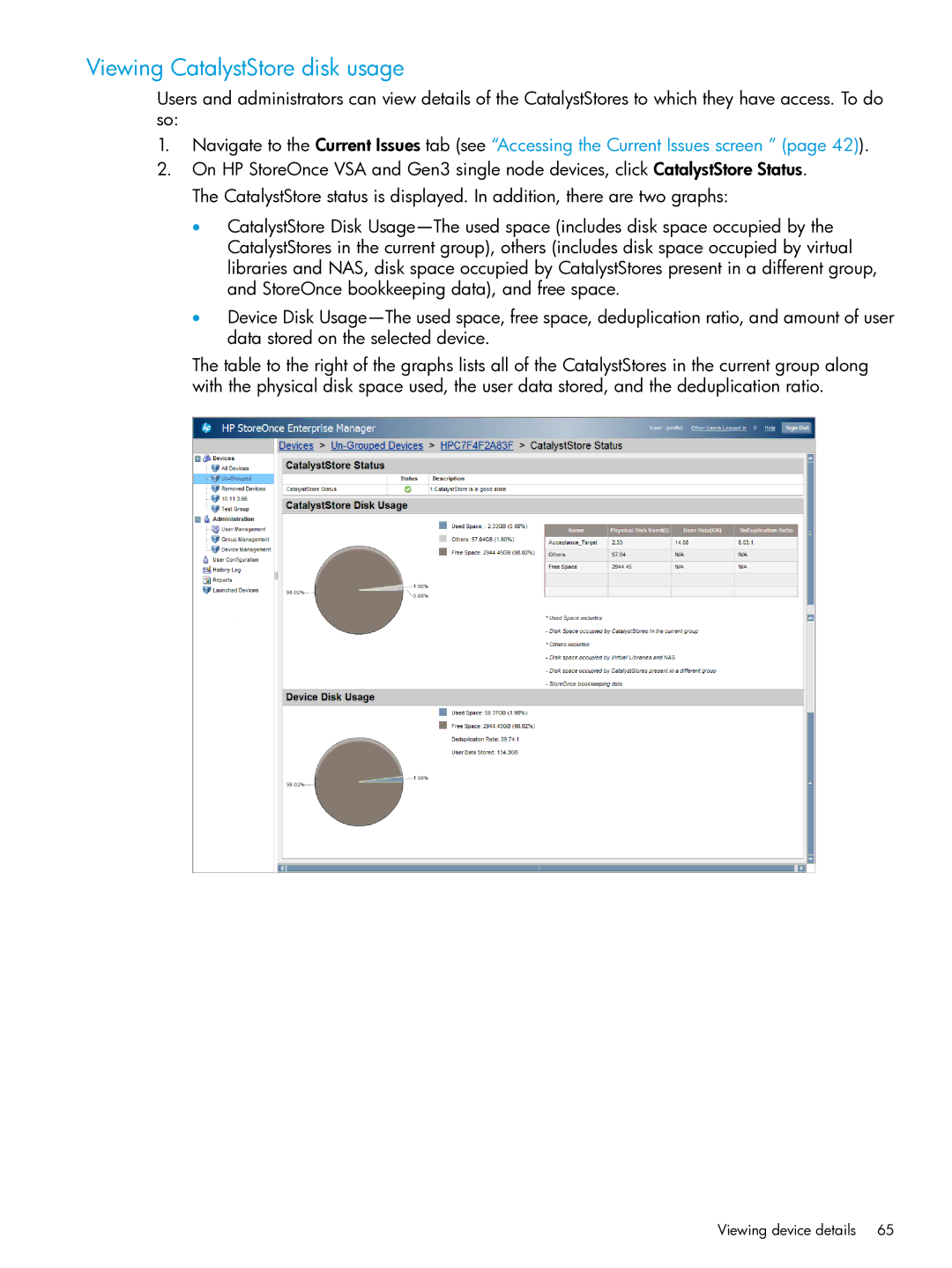Viewing CatalystStore disk usage
Users and administrators can view details of the CatalystStores to which they have access. To do so:
1.Navigate to the Current Issues tab (see “Accessing the Current Issues screen ” (page 42)).
2.On HP StoreOnce VSA and Gen3 single node devices, click CatalystStore Status. The CatalystStore status is displayed. In addition, there are two graphs:
•CatalystStore Disk
•Device Disk
The table to the right of the graphs lists all of the CatalystStores in the current group along with the physical disk space used, the user data stored, and the deduplication ratio.