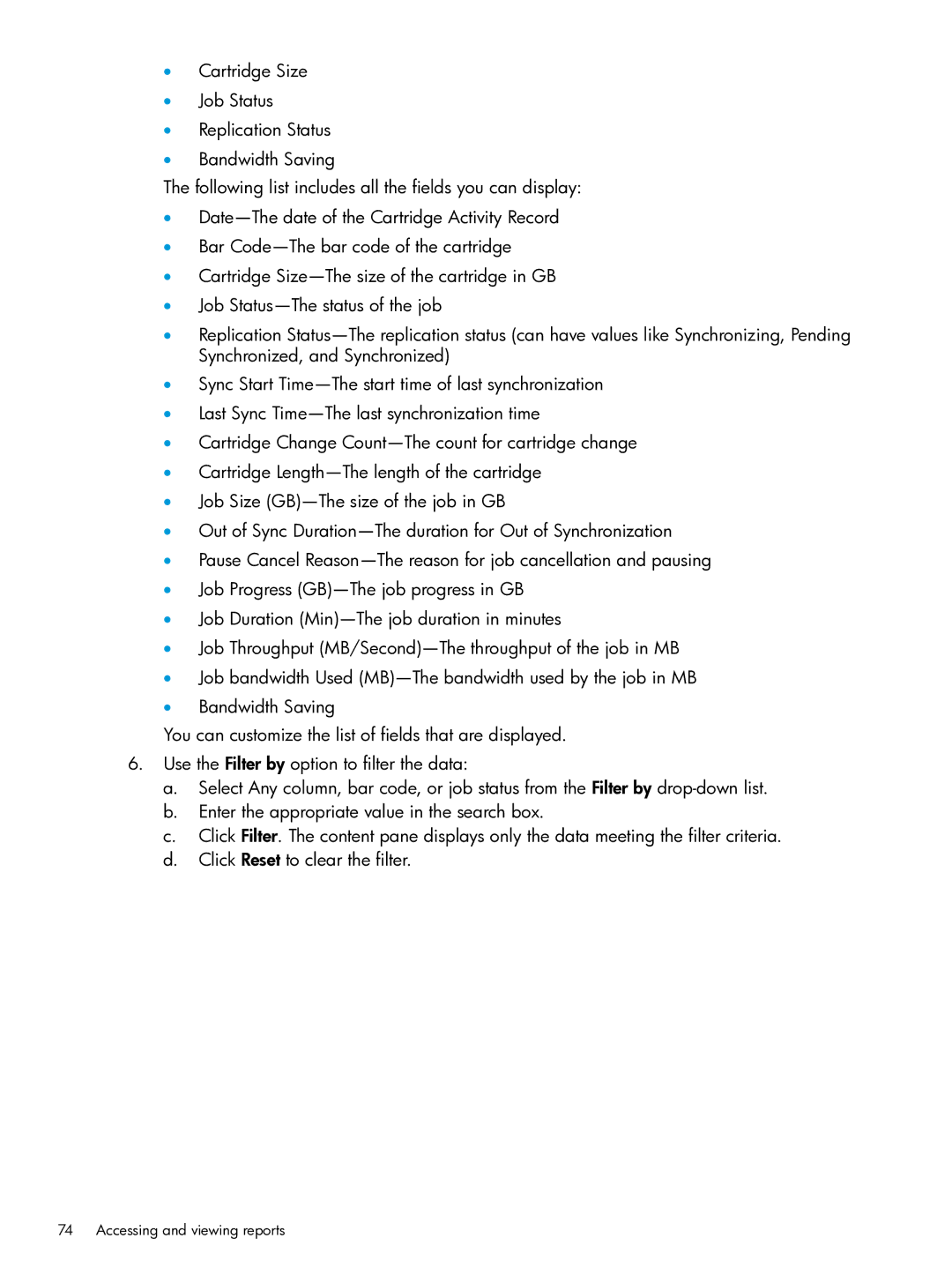•Cartridge Size
•Job Status
•Replication Status
•Bandwidth Saving
The following list includes all the fields you can display:
•
•Bar
•Cartridge
•Job
•Replication
•Sync Start
•Last Sync
•Cartridge Change
•Cartridge
•Job Size
•Out of Sync
•Pause Cancel
•Job Progress
•Job Duration
•Job Throughput
•Job bandwidth Used
•Bandwidth Saving
You can customize the list of fields that are displayed.
6.Use the Filter by option to filter the data:
a.Select Any column, bar code, or job status from the Filter by
b.Enter the appropriate value in the search box.
c.Click Filter. The content pane displays only the data meeting the filter criteria.
d.Click Reset to clear the filter.