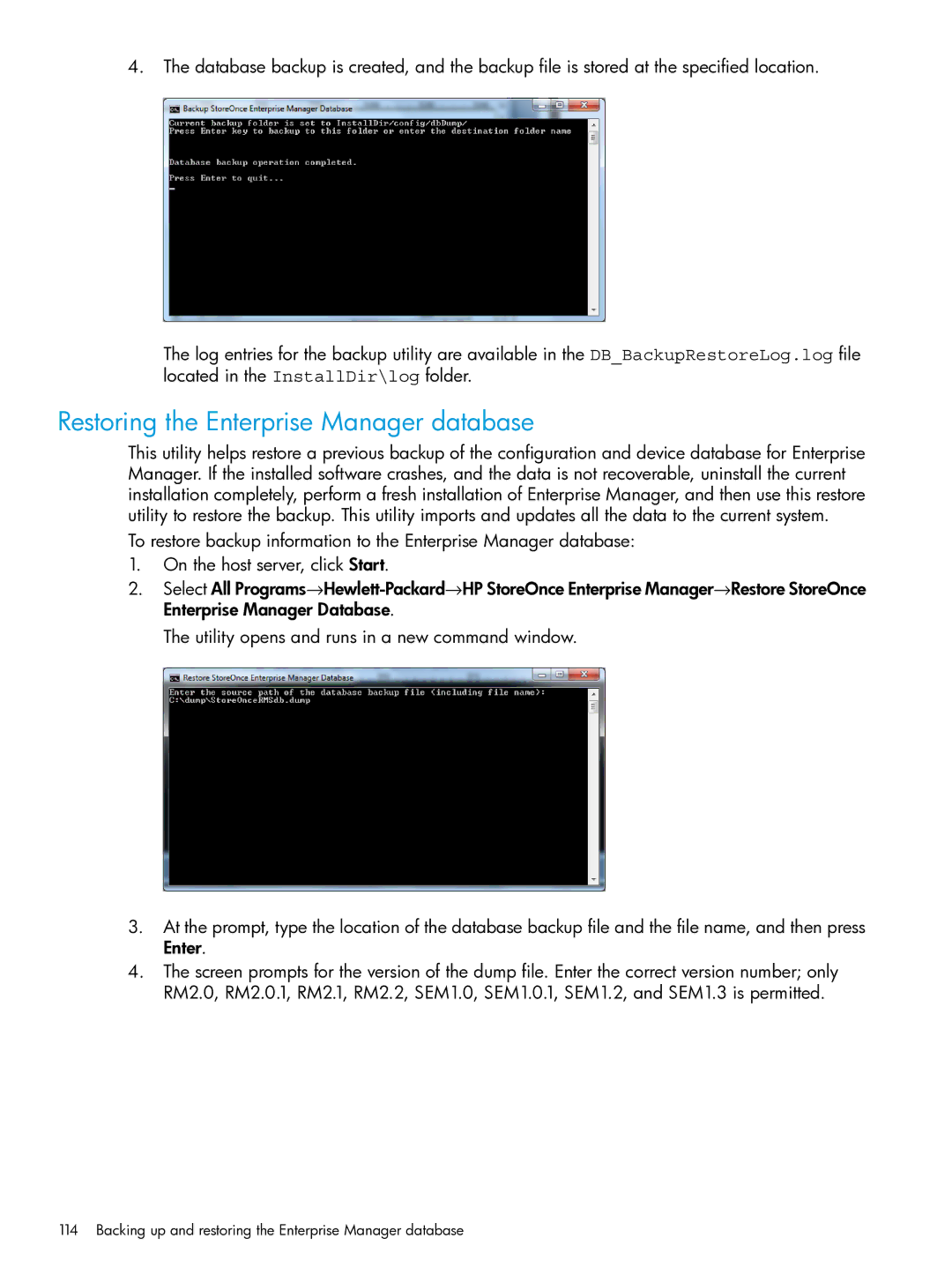4.The database backup is created, and the backup file is stored at the specified location.
The log entries for the backup utility are available in the DB_BackupRestoreLog.log file located in the InstallDir\log folder.
Restoring the Enterprise Manager database
This utility helps restore a previous backup of the configuration and device database for Enterprise Manager. If the installed software crashes, and the data is not recoverable, uninstall the current installation completely, perform a fresh installation of Enterprise Manager, and then use this restore utility to restore the backup. This utility imports and updates all the data to the current system.
To restore backup information to the Enterprise Manager database:
1.On the host server, click Start.
2.Select All
The utility opens and runs in a new command window.
3.At the prompt, type the location of the database backup file and the file name, and then press Enter.
4.The screen prompts for the version of the dump file. Enter the correct version number; only RM2.0, RM2.0.1, RM2.1, RM2.2, SEM1.0, SEM1.0.1, SEM1.2, and SEM1.3 is permitted.
114 Backing up and restoring the Enterprise Manager database